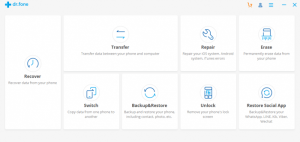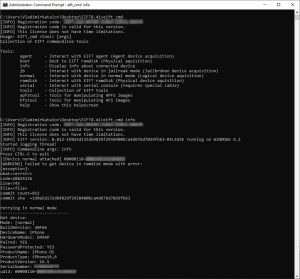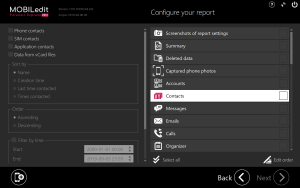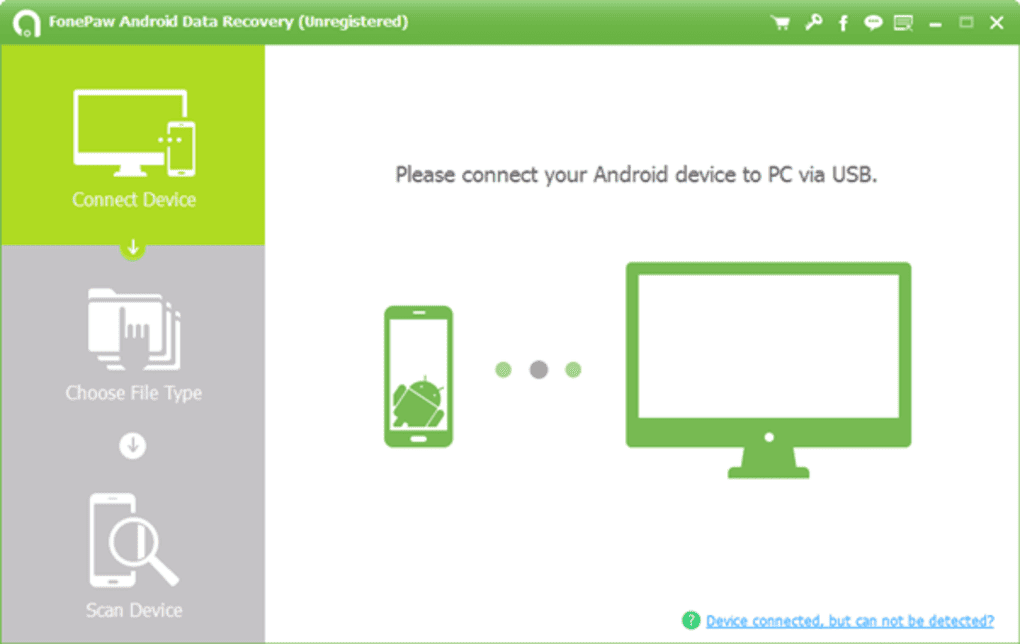
Introduction
FonePaw Android Data Recovery is a software tool designed to help users recover lost or deleted data from Android devices. Here’s a detailed introduction to its features and capabilities:
Key Features
- Data Recovery:
- Types of Data: Recovers various types of data including contacts, text messages, call logs, photos, videos, audio files, and documents.
- Recovery Modes: Offers different recovery modes such as recovery from device directly, SD card, or backups.
- Supported Devices:
- Compatibility: Works with a wide range of Android devices and brands including Samsung, HTC, LG, Sony, Google, and more.
- OS Versions: Supports various Android OS versions from older to the latest ones.
- User-Friendly Interface:
- Ease of Use: Designed with a straightforward interface that guides users through the recovery process step-by-step.
- Preview Feature: Allows users to preview recoverable files before completing the recovery process.
- Scanning Options:
- Deep Scan: Performs a deep scan of the device to locate all possible recoverable data.
- Quick Scan: Provides a faster scan for recently deleted or lost files.
- Recovery from Different Scenarios:
- Accidental Deletion: Helps recover data lost due to accidental deletion.
- System Crash: Assists in retrieving data after system crashes or device failures.
- Rooted and Non-Rooted Devices: Works with both rooted and non-rooted devices, though rooting might enhance recovery capabilities.
- Data Backup:
- Backup Creation: Can create backups of existing data to avoid future data loss.
How It Works
- Connect Your Device: Connect your Android device to the computer using a USB cable.
- Enable USB Debugging: Make sure USB debugging is enabled on your device to allow the software to access it.
- Select Data Types: Choose the types of data you wish to recover.
- Scan Your Device: The software will scan your device to find recoverable data.
- Preview and Recover: Preview the found files and select the ones you want to recover. Click the recover button to restore them.
Additional Considerations
- Data Security: The software ensures that your data remains private and secure during the recovery process.
- Trial Version: Usually offers a trial version with limited functionality so users can test its capabilities before purchasing the full version.
- Customer Support: Provides customer support for troubleshooting and assistance.
FonePaw Android Data Recovery is particularly useful for those who need to recover data from Android devices in various situations, offering a comprehensive solution for data retrieval.
Details
Latest version
6.2
6.2
Developer
FonePaw
FonePaw
Updated on
August 10, 2024
August 10, 2024
License
Paid
Paid
Advertisement
No ads
No ads
OS System
Windows
Windows
Language
Multilanguage
Multilanguage
Downloads
370
370
Rating
__
__
Website
__
__
Download
FonePaw Android Data Recovery
65.9 MB 6.2
Decompression password: 123 or hisofts.net
Broken or outdated link? report