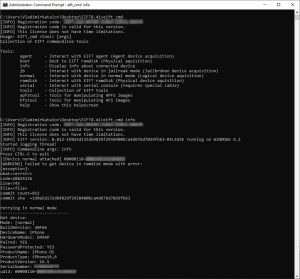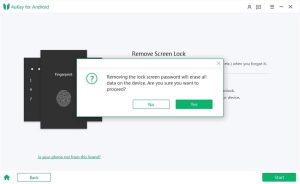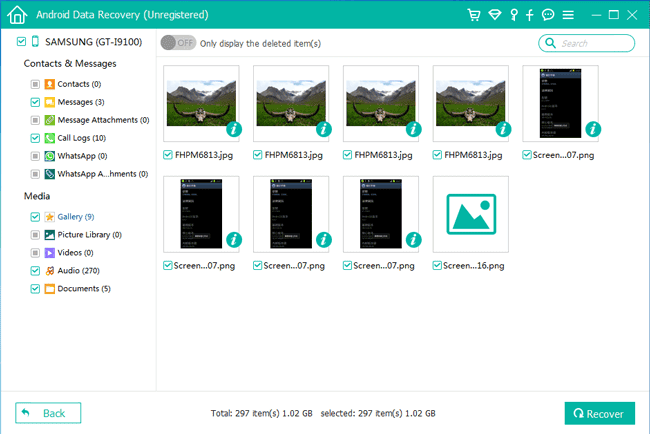
Introduction
FoneLab Android Data Recovery is a software designed to help users recover lost or deleted data from Android devices. Here’s a brief overview:
Key Features:
- Data Recovery:
- Types of Data: Supports recovery of various types of data, including contacts, messages, call logs, photos, videos, and documents.
- Recovery Scenarios: Useful for data loss due to accidental deletion, device formatting, system crashes, or even malware attacks.
- Supported Devices:
- Compatible with a wide range of Android devices from different manufacturers, including Samsung, HTC, LG, Sony, and more.
- Recovery Modes:
- Standard Recovery: For recovering data without rooting the device.
- Advanced Recovery: May require rooting the device for more comprehensive data retrieval.
- Preview Before Recovery:
- Allows users to preview the recoverable files before initiating the recovery process, helping to ensure that only the desired data is restored.
- User-Friendly Interface:
- Offers an intuitive interface that guides users through the recovery process with easy-to-follow steps.
- Compatibility:
- Supports various Android versions and works with both Windows and macOS operating systems.
How It Works:
- Connect Device: Connect your Android device to your computer via a USB cable.
- Enable USB Debugging: Ensure USB debugging is enabled on your device.
- Scan Device: Use the software to scan your device for lost or deleted data.
- Preview and Select: Preview the found data and select the files you want to recover.
- Recover: Initiate the recovery process and save the files to your computer.
FoneLab Android Data Recovery is a versatile tool for users who need to recover lost data from their Android devices quickly and efficiently.
Details
Latest version
3.1.28
3.1.28
Developer
FoneLab
FoneLab
Updated on
August 10, 2024
August 10, 2024
License
Paid
Paid
Advertisement
No ads
No ads
OS System
Windows
Windows
Language
Multilanguage
Multilanguage
Downloads
556
556
Rating
__
__
Website
__
__
Download
FoneLab Android Data Recovery
66.4 MB 3.1.28
Decompression password: 123 or hisofts.net
Broken or outdated link? report