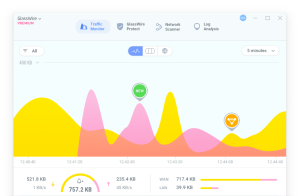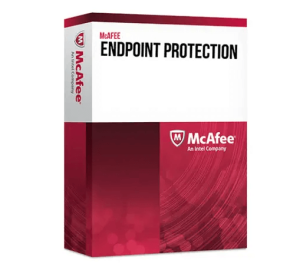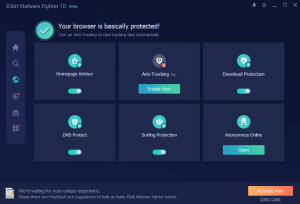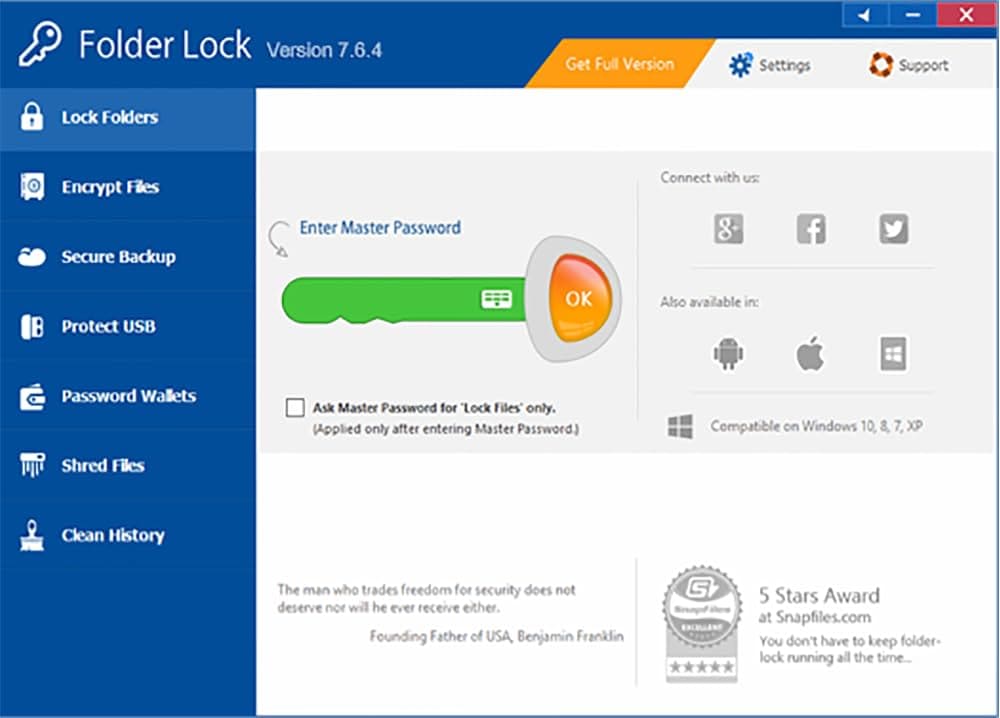
Introduction
Folder Lock is a software application designed to provide enhanced security for your files and folders. Here’s a detailed introduction to its key features and functionalities:
1. Overview
Folder Lock is used to secure, encrypt, and manage sensitive files and folders. It helps protect data from unauthorized access, theft, or loss by locking and hiding folders, and offering encryption for added security.
2. Key Features
- Folder Locking and Hiding: Allows you to lock and hide folders to prevent unauthorized access. Hidden folders are not visible in Windows Explorer or other file browsers.
- Encryption: Provides strong encryption for files and folders to protect data from being accessed or read without authorization. This is useful for safeguarding sensitive information from cyber threats.
- Password Protection: Uses password protection to ensure that only authorized users can access the locked or encrypted files and folders.
- Backup and Restore: Includes features for backing up and restoring encrypted data to ensure that your information is not lost in case of hardware failure or accidental deletion.
- Secure File Shredding: Allows you to securely delete files so that they cannot be recovered by any means. This feature is useful for ensuring that deleted files do not fall into the wrong hands.
- Portable Locker: Offers a portable version that can be used from a USB drive. This allows you to carry your encrypted files with you and access them securely from different computers.
- Real-time Protection: Provides real-time protection for files and folders as you work with them, ensuring that no unauthorized changes or access occurs.
- Customizable Settings: Allows you to configure various security settings according to your needs, such as setting up automatic locking and choosing different encryption methods.
3. Usage Scenarios
- Personal Data Protection: Ideal for individuals who want to protect personal documents, photos, and other sensitive files from unauthorized access.
- Business Security: Useful for businesses that need to secure confidential client information, financial records, or proprietary data.
- File Privacy: Provides an added layer of privacy for sensitive data that you want to keep hidden from prying eyes.
4. Compatibility
Folder Lock is generally compatible with Windows operating systems. Be sure to check the specific version requirements and compatibility with your OS before installation.
5. Installation and Setup
- Download and Install: Download Folder Lock from the official website or authorized distributor and follow the installation instructions.
- Setup Password: Create a strong master password to secure the application.
- Add Folders and Files: Use the interface to add folders and files that you want to lock or encrypt.
- Configure Settings: Customize the security settings according to your preferences and needs.
Folder Lock is a powerful tool for securing your files and maintaining privacy, offering a range of features to protect your data effectively.
Details
7.9.0
NewSoftwares
August 10, 2024
Paid
No ads
Windows
Multilanguage
587
__
__
Download