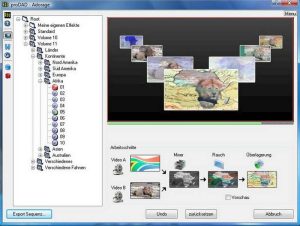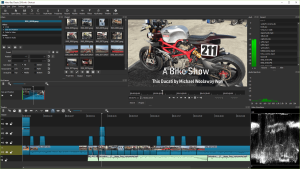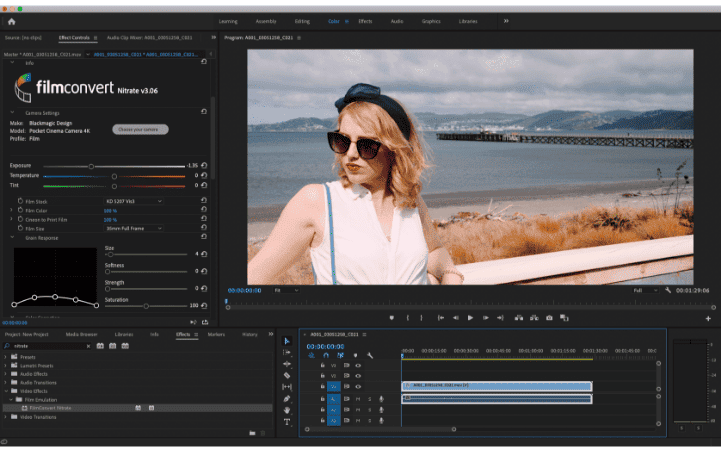
Introduction
FilmConvert Nitrate is a film emulation software designed for Adobe After Effects (Ae) and Adobe Premiere Pro (Pr). It provides tools to emulate the look of various film stocks, giving digital footage a more cinematic and authentic film-like quality. Here’s a basic introduction:
Key Features:
- Film Emulation Presets:
- Film Stocks: Nitrate offers a wide range of film stock emulations, including Kodak, Fuji, and more. Each preset mimics the color response, grain, and tonal characteristics of the film stock.
- Grain Control: You can adjust the amount, size, and strength of film grain to achieve the desired texture and authenticity.
- Color Grading:
- Color Controls: The software provides detailed color grading tools to fine-tune your footage, including exposure, contrast, and color balance adjustments.
- Look Creation: You can create custom looks by blending various film stocks and adjusting their parameters.
- Integration:
- Adobe After Effects (Ae) and Premiere Pro (Pr): FilmConvert Nitrate integrates directly into these applications as an effect, making it easy to apply and adjust film looks within your existing workflow.
- Film Response:
- Dynamic Range and Color Response: The software simulates how different film stocks respond to light and color, which can help achieve a more organic and nuanced look compared to standard digital grading.
- User Interface:
- Intuitive Design: The interface is designed to be user-friendly, with sliders and controls that make it easy to apply and adjust film looks.
How to Use FilmConvert Nitrate:
- Install the Plugin:
- Download and install FilmConvert Nitrate from the official website. Follow the installation instructions for Adobe After Effects or Premiere Pro.
- Apply the Effect:
- In After Effects or Premiere Pro, apply FilmConvert Nitrate to your footage by selecting it from the effects panel.
- Choose a Film Stock:
- Select a film stock preset that matches the look you want. You can browse through various options and see how they affect your footage.
- Adjust Settings:
- Use the controls to adjust grain, color grading, and other parameters to fine-tune the look to your liking.
- Render and Review:
- Once you’re satisfied with the look, render your footage and review the final result.
FilmConvert Nitrate is a powerful tool for adding a filmic quality to your digital projects, and it’s particularly useful for achieving a specific aesthetic or mood.
Details
Latest version
3.47
3.47
Developer
FilmConvert
FilmConvert
Updated on
August 11, 2024
August 11, 2024
License
Paid
Paid
Advertisement
No ads
No ads
OS System
Windows
Windows
Language
Multilanguage
Multilanguage
Downloads
1036
1036
Rating
__
__
Website
__
__
Download
FilmConvert Nitrate for Ae & Pr
642 MB 3.47
Decompression password: 123 or hisofts.net
Broken or outdated link? report