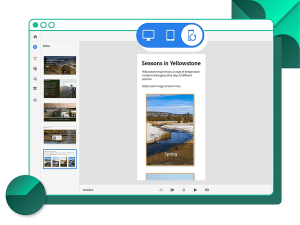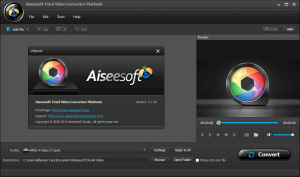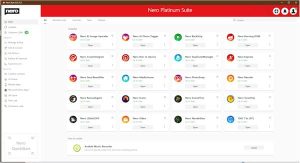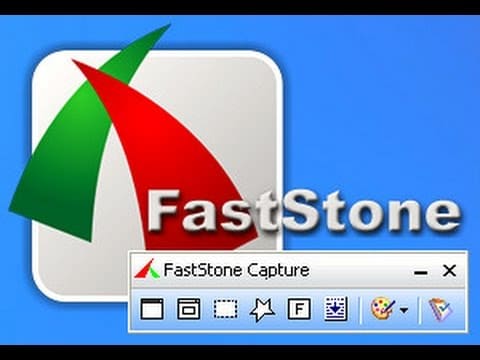
Introduction
FastStone Capture is a versatile screen capture tool designed for Windows that allows users to capture and annotate screenshots and screen videos with ease. Here’s a detailed introduction to its features and capabilities:
Key Features:
- Screen Capture:
- Full Screen: Captures the entire screen.
- Active Window: Captures the currently active window.
- Rectangular Region: Captures a selected rectangular area.
- Freehand Region: Captures a freehand-selected area.
- Scrolling Window: Captures a scrolling window or webpage, useful for capturing content that doesn’t fit on one screen.
- Window Control: Captures specific elements within a window, such as buttons or menus.
- Screen Recording:
- Video Capture: Records screen activity and audio to create video tutorials, presentations, or demonstrations.
- Audio Recording: Captures system and microphone audio along with the screen recording.
- Editing and Annotation:
- Annotations: Add text, arrows, shapes, and highlights to screenshots to emphasize certain areas or provide explanations.
- Editing Tools: Includes basic editing tools such as crop, resize, and rotate.
- Effects: Apply effects like borders, shadows, and watermarks to enhance screenshots.
- File Formats:
- Supports multiple file formats for saving images, including JPEG, PNG, BMP, GIF, and TIFF.
- Allows direct saving to various formats and destinations, including clipboard, file, printer, or email.
- Customization and Integration:
- Hotkeys: Customize keyboard shortcuts for different capture modes.
- Clipboard: Directly copy captures to the clipboard for easy pasting into other applications.
- File Naming and Saving: Automatically name and save files based on customizable naming conventions.
- User Interface:
- Toolbar: Provides a simple and intuitive toolbar for quick access to capture and editing tools.
- Floating Toolbar: Offers a floating toolbar that can be moved around the screen for convenience.
- Additional Tools:
- Screen Magnifier: Includes a built-in magnifier to help with precise captures.
- Color Picker: Allows users to pick and use colors from the screen.
Use Cases:
- Business: Create instructional materials, training guides, or product demonstrations.
- Education: Develop educational content, tutorials, and online courses.
- Tech Support: Document and report technical issues with screenshots and annotations.
- Design: Capture and annotate design elements for feedback or revision.
FastStone Capture is known for its user-friendly interface and powerful features, making it a popular choice for users who need a comprehensive screen capture and recording tool.
Details
Latest version
10.6
10.6
Developer
FastStone Soft
FastStone Soft
Updated on
August 10, 2024
August 10, 2024
License
Paid
Paid
Advertisement
No ads
No ads
OS System
Windows
Windows
Language
Multilanguage
Multilanguage
Downloads
337
337
Rating
__
__
Website
__
__
Download
FastStone Capture
8.9 MB 10.6
Decompression password: 123 or hisofts.net
Broken or outdated link? report