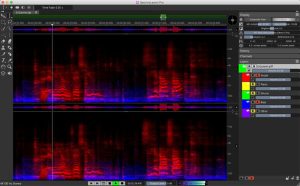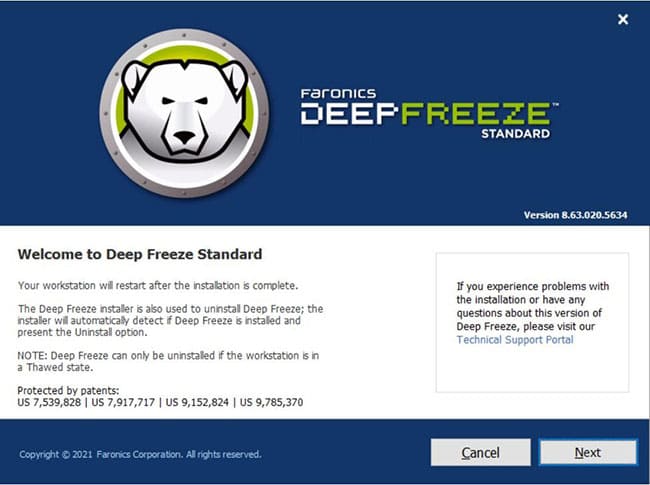
Introduction
Faronics Deep Freeze is a software solution designed to protect and maintain the integrity of computer systems by restoring them to a predefined state after every restart. It’s commonly used in environments where computers are subject to frequent changes, such as schools, libraries, and public kiosks. Here’s an overview of its main features and benefits:
Key Features
- System Protection: Deep Freeze creates a “frozen” snapshot of the system drive (or selected drives). Any changes made to the system are discarded upon reboot, ensuring that the computer always returns to its original state.
- Easy Management: Administrators can manage Deep Freeze settings through a central console, allowing for easy configuration and monitoring of multiple machines.
- Customizable Configuration: You can specify which drives to freeze and which to leave unaffected, giving flexibility to protect only the system drive while allowing data drives to be writable.
- Security: By preventing unauthorized changes and malware infections, Deep Freeze helps in maintaining a secure and stable system environment.
- Recovery: In case of system issues or failed updates, simply rebooting the machine restores it to the last frozen state, effectively negating any unwanted changes.
- Password Protection: Access to Deep Freeze settings and management features can be password-protected, adding a layer of security to the system.
Benefits
- Consistency: Ensures that the system remains consistent and functional across reboots, which is ideal for environments with many users or high public access.
- Reduced Maintenance: Minimizes the need for frequent system reinstallation and troubleshooting, saving time and effort for IT administrators.
- Improved Security: Helps in preventing unauthorized changes and infections from affecting the system, leading to a more secure environment.
Use Cases
- Educational Institutions: Schools and universities use Deep Freeze to keep computer labs and student machines in a consistent state, reducing maintenance and ensuring that configurations remain intact.
- Public Access Computers: Libraries, internet cafes, and public terminals benefit from Deep Freeze to ensure that every session starts with a clean and consistent system.
- Corporate Environments: Businesses may use Deep Freeze to manage and protect the workstations in environments where system integrity is crucial.
Overall, Faronics Deep Freeze is a powerful tool for maintaining system stability and security, especially in environments where computers are used by multiple people or are at risk of frequent changes.
Details
Latest version
8.71.020.5734
8.71.020.5734
Developer
Faronics Corporation
Faronics Corporation
Updated on
August 10, 2024
August 10, 2024
License
Paid
Paid
Advertisement
No ads
No ads
OS System
Windows
Windows
Language
Multilanguage
Multilanguage
Downloads
660
660
Rating
__
__
Website
__
__
Download
Faronics Deep Freeze
12.5 MB 8.71.020.5734
Decompression password: 123 or hisofts.net
Broken or outdated link? report