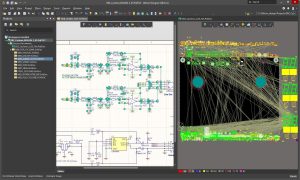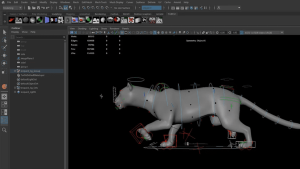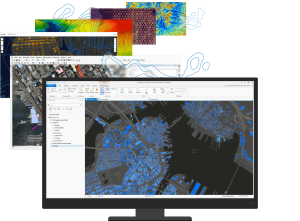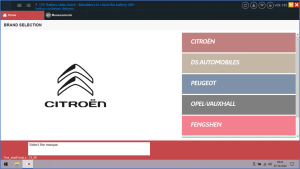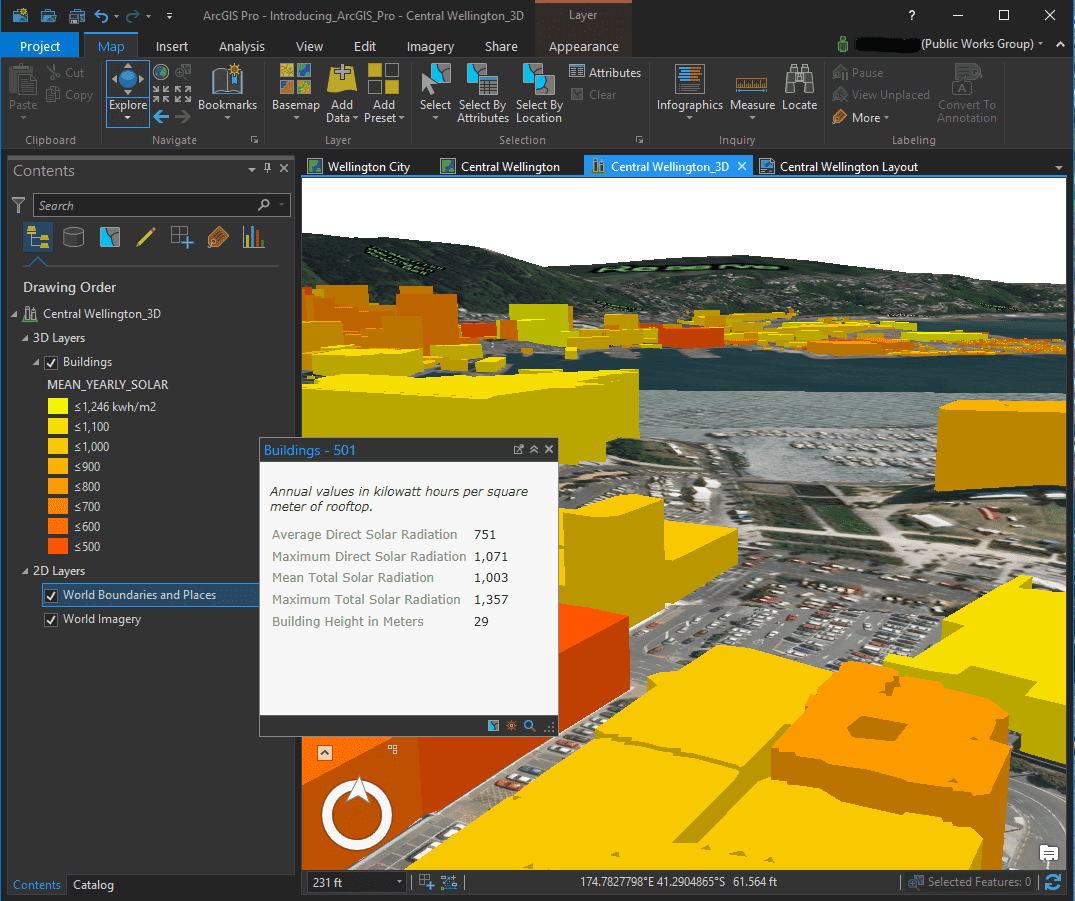
Introduction
ArcGIS Pro is a powerful geographic information system (GIS) software developed by ESRI (Environmental Systems Research Institute). It is designed to create, analyze, manage, and share geographic information, allowing users to work with maps, data, and spatial analytics in a comprehensive environment. Here’s a detailed introduction to ArcGIS Pro:
Key Features of ArcGIS Pro:
- Modern Interface: ArcGIS Pro features a modern ribbon-based interface that organizes tools and workflows intuitively, making it easier to navigate and use.
- Mapping and Visualization:
- 2D and 3D Mapping: Create both 2D and 3D maps and visualizations to explore spatial relationships and patterns.
- Interactive Visualization: Use interactive tools to explore data and analyze spatial relationships dynamically.
- Data Management:
- Geodatabases: Manage spatial data efficiently using geodatabases, which support various data types including raster, vector, and tabular data.
- Data Integration: Integrate data from multiple sources, including spreadsheets, databases, and online services, to create comprehensive GIS projects.
- Spatial Analysis:
- Geoprocessing: Perform advanced geoprocessing operations to analyze spatial data, including spatial statistics, network analysis, and terrain analysis.
- Model Builder: Create custom workflows and automate geoprocessing tasks using the Model Builder.
- Collaboration and Sharing:
- Sharing Tools: Share maps, data layers, and GIS projects online or within your organization using ArcGIS Online or ArcGIS Enterprise.
- Web Mapping: Publish maps and data as web services for broader access and collaboration.
- Advanced Capabilities:
- Python Integration: Extend functionality and automate tasks using Python scripting and the ArcPy library.
- Extensions: Extend ArcGIS Pro’s capabilities with specialized extensions for tasks like 3D analysis, spatial statistics, and more.
- Integration with Other Systems:
- Integration: Seamlessly integrate with other software and systems through APIs and SDKs, allowing customization and integration into broader workflows.
System Requirements:
- Operating System: Windows 10 (64-bit)
- Processor: Multi-core processor with 2.4 GHz minimum (Recommended: Intel Core i5 or higher)
- Memory (RAM): 8 GB minimum (Recommended: 16 GB or more)
- Disk Space: 6 GB minimum free disk space
- Graphics Card: DirectX 11 or higher compatible card with 2 GB minimum GPU memory (Recommended: Dedicated NVIDIA, AMD, or Intel GPU with 4 GB or more GPU memory)
Licensing:
ArcGIS Pro is typically licensed through ArcGIS Online or ArcGIS Enterprise. Users can access different levels of licensing (Basic, Standard, or Advanced) depending on the features and capabilities required.
Learning Resources:
ESRI provides extensive documentation, tutorials, and training resources for ArcGIS Pro, including:
- ESRI Training: Online courses and tutorials covering various aspects of ArcGIS Pro.
- Documentation: Detailed user manuals and help documentation.
- Community Support: Forums and user communities for sharing knowledge and troubleshooting.
ArcGIS Pro is widely used in fields such as urban planning, environmental science, natural resource management, and more, making it a versatile tool for spatial analysis and decision-making.
Details
__
__
July 14, 2024
Paid
No ads
Windows
Multilanguage
451
__
__
Download