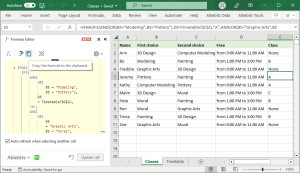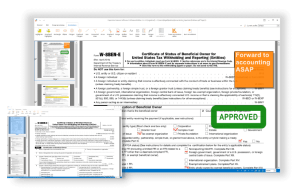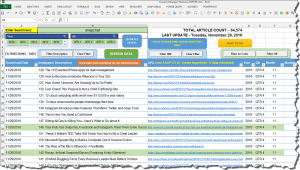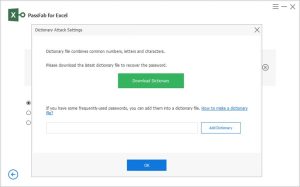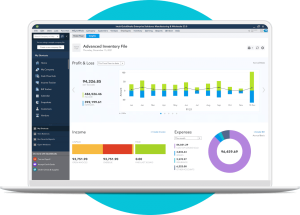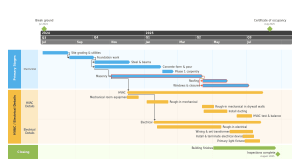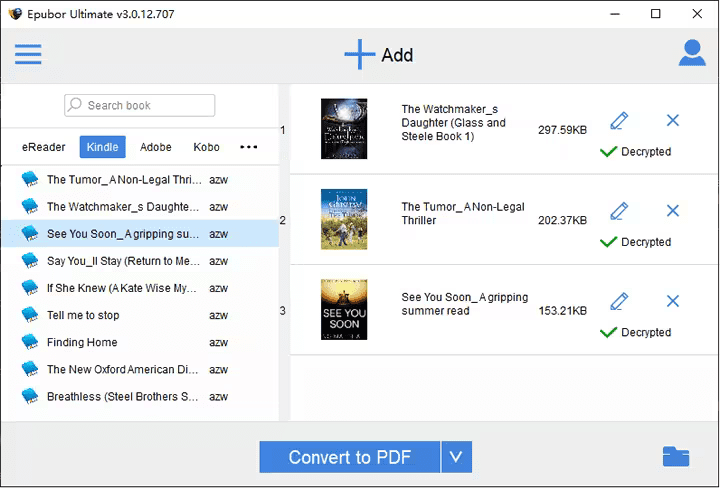
Introduction
Epubor Ultimate Converter is a versatile tool designed to help users manage and convert eBooks across various formats. Here’s a detailed introduction to the software:
Key Features
- Format Conversion
- Supports Multiple Formats: Epubor Ultimate Converter can handle a range of eBook formats, including EPUB, MOBI, PDF, AZW, AZW3, and more.
- Batch Conversion: You can convert multiple eBooks at once, saving time and effort compared to converting files one by one.
- DRM Removal
- DRM Removal: One of the standout features is its ability to remove Digital Rights Management (DRM) protection from eBooks. This allows users to read their eBooks on different devices or apps that may not natively support the original format.
- User-Friendly Interface
- Intuitive Design: The software features a straightforward interface that makes it easy to drag and drop eBooks into the program for conversion.
- Preview Function: Users can preview the eBook content before conversion to ensure they’re converting the correct file.
- Customization Options
- Output Settings: Users can customize output settings such as eBook cover, font size, and layout to tailor the converted eBooks to their preferences.
- Metadata Editing: The software also allows users to edit eBook metadata, including title, author, and publisher information.
- Compatibility
- Wide Device Support: Epubor Ultimate Converter supports a variety of eBook readers and devices, ensuring that converted files are compatible with popular reading platforms like Kindle, Nook, and more.
- Fast Conversion Speed
- Efficient Processing: The software is designed for fast conversion, handling large files quickly and efficiently.
How It Works
- Import eBooks: Users can drag and drop eBooks into the software or use the “Add” button to import files from their computer.
- Select Output Format: Choose the desired output format for the conversion. You can select different formats for different files if needed.
- Configure Settings: Adjust any settings related to the output file, such as converting DRM protection or modifying metadata.
- Convert: Click the “Convert” button to start the process. The software will convert the eBooks based on the selected settings.
- Save: Once the conversion is complete, users can save the files to their desired location.
Pros and Cons
Pros:
- Effective DRM removal.
- Supports a wide range of eBook formats.
- Batch conversion capability.
- User-friendly interface with customizable settings.
Cons:
- DRM removal may not be legal in all jurisdictions or may violate terms of service for some eBook providers.
- Some advanced features may require a purchase or subscription.
Use Cases
- EBook Conversion: Ideal for users who need to convert eBooks to formats compatible with their devices.
- DRM Removal: Useful for users who want to make their eBooks accessible on different platforms.
- Metadata Management: Helps in organizing and maintaining eBook libraries with accurate metadata.
Epubor Ultimate Converter is a powerful tool for managing eBook files and can be particularly useful for avid readers and eBook enthusiasts.
Details
Latest version
3.0.16.241
3.0.16.241
Developer
Epubor
Epubor
Updated on
August 10, 2024
August 10, 2024
License
Paid
Paid
Advertisement
No ads
No ads
OS System
Windows
Windows
Language
Multilanguage
Multilanguage
Downloads
383
383
Rating
__
__
Website
__
__
Download
Epubor Ultimate Converter
112 MB 3.0.16.241
Decompression password: 123 or hisofts.net
Broken or outdated link? report