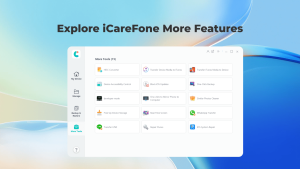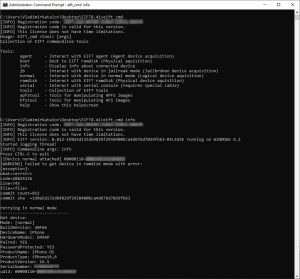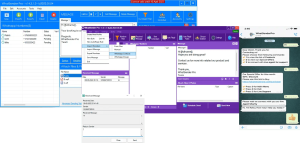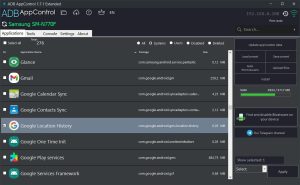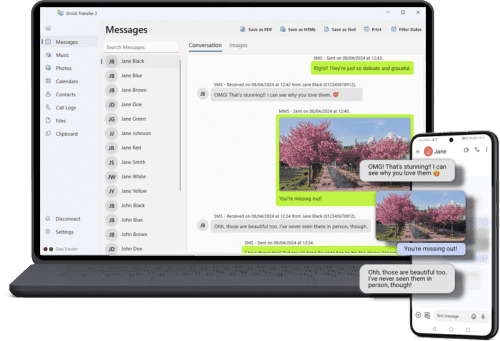
Introduction
Droid Transfer is a software tool designed to facilitate the transfer of data between Android devices and a PC. It offers a range of functionalities that help manage and back up data, transfer files, and organize content from your Android phone or tablet. Here’s a detailed introduction to its key features and uses:
Key Features
- File Transfer:
- Drag and Drop: Easily transfer files between your Android device and PC using a simple drag-and-drop interface.
- Bulk Transfer: Move multiple files or entire folders at once.
- Backup & Restore:
- Backup Data: Create backups of your contacts, messages, call logs, photos, and more from your Android device.
- Restore Data: Restore backed-up data to your Android device whenever needed.
- SMS & Call Log Management:
- View and Export: View your SMS messages and call logs on your PC and export them to formats like PDF, CSV, or HTML.
- Print Messages: Print SMS messages and call logs directly from the software.
- Contacts Management:
- View & Edit: View and edit your contacts on your PC.
- Export Contacts: Export your contacts to various formats, including CSV, vCard, and XML.
- Media Transfer:
- Photos & Videos: Transfer photos and videos between your Android device and PC with ease.
- Music: Manage and transfer your music files.
- App Management:
- Install/Uninstall Apps: Install and uninstall Android apps from your PC.
- Backup Apps: Backup and restore your apps along with their data.
- Connection:
- USB & Wi-Fi: Connect your Android device to your PC via USB or over Wi-Fi for convenient file transfers.
Usage
- Installation:
- Download and install Droid Transfer on your PC.
- Install the Droid Transfer companion app on your Android device from the Google Play Store.
- Setup:
- Connect your Android device to your PC via USB or configure Wi-Fi connection.
- Launch Droid Transfer on your PC and follow the on-screen instructions to establish a connection.
- Data Management:
- Use the software’s interface to navigate between different types of data (e.g., contacts, SMS, media).
- Perform actions such as transferring files, creating backups, and managing contacts.
- Exporting and Importing:
- Select the data you want to export or import and choose the desired format or destination.
Compatibility
- Operating Systems: Droid Transfer is compatible with Windows operating systems (e.g., Windows 7, 8, 10, 11).
- Android Versions: The companion app supports a wide range of Android versions.
Benefits
- Ease of Use: User-friendly interface designed for seamless navigation and operation.
- Data Security: Ensures your data is handled securely during transfers and backups.
- Versatility: Supports a wide range of data types and management functions.
Droid Transfer is particularly useful for users who need to frequently manage and transfer data between their Android devices and PCs, providing a comprehensive solution for data backup, organization, and transfer.
Details
Latest version
1.67
1.67
Developer
Wide Angle
Wide Angle
Updated on
August 10, 2024
August 10, 2024
License
Paid
Paid
Advertisement
No ads
No ads
OS System
Windows
Windows
Language
Multilanguage
Multilanguage
Downloads
381
381
Rating
__
__
Website
__
__
Download
Droid Transfer
38.9 MB 1.67
Decompression password: 123 or hisofts.net
Broken or outdated link? report