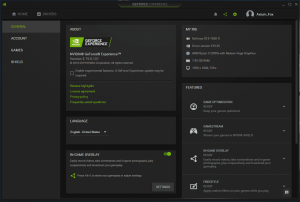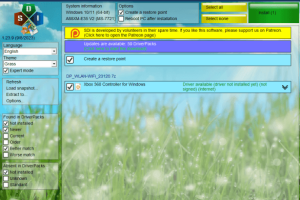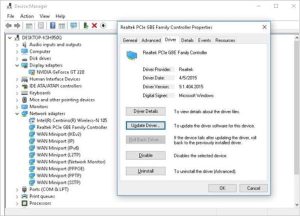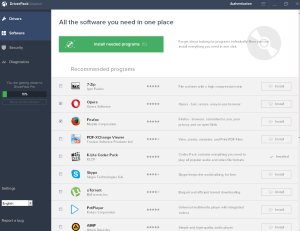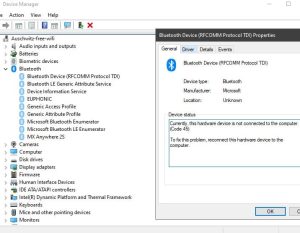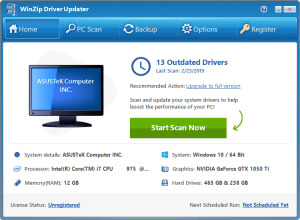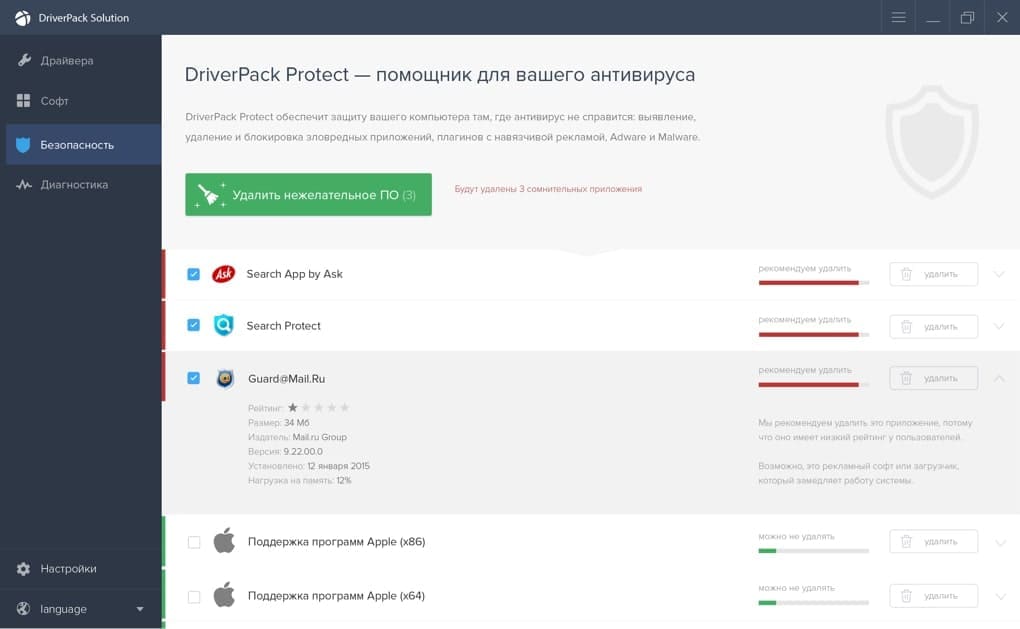
Introduction
DriverPack Solution Online is a software tool designed to simplify the process of installing and updating drivers on Windows PCs. Here’s an overview:
Overview
- Purpose: DriverPack Solution Online helps users find and install the latest drivers for their hardware components, ensuring that devices operate correctly and efficiently.
- Accessibility: It’s an online version of DriverPack Solution, which means it doesn’t require downloading the entire driver database in advance; it fetches the necessary drivers from the internet.
Key Features
- Automatic Driver Detection: The software scans your system to detect installed hardware and identifies missing or outdated drivers.
- Driver Installation and Update: It downloads and installs the latest drivers automatically, streamlining the process of keeping your hardware up-to-date.
- User-Friendly Interface: The software provides a simple interface that guides users through the process with minimal effort.
- Compatibility: Works with a wide range of hardware devices, including graphics cards, sound cards, network adapters, and more.
- Online Database: Accesses a comprehensive online database of drivers, ensuring that you get the most current versions available.
How It Works
- Scan: The tool scans your system to detect the hardware components and any issues with drivers.
- Detect: It identifies the drivers that need to be installed or updated.
- Download: It fetches the necessary drivers from the internet.
- Install: It installs the drivers automatically on your system.
Advantages
- Convenience: Saves time by automating the driver installation process.
- Efficiency: Helps ensure that your hardware operates with the latest and most compatible drivers.
- Ease of Use: Suitable for users with varying levels of technical expertise.
Considerations
- Internet Dependency: Requires an active internet connection to download drivers.
- Security: As with any online tool, it’s important to ensure that the source of drivers is trustworthy to avoid potential security risks.
DriverPack Solution Online is a useful tool for maintaining system performance and ensuring compatibility with various hardware devices.
Details
Latest version
17.11.108
17.11.108
Developer
Artur Kuzyakov
Artur Kuzyakov
Updated on
August 10, 2024
August 10, 2024
License
Paid
Paid
Advertisement
No ads
No ads
OS System
Windows
Windows
Language
Multilanguage
Multilanguage
Downloads
664
664
Rating
__
__
Website
__
__
Download
DriverPack Solution Online
8.5 MB 17.11.108
Decompression password: 123 or hisofts.net
Broken or outdated link? report