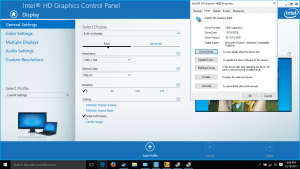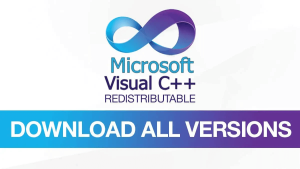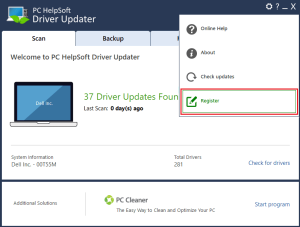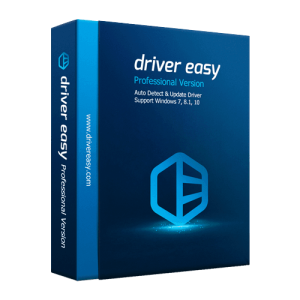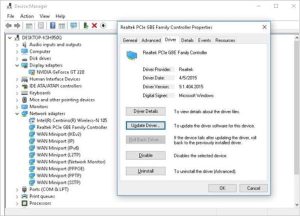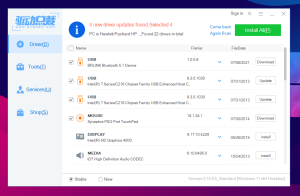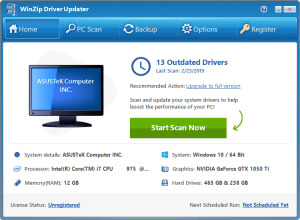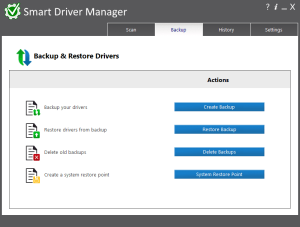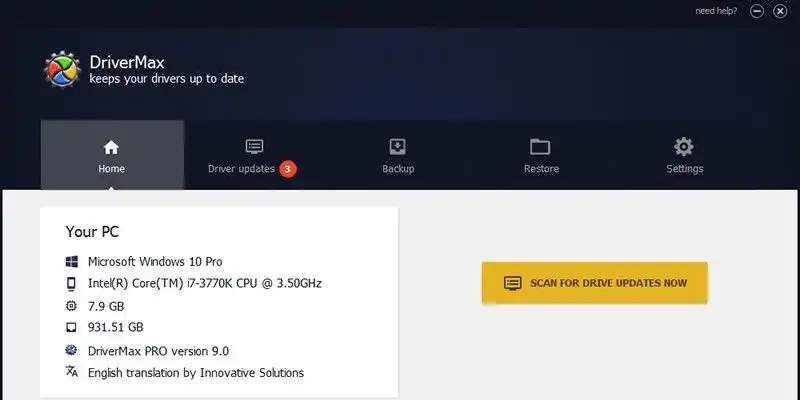
Introduction
DriverMax Pro is a software tool designed to help Windows users manage and update their device drivers. Here’s an introduction to DriverMax Pro:
- Driver Updates: DriverMax Pro scans your system for outdated drivers and allows you to download and install the latest versions for improved performance and stability.
- Automated Updates: It offers automatic driver updates, ensuring that your hardware drivers are always up to date without manual intervention.
- Backup and Restore: DriverMax Pro lets you backup all your current drivers to a compressed file, which you can restore later if needed, especially useful after system reinstalls or hardware upgrades.
- System Information: It provides detailed information about your system’s hardware, including the driver versions currently installed.
- Scheduled Scans: You can schedule regular scans to ensure your drivers are always current, minimizing the risk of hardware issues due to outdated drivers.
- Driver Rollback: If a newly updated driver causes issues, DriverMax Pro allows you to rollback to a previous version to restore functionality.
- Offline Driver Installation: It supports offline driver installation, handy for computers without internet access, ensuring you can install necessary drivers without connectivity.
- Compatibility: DriverMax Pro is compatible with various versions of Windows, providing support for a wide range of hardware devices.
Overall, DriverMax Pro aims to streamline the management of drivers on Windows systems, ensuring optimal performance and reliability of your hardware components.
Details
Latest version
16.11.0.3
16.11.0.3
Developer
Innovative Solutions
Innovative Solutions
Updated on
July 3, 2024
July 3, 2024
License
Bản quyền
Bản quyền
Advertisement
__
__
OS System
Windows
Windows
Language
English
English
Downloads
495
495
Rating
__
__
Website
__
__
Download
DriverMax Pro
8.5 MB 16.11.0.3
Decompression password: 123 or hisofts.net
Broken or outdated link? report