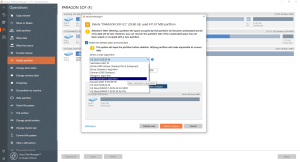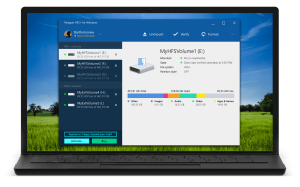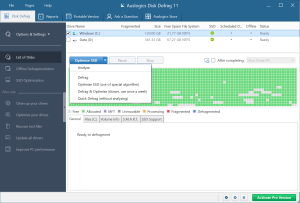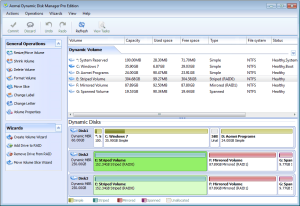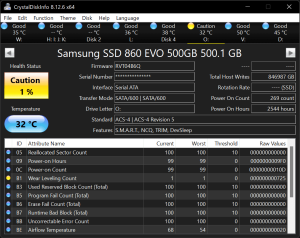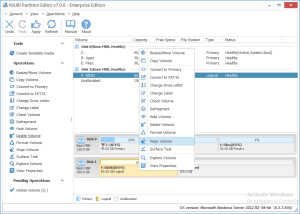Introduction
DiskBoss is a comprehensive disk management and file analysis tool designed for both personal and professional use. Here’s a detailed introduction:
Features:
- File and Disk Management:
- File Classification: DiskBoss allows users to categorize files based on attributes like type, size, and modification date. This helps in organizing and managing large volumes of files efficiently.
- File Synchronization: It supports synchronization of files and folders between different locations. You can set up automatic or manual syncs to ensure data consistency across multiple devices or locations.
- Duplicate File Detection: The software can identify and manage duplicate files, which helps in freeing up disk space and reducing clutter.
- Disk Space Analysis:
- Disk Space Usage Reports: DiskBoss generates detailed reports on disk space usage, including visual charts and graphs. This helps users understand which files or directories are consuming the most space.
- File and Folder Statistics: Provides comprehensive statistics about file types, sizes, and distribution across various directories.
- File Operations:
- File Copy and Move: DiskBoss offers robust options for copying and moving files. You can perform these operations based on specific criteria or rules.
- File Deletion and Recovery: It includes tools for securely deleting files and recovering deleted files, which is useful for data privacy and disaster recovery.
- Automation and Scheduling:
- Automated Tasks: Users can create automated tasks for file management, synchronization, and backup. This feature allows for efficient handling of repetitive tasks without manual intervention.
- Scheduled Operations: DiskBoss supports scheduling of various operations, such as backups and synchronization, to run at specified times or intervals.
- Customization and Filters:
- Custom Filters: Users can apply custom filters to manage files based on specific criteria, such as size, type, and date. This enables precise file management.
- Flexible Settings: The software provides various configuration options to tailor its functionality according to individual needs and preferences.
- Reporting and Analysis:
- Detailed Reporting: DiskBoss offers in-depth reporting on file and disk activities, which can be exported in different formats for further analysis or record-keeping.
- Graphical Visualization: The software includes graphical tools to visualize disk usage, which makes it easier to understand and manage disk space.
Use Cases:
- Personal Use: Ideal for individuals looking to manage their personal files and disk space efficiently. It can help in organizing files, freeing up disk space, and maintaining a clean file system.
- Professional Use: Useful for IT professionals and businesses for managing large volumes of data, performing disk space analysis, and ensuring data integrity through backups and synchronization.
Compatibility:
DiskBoss is available for Windows and Linux platforms. It is designed to work with various file systems, including NTFS, FAT, and ext4.
Conclusion:
DiskBoss is a powerful and versatile tool for disk management and file analysis. Its wide range of features, including file classification, synchronization, and space analysis, makes it suitable for both personal and professional use. Whether you need to clean up your disk space, organize files, or automate file operations, DiskBoss provides a comprehensive solution to meet your needs.
Details
Latest version
14.8.16
14.8.16
Developer
Flexense
Flexense
Updated on
August 10, 2024
August 10, 2024
License
Paid
Paid
Advertisement
No ads
No ads
OS System
Windows
Windows
Language
Multilanguage
Multilanguage
Downloads
481
481
Rating
__
__
Website
__
__
Download
DiskBoss
35.6 MB 14.8.16
Decompression password: 123 or hisofts.net
Broken or outdated link? report