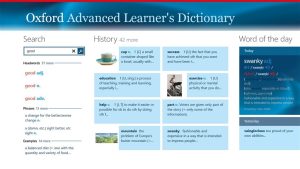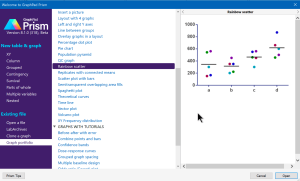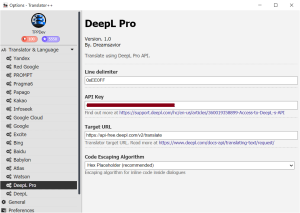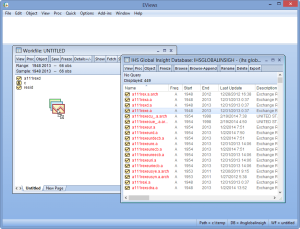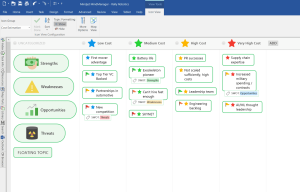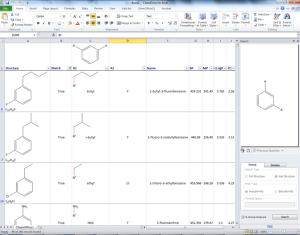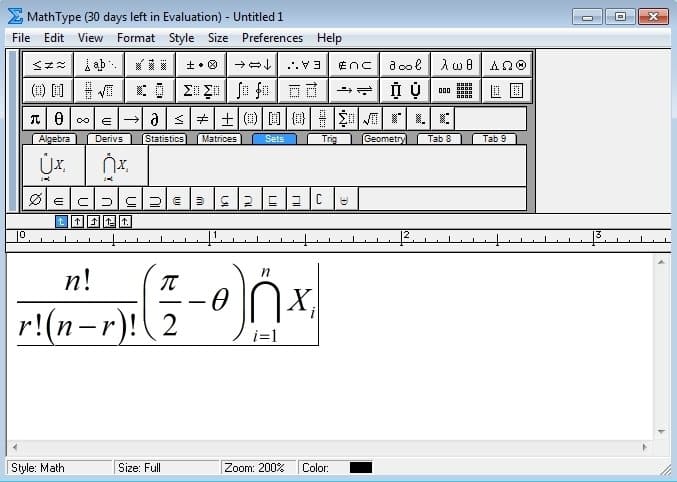
Introduction
Design Science MathType is a powerful interactive equation editor primarily used for creating mathematical notation for digital and print documents. Here’s an introduction to MathType for Windows in detail:
Features:
- Equation Editing:
- MathType allows users to create mathematical expressions using a point-and-click interface or by directly typing LaTeX, TeX, or MathML markup.
- It supports a wide range of mathematical symbols and structures, including fractions, exponents, roots, integrals, matrices, and more.
- Compatibility:
- MathType integrates seamlessly with Microsoft Office (Word, Excel, PowerPoint) and other popular applications like Google Docs, Adobe InDesign, and LaTeX editors.
- It ensures equations are rendered accurately and maintain their quality across different platforms and formats.
- Ease of Use:
- The interface is designed to be user-friendly, allowing both novice and advanced users to efficiently create complex mathematical expressions.
- It provides customizable keyboard shortcuts and toolbar customization options to streamline workflow.
- Export and Sharing:
- Equations created in MathType can be exported as images (JPEG, PNG, TIFF), MathML markup, or LaTeX source for use in various applications and publishing platforms.
- This flexibility makes it suitable for academic papers, presentations, web pages, and more.
- Accessibility:
- MathType supports accessibility standards, ensuring that equations are accessible to users with disabilities through screen readers and other assistive technologies.
- Customization and Templates:
- Users can create custom templates for frequently used equations or symbols, saving time and ensuring consistency in document formatting.
- It also offers predefined styles and formatting options to match various publication requirements.
System Requirements:
- Operating System: Windows 7 or later (supports both 32-bit and 64-bit versions).
- Hardware: Minimum 1 GB RAM, 100 MB of available disk space.
Licensing and Pricing:
- MathType is available as a perpetual license or subscription model, depending on the version and usage needs.
- It offers educational discounts for students, educators, and institutions.
Support and Community:
- Design Science provides comprehensive technical support and documentation.
- There’s an active user community where users can share tips, ask questions, and provide feedback on the software.
Conclusion:
MathType is widely recognized for its robust features, ease of use, and compatibility across different platforms. Whether you’re creating equations for academic papers, technical documents, or presentations, MathType provides the tools needed to create and edit mathematical notation efficiently and accurately.
Details
Latest version
__
__
Developer
__
__
Updated on
July 14, 2024
July 14, 2024
License
Paid
Paid
Advertisement
No ads
No ads
OS System
Windows
Windows
Language
Multilanguage
Multilanguage
Downloads
438
438
Rating
__
__
Website
__
__
Download
Design Science MathType
46.2 MB 7.8.0
Decompression password: 123 or hisofts.net
Broken or outdated link? report