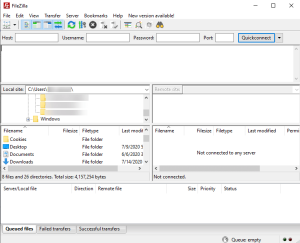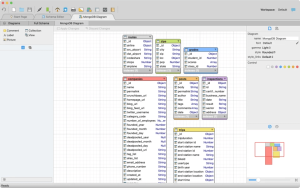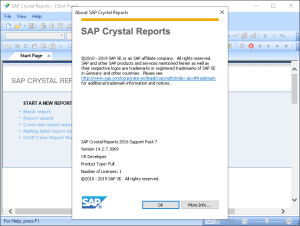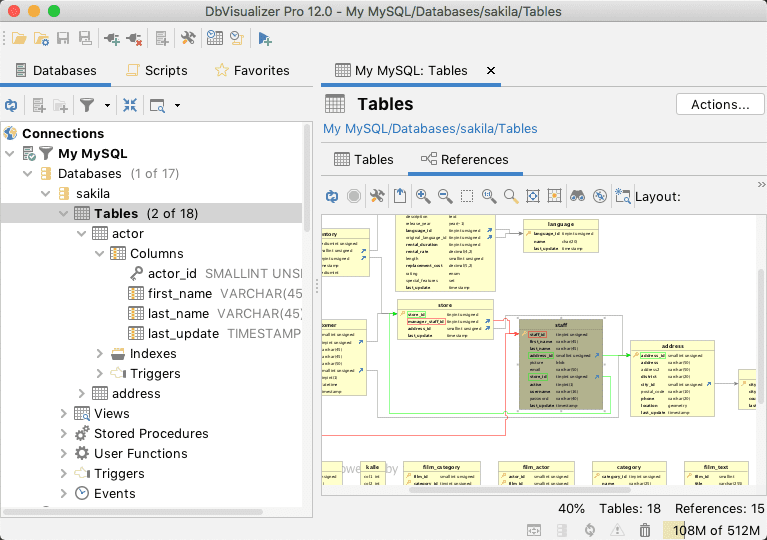
Introduction
DbVisualizer Pro is a powerful database management and development tool that offers a wide range of features for working with databases. Here’s a detailed introduction to its key aspects:
1. Overview
DbVisualizer Pro is designed to help database administrators, developers, and analysts efficiently manage and interact with various types of databases. It supports numerous database systems including Oracle, MySQL, PostgreSQL, SQL Server, DB2, and more.
2. Key Features
a. Multi-Database Support
- Broad Compatibility: Works with a wide range of database systems through JDBC drivers.
- Unified Interface: Allows users to manage different databases from a single interface.
b. Database Connectivity
- JDBC Support: Uses JDBC drivers to connect to various database systems.
- Connection Profiles: Provides a way to store and manage connection settings for different databases.
c. SQL Query Tool
- SQL Editor: Features a powerful SQL editor with syntax highlighting, code completion, and formatting.
- Query Execution: Allows users to execute SQL queries and view results directly within the tool.
- Query History: Keeps a history of executed queries for easy retrieval and re-execution.
d. Database Object Management
- Schema Exploration: Provides a visual representation of database schemas, including tables, views, indexes, and relationships.
- Object Management: Allows for the creation, modification, and deletion of database objects.
e. Data Management
- Data Browser: Enables users to browse and manipulate data in tables and views.
- Data Export/Import: Supports exporting data to various formats (e.g., CSV, Excel) and importing data into databases.
f. Visual Tools
- ER Diagrams: Automatically generates entity-relationship diagrams to visualize database structures.
- SQL Execution Plans: Provides graphical representations of query execution plans for performance analysis.
g. Performance Monitoring
- Database Monitoring: Offers tools to monitor database performance, including resource usage and query performance.
- Alerting: Provides alerts for performance issues or anomalies.
h. Security and User Management
- User Management: Allows for managing database users and their permissions.
- Connection Security: Supports secure connections using SSL/TLS.
i. Advanced Features
- Scripting: Supports scripting with various scripting languages for automating tasks.
- Data Comparison: Allows for comparing data between different databases or within the same database.
3. User Interface
- Customizable Layout: Users can customize the interface layout to fit their workflow.
- Tabbed Browsing: Supports multiple tabs for working with different databases or queries simultaneously.
4. Licensing and Pricing
- Free Version: DbVisualizer offers a free version with limited features.
- Pro Version: The Pro version includes additional advanced features and is available through a subscription model.
5. Use Cases
- Database Development: Ideal for developing and testing database applications.
- Database Administration: Useful for managing and maintaining databases.
- Data Analysis: Helps in analyzing and visualizing data for insights and reporting.
DbVisualizer Pro is widely used for its versatility and powerful features, making it a valuable tool for anyone working with databases.
Details
Latest version
24.2.1
24.2.1
Developer
DbVis Software
DbVis Software
Updated on
August 10, 2024
August 10, 2024
License
Paid
Paid
Advertisement
No ads
No ads
OS System
Windows
Windows
Language
Multilanguage
Multilanguage
Downloads
712
712
Rating
__
__
Website
__
__
Download
DbVisualizer Pro
216 MB 24.2.1
Decompression password: 123 or hisofts.net
Broken or outdated link? report