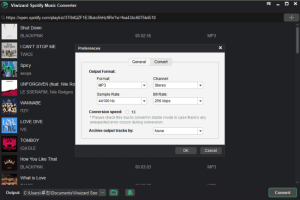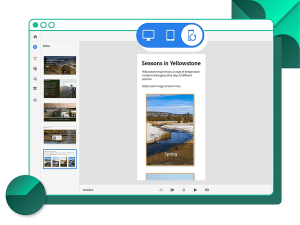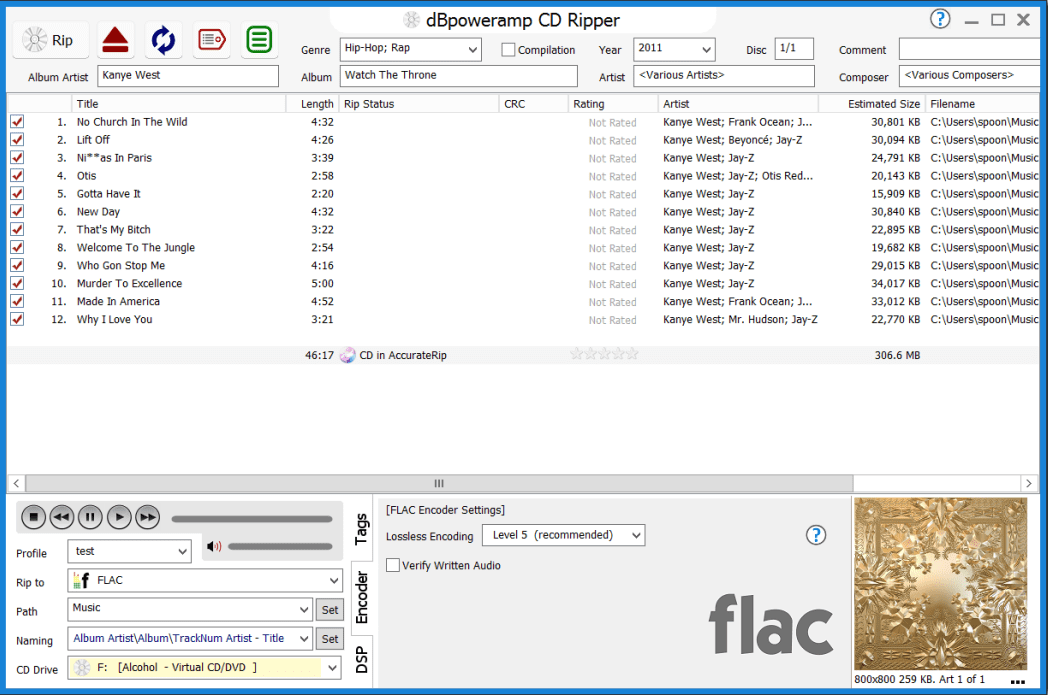
Introduction
dBpoweramp Music Converter is a versatile and powerful audio conversion tool designed for managing and converting audio files. Here’s a brief overview of its key features and functions:
Key Features:
- Audio Conversion:
- Converts between various audio formats, including MP3, FLAC, WAV, AAC, OGG, and more.
- Supports batch processing, allowing you to convert multiple files at once.
- High-Quality Output:
- Utilizes advanced encoding technologies to ensure high-quality audio output.
- Offers options for customizing conversion settings, such as bitrate, sample rate, and channel mode.
- Metadata Management:
- Automatically retrieves and embeds metadata (ID3 tags) from online databases.
- Allows manual editing of metadata, including title, artist, album, and genre.
- CD Ripping:
- Rips audio CDs to various formats with accurate error correction.
- Integrates with AccurateRip and other databases to ensure accurate ripping.
- File Organization:
- Provides tools for organizing and renaming files based on metadata.
- Supports file conversion and organization based on custom naming conventions.
- User-Friendly Interface:
- Features an intuitive and user-friendly interface that simplifies the conversion process.
- Provides easy access to advanced settings for experienced users.
- Integration with Other Tools:
- Compatible with a range of third-party plugins and add-ons.
- Offers integration with other audio management tools for enhanced functionality.
How It Works:
- Install and Launch:
- Download and install dBpoweramp Music Converter from the official website or an authorized distributor.
- Launch the application to begin.
- Add Files:
- Drag and drop audio files or use the “Add Files” button to select files for conversion.
- Select Output Format:
- Choose the desired output format and configure conversion settings as needed.
- Start Conversion:
- Click the “Convert” button to start the conversion process.
- Monitor progress through the application’s interface.
- Access Converted Files:
- Once the conversion is complete, access the converted files in the specified output directory.
dBpoweramp Music Converter is highly regarded for its flexibility, quality, and ease of use, making it a popular choice for both casual users and audio professionals.
Details
Latest version
2024.05.30
2024.05.30
Developer
illustrate
illustrate
Updated on
August 10, 2024
August 10, 2024
License
Paid
Paid
Advertisement
No ads
No ads
OS System
Windows
Windows
Language
Multilanguage
Multilanguage
Downloads
272
272
Rating
__
__
Website
__
__
Download
dBpoweramp Music Converter
70.1 MB 2024.05.30
Decompression password: 123 or hisofts.net
Broken or outdated link? report