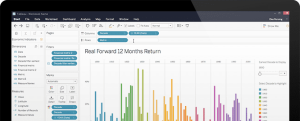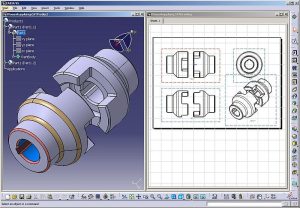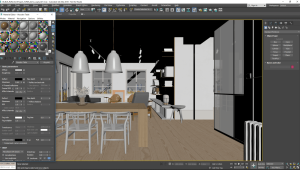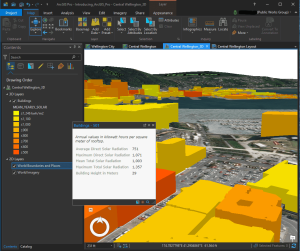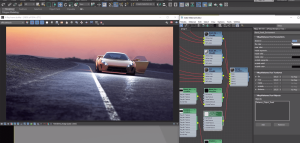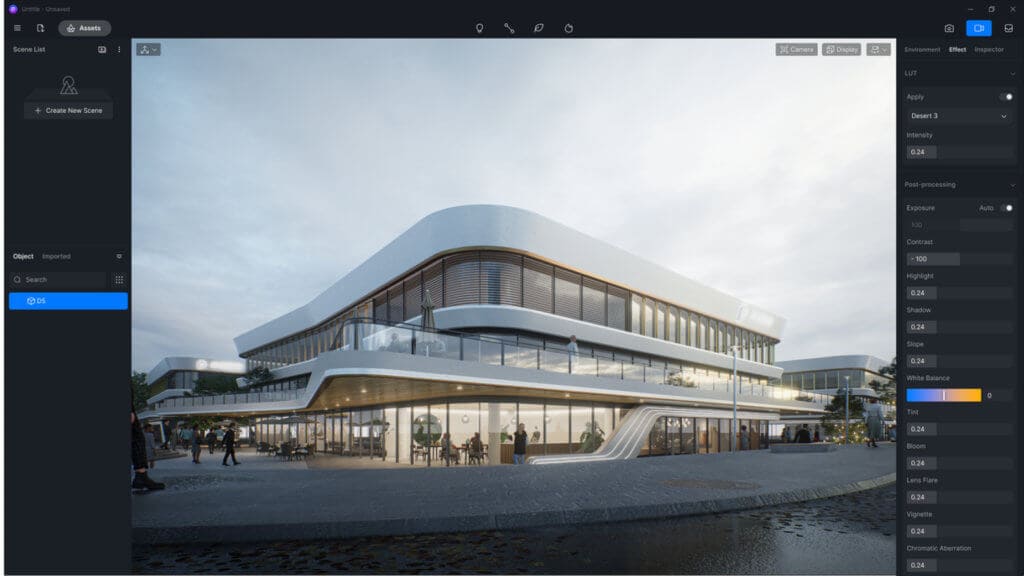
Introduction
D5 Render is a real-time rendering software designed for architectural visualization and interior design. It offers a range of features aimed at producing high-quality, photorealistic images and animations quickly and efficiently. Here’s a brief overview:
Key Features:
- Real-Time Rendering: Provides immediate feedback on changes, allowing users to make adjustments and see results in real-time.
- High-Quality Visuals: Utilizes advanced rendering techniques to produce photorealistic images with accurate lighting, shadows, and materials.
- User-Friendly Interface: Designed to be intuitive, with a straightforward interface that simplifies the rendering process for both beginners and professionals.
- Material Library: Includes a vast library of materials and textures that can be applied to models to enhance realism.
- Lighting: Offers tools for setting up and adjusting various types of lighting, including natural and artificial lights, to achieve the desired mood and atmosphere.
- Animations and Walkthroughs: Enables the creation of dynamic animations and walkthroughs to showcase designs in motion.
- Integration with Design Software: Supports integration with popular design tools like SketchUp, Revit, and Rhino, allowing for seamless import of models.
- Cloud Rendering: Provides options for cloud-based rendering, which can help in managing large projects and speeding up the rendering process.
- Post-Processing: Includes features for adjusting and enhancing images after rendering, such as color correction and adding effects.
Applications:
- Architectural Visualization: Ideal for architects and designers who need to create realistic renderings of buildings and interiors.
- Interior Design: Useful for showcasing interior design concepts with high visual fidelity.
- Marketing and Presentation: Helps in creating compelling visuals for presentations, marketing materials, and client demonstrations.
Getting Started:
To start using D5 Render, you typically need to:
- Download and Install: Obtain the software from the D5 Render website and install it on your computer.
- Import Models: Import your 3D models from compatible design software.
- Set Up Scene: Arrange materials, lighting, and cameras within the software.
- Render and Review: Use the real-time rendering capabilities to preview and finalize your scenes.
- Export: Save your images or animations for use in presentations or marketing materials.
D5 Render is known for its ease of use and powerful rendering capabilities, making it a popular choice among architects and designers.
Details
Latest version
latest
latest
Developer
Dimension 5 Techs.
Dimension 5 Techs.
Updated on
August 10, 2024
August 10, 2024
License
Paid
Paid
Advertisement
No ads
No ads
OS System
Windows
Windows
Language
Multilanguage
Multilanguage
Downloads
860
860
Rating
__
__
Website
__
__
Download
D5 Render
885 MB latest
Decompression password: 123 or hisofts.net
Broken or outdated link? report