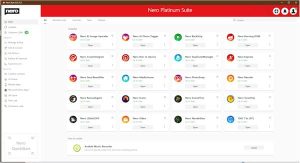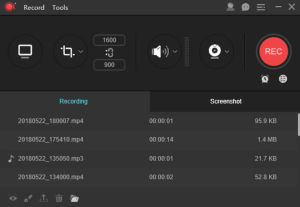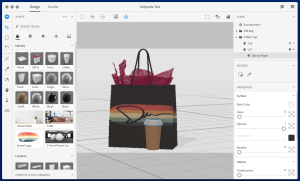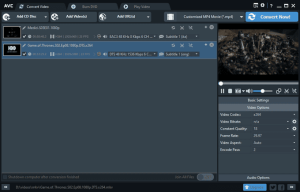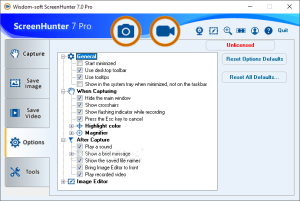Introduction
CyberLink PerfectCam Premium is a software application designed to enhance video conferencing and live streaming experiences with advanced AI-powered features. Here’s a detailed introduction:
Key Features:
- AI-Powered Enhancements:
- Face Beautification: Automatically enhances your facial features to make you look polished and professional during video calls. It includes options for skin smoothing, blemish removal, and even makeup application.
- Virtual Backgrounds: Allows you to replace or blur your background with a virtual image or video, helping to maintain privacy or create a more professional appearance.
- Eye and Face Tracking: Ensures that your face remains in focus and well-lit, even if you move around. This feature helps in keeping your appearance consistent and engaging.
- Real-Time Video Effects:
- Dynamic Effects: Apply a range of effects and filters to your video feed in real-time. This includes various lighting effects, color adjustments, and virtual accessories.
- Customizable Presets: Save and apply your favorite settings or presets to ensure a consistent look across different video meetings.
- Compatibility and Integration:
- Platform Support: Compatible with major video conferencing platforms like Zoom, Microsoft Teams, Skype, Google Meet, and others.
- Camera Integration: Works with most webcams and camera setups, including built-in laptop cameras and external USB cameras.
- Performance Optimization:
- Low-Latency Processing: Designed to minimize processing lag, ensuring smooth and real-time video enhancements without affecting the performance of your system.
- User-Friendly Interface:
- Intuitive Controls: Offers an easy-to-navigate interface with simple controls for adjusting settings, applying effects, and managing virtual backgrounds.
- Preview Window: Provides a real-time preview of your video feed with applied enhancements, allowing you to see how changes will appear before going live.
Use Cases:
- Professional Video Conferencing: Enhance your appearance and maintain a professional demeanor during virtual meetings and conferences.
- Live Streaming: Improve the quality and appeal of your live streams on platforms like Twitch and YouTube.
- Virtual Events: Create a polished and engaging video presence for webinars, online presentations, and virtual events.
System Requirements:
- Operating System: Windows 10 or later.
- Processor: Intel Core i5 or equivalent.
- RAM: Minimum 8 GB.
- Graphics Card: Dedicated GPU with support for DirectX 11.
Conclusion:
CyberLink PerfectCam Premium is a powerful tool for individuals and professionals who want to enhance their video presence with AI-driven features and real-time effects. Its ease of use, combined with its advanced capabilities, makes it a valuable asset for anyone involved in video communication or streaming.
Details
Latest version
2.3.7720.0
2.3.7720.0
Developer
CyberLink
CyberLink
Updated on
August 10, 2024
August 10, 2024
License
Paid
Paid
Advertisement
No ads
No ads
OS System
Windows
Windows
Language
Multilanguage
Multilanguage
Downloads
481
481
Rating
__
__
Website
__
__
Download
CyberLink PerfectCam Premium
147 MB 2.3.7720.0
Decompression password: 123 or hisofts.net
Broken or outdated link? report