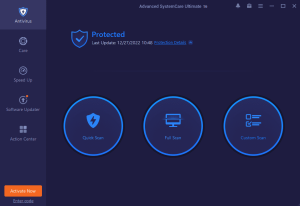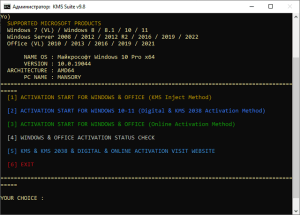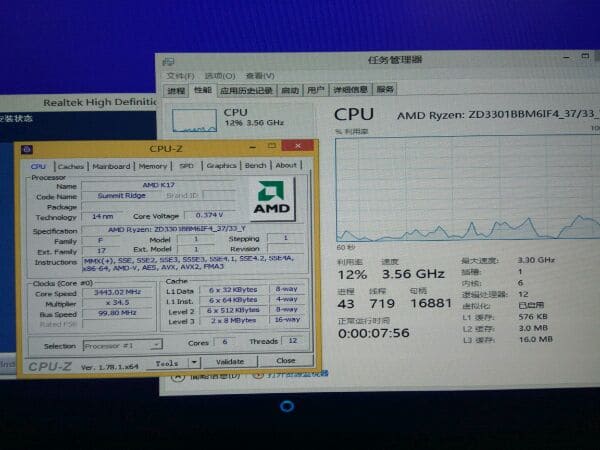
Introduction
CPU-Z is a popular system profiling and monitoring tool for Windows, and it also has versions for Android. It provides detailed information about your computer’s hardware, particularly the CPU. Here’s a brief overview:
Features:
- CPU Information: Shows details about the processor, including its name, number of cores and threads, clock speeds, and cache sizes. This helps users understand their CPU’s capabilities and performance characteristics.
- Motherboard Information: Provides data about the motherboard, including the manufacturer, model, and chipset. This can be useful for compatibility checks and troubleshooting.
- Memory Information: Lists details about the RAM, such as type (DDR3, DDR4, etc.), size, and operating frequency. This helps users monitor their system’s memory performance.
- System Information: Includes details about the operating system, BIOS version, and system environment.
- Benchmarks: Offers basic benchmarks to compare the performance of your CPU with other models.
How to Use:
- Download and Install: Obtain the software from the official CPU-Z website and follow the installation instructions.
- Run the Program: Open CPU-Z to view the summary of your system’s hardware components.
- Navigate Tabs: Use the various tabs (CPU, Caches, Mainboard, Memory, SPD, and About) to access specific information.
- Analyze Data: Review the data provided to understand your system’s hardware configuration and performance.
CPU-Z is a handy tool for both casual users and enthusiasts who want to get more insight into their system’s specifications.
Details
Latest version
2.10
2.10
Developer
CPUID
CPUID
Updated on
August 11, 2024
August 11, 2024
License
Paid
Paid
Advertisement
No ads
No ads
OS System
Windows
Windows
Language
Multilanguage
Multilanguage
Downloads
663
663
Rating
__
__
Website
__
__
Download
CPU-Z
3.5 MB 2.10
Decompression password: 123 or hisofts.net
Broken or outdated link? report