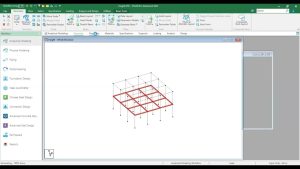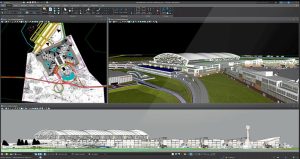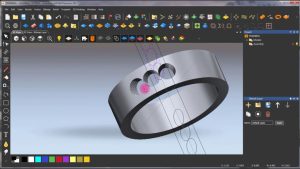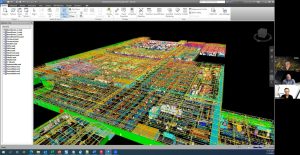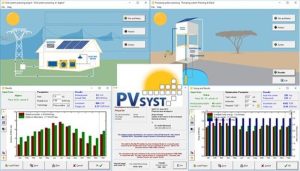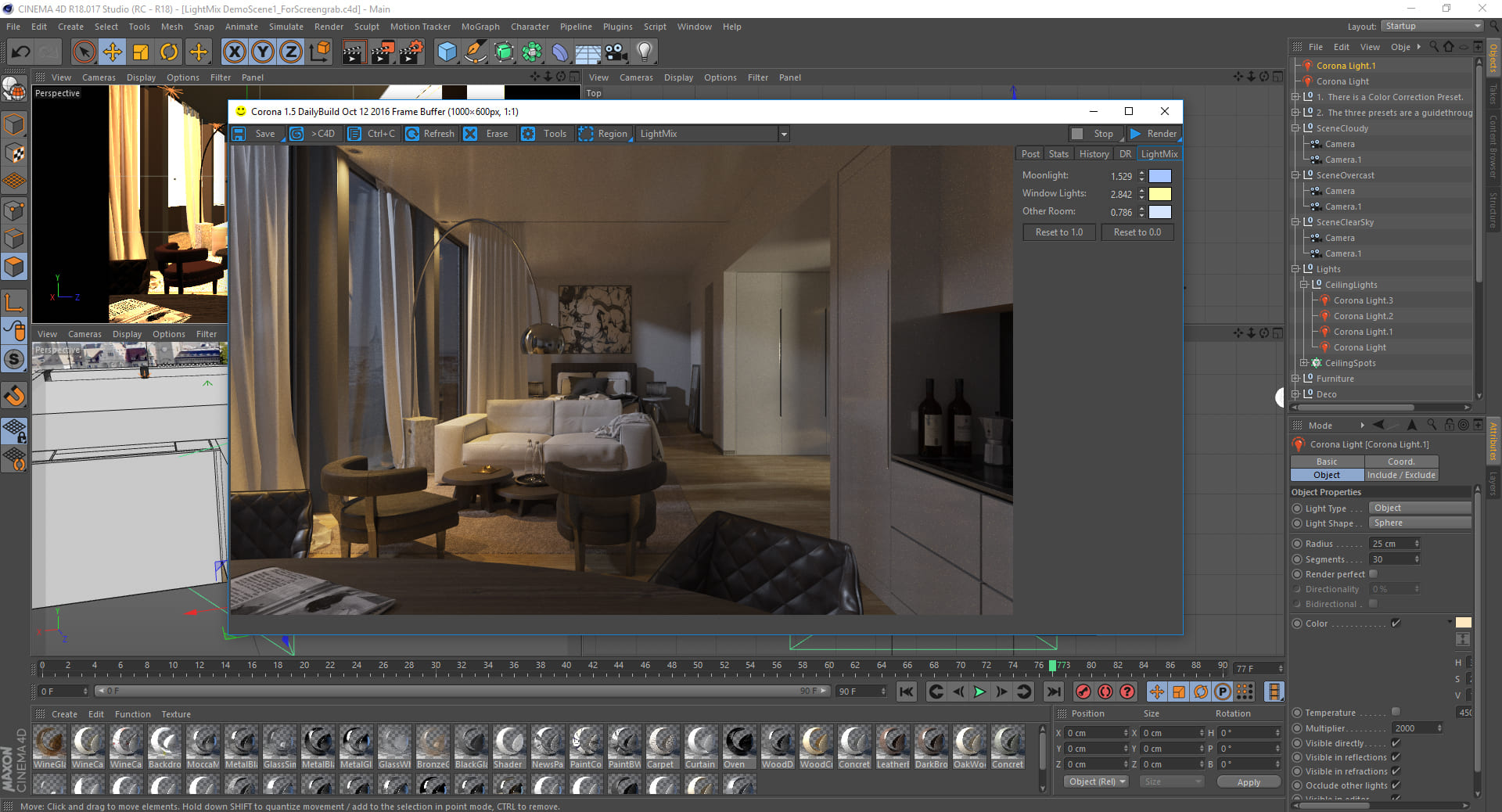
Introduction
Corona Renderer is a popular photorealistic rendering plugin for 3DS Max, known for its ease of use and high-quality results. Here’s a detailed introduction to Corona Renderer for 3DS Max:
Overview and Features:
- Integration with 3DS Max: Corona Renderer seamlessly integrates into 3DS Max as a plugin, providing a straightforward workflow for rendering.
- Interactive Rendering: One of its standout features is interactive rendering (IR), which allows artists to see changes in real-time as they adjust lighting, materials, and camera settings. This helps in quickly iterating and refining scenes.
- Physically-Based Rendering (PBR): Corona Renderer uses a PBR approach, ensuring that materials and lighting behave realistically to achieve natural-looking results.
- Lighting Options: It supports various light sources including standard 3DS Max lights, Corona lights, HDRI maps for environment lighting, and physical sun/sky system for realistic outdoor lighting.
- Material Editor: Corona Material Editor simplifies the process of creating and editing materials, offering intuitive controls for adjusting textures, reflections, refractions, and more.
- Post-Processing Effects: Built-in post-processing effects like bloom, glare, and tone mapping enhance the final render output directly within 3DS Max.
- Denoising: Corona Renderer includes denoising algorithms to reduce noise in renders, improving image quality and shortening rendering times.
- Scene Management: Tools for managing large scenes efficiently, including distributed rendering across multiple computers to speed up rendering times.
- Compatibility: It works with various plugins and supports rendering of complex scenes with thousands of objects and high-resolution textures.
Workflow:
- Setup: After installation, Corona Renderer appears as a rendering option in 3DS Max. Artists can switch to Corona Renderer as the active renderer within the render setup dialog.
- Scene Setup: Artists can start by setting up their scene with 3DS Max primitives, imported models, or CAD data. Materials and lights can be added using Corona-specific tools or existing 3DS Max functionalities.
- Rendering: Artists can render interactively to preview changes in real-time, adjusting settings until satisfied with the result. Final renders can be output in various formats and resolutions.
Benefits:
- User-Friendly: Corona Renderer is known for its intuitive interface and ease of use, making it accessible for both beginners and experienced artists.
- High-Quality Results: It provides high-quality photorealistic renders with realistic lighting and materials, suitable for architectural visualization, product design, and animation.
- Community and Support: There’s an active community of users offering resources, tutorials, and support forums, alongside official documentation and updates from the developers.
Corona Renderer for 3DS Max combines powerful rendering capabilities with ease of use, making it a popular choice among professionals for creating stunning visualizations and animations.
Details
Latest version
__
__
Developer
__
__
Updated on
July 14, 2024
July 14, 2024
License
Paid
Paid
Advertisement
No ads
No ads
OS System
Windows
Windows
Language
Multilanguage
Multilanguage
Downloads
517
517
Rating
__
__
Website
__
__
Download
Corona Renderer for 3DS MAX
660 MB 11.2
Decompression password: 123 or hisofts.net
Broken or outdated link? report