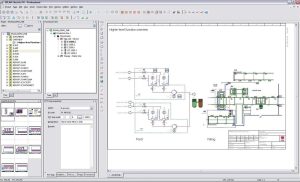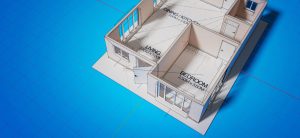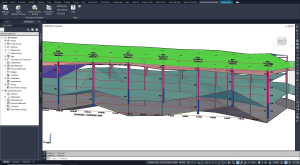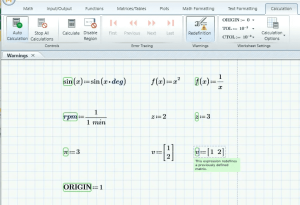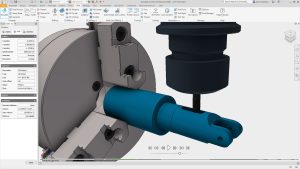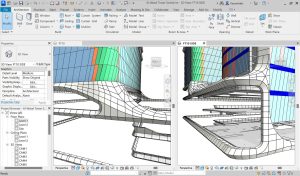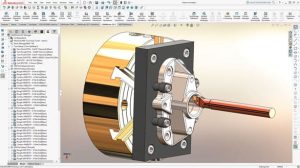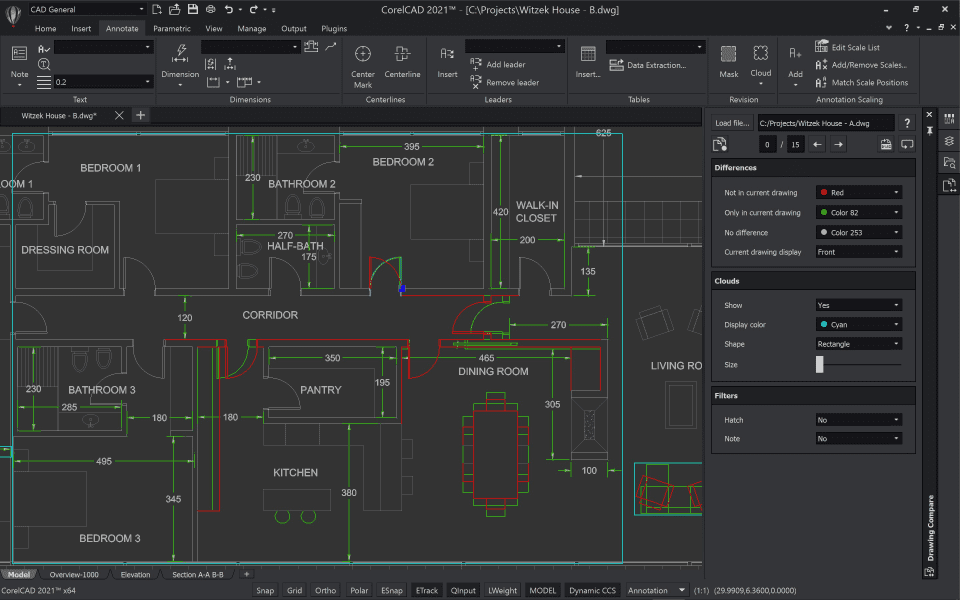
Introduction
CorelCAD is a powerful 2D and 3D CAD (Computer-Aided Design) software developed by Corel. It’s designed to offer professional-grade drafting and design capabilities while being more accessible and affordable than some of the more established CAD programs. Here’s a brief introduction to CorelCAD:
Key Features:
- 2D Drafting and 3D Modeling: CorelCAD provides robust tools for creating detailed 2D drawings and complex 3D models. You can easily switch between 2D and 3D views to refine your designs.
- Customizable Interface: The software offers a flexible and customizable user interface, allowing you to set up your workspace according to your preferences and streamline your workflow.
- Compatibility: CorelCAD supports a range of file formats, including DWG, which is widely used in the CAD industry. This ensures that you can easily collaborate with others and integrate CorelCAD into your existing workflow.
- Precision Tools: The software includes advanced tools for precise drafting, including object snaps, constraints, and dimensions. This makes it suitable for creating highly accurate technical drawings.
- Productivity Features: CorelCAD offers features like multi-touch support, a command line for quick access to commands, and customizable shortcuts to enhance productivity.
- 3D Printing: CorelCAD includes tools for preparing designs for 3D printing, allowing you to create and export models that are ready for print.
- Support for Extensions: The software supports plugins and extensions, which can add additional functionality or integrate with other software tools.
Use Cases:
- Architecture: Ideal for creating architectural plans and detailed building designs.
- Engineering: Useful for mechanical and civil engineering projects, including detailed schematics and blueprints.
- Product Design: Helpful for designing and prototyping products, including components and assemblies.
Getting Started:
To get started with CorelCAD, you can download a trial version from the Corel website to explore its features. There are also various tutorials and resources available to help you learn the software and get up to speed with its capabilities.
Details
Latest version
2023 v2022.5 Build 22.3.1.4090
2023 v2022.5 Build 22.3.1.4090
Developer
Corel
Corel
Updated on
August 10, 2024
August 10, 2024
License
Paid
Paid
Advertisement
No ads
No ads
OS System
Windows
Windows
Language
Multilanguage
Multilanguage
Downloads
455
455
Rating
__
__
Website
__
__
Download
CorelCAD
534 MB 2023 v2022.5 Build 22.3.1.4090
Decompression password: 123 or hisofts.net
Broken or outdated link? report