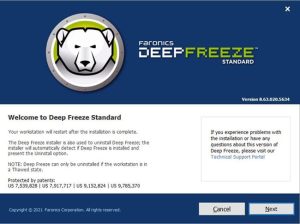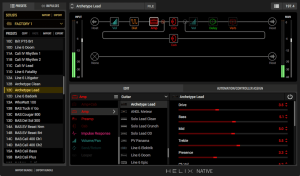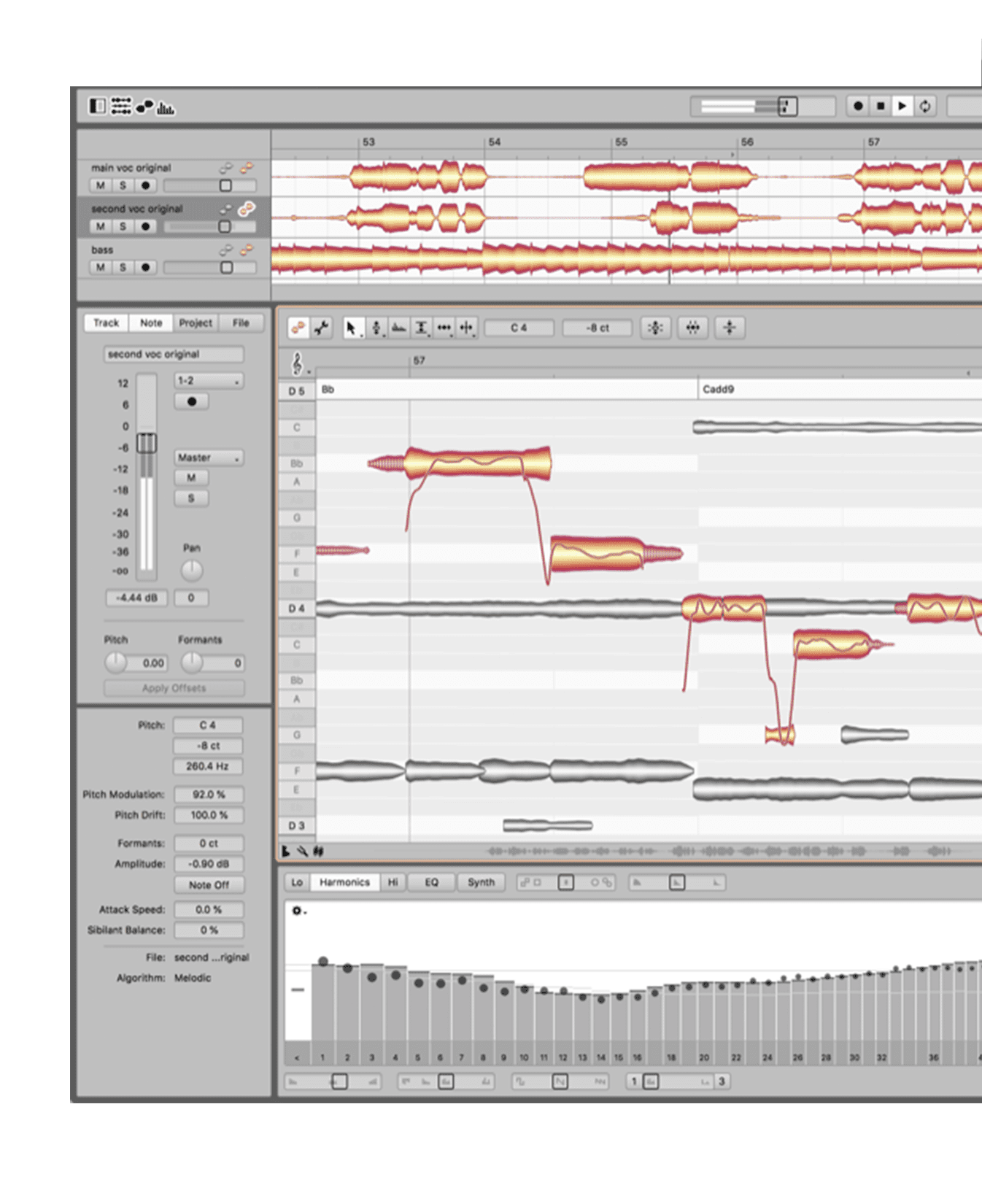
Introduction
Celemony Melodyne Studio is a powerful software application designed for audio editing and manipulation, particularly renowned for its advanced pitch and time correction capabilities. Here’s a detailed introduction to Melodyne Studio for Windows:
Key Features:
- Pitch Editing:
- Melodyne Studio allows for precise pitch correction of audio recordings. It enables you to adjust individual notes within polyphonic audio, making it ideal for correcting vocals and other instruments.
- Time Editing:
- You can manipulate the timing of notes and phrases with Melodyne Studio. This includes adjusting the timing of individual notes or entire sections of audio without affecting pitch.
- Polyphonic Editing:
- Unlike many pitch correction tools, Melodyne Studio supports polyphonic audio editing. This means you can work with multiple notes simultaneously within chords or complex audio recordings.
- Note Detection and Editing:
- Melodyne Studio uses advanced algorithms to detect and display individual notes within audio recordings. This allows you to edit each note’s pitch, timing, and amplitude independently.
- Formant Editing:
- It offers formant editing capabilities, allowing you to adjust the timbre and character of vocals and instruments without affecting their pitch.
- Audio to MIDI Conversion:
- Melodyne Studio can convert audio recordings into MIDI data. This feature is useful for extracting musical ideas from audio files or integrating audio recordings with MIDI-based workflows.
- Integration and Compatibility:
- It supports integration with popular DAWs (Digital Audio Workstations) through plugins or standalone operation. Melodyne Studio works seamlessly with Windows-based systems, ensuring compatibility with various audio setups.
- Sound Design and Remixing:
- Beyond corrective editing, Melodyne Studio can be used creatively for sound design and remixing. You can experiment with audio manipulation techniques that go beyond traditional editing tools.
Workflow:
- Analysis and Detection: Upon importing audio, Melodyne Studio analyzes the content and detects individual notes and musical phrases automatically.
- Editing: Users can then edit detected notes by adjusting pitch, timing, and other parameters using intuitive graphical tools.
- Export and Integration: Finished edits can be exported back to the DAW or saved as standalone audio files, maintaining high-quality output.
Advanced Use Cases:
- Vocal Production: Perfect for refining lead and backing vocals by correcting pitch imperfections and enhancing performance dynamics.
- Instrumental Editing: Ideal for fine-tuning instrumental recordings, such as guitars, pianos, and more, to achieve precise musical arrangements.
System Requirements:
- Operating System: Windows 7 or later.
- CPU: Intel or AMD Dual-Core processor (Quad-Core or higher recommended for optimal performance).
- RAM: 4GB minimum (8GB or more recommended).
- Storage: 100MB for installation, additional space required for libraries and projects.
Conclusion:
Melodyne Studio for Windows is a comprehensive tool for audio professionals, offering unparalleled control over pitch, timing, and musical expression in both vocal and instrumental recordings. Its advanced features make it a staple in studios and production environments where precise audio editing is essential.
Details
Latest version
__
__
Developer
__
__
Updated on
July 14, 2024
July 14, 2024
License
Paid
Paid
Advertisement
No ads
No ads
OS System
Windows
Windows
Language
Multilanguage
Multilanguage
Downloads
443
443
Rating
__
__
Website
__
__
Download
Celemony Melodyne Studio
54.6 MB v5.4.0.036
Decompression password: 123 or hisofts.net
Broken or outdated link? report