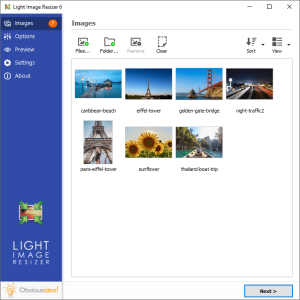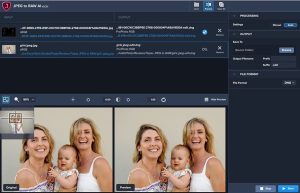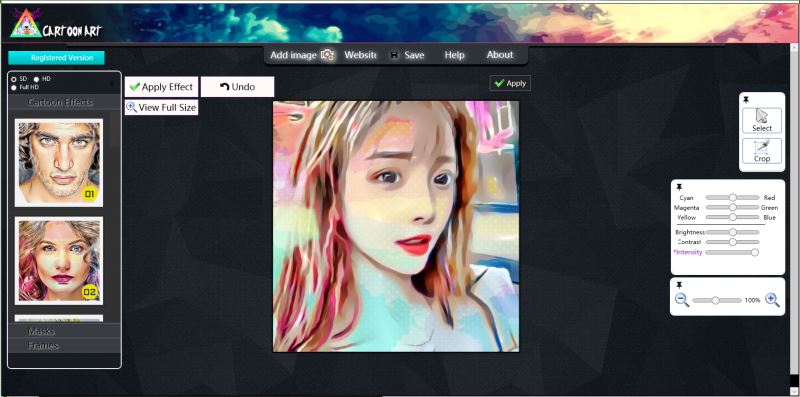
Introduction
Cartoon Art Cartoonizer is a user-friendly software designed to transform regular photos into cartoon-style images. It offers a wide range of features and tools that allow users to create high-quality cartoon effects with ease. Here’s an overview of its key features and functionalities:
Key Features:
- Cartoon Effects:
- The software provides numerous pre-set cartoon effects that can be applied to images with a single click. These effects include pencil sketches, comic styles, and watercolor paintings.
- Batch Processing:
- Users can convert multiple photos into cartoons simultaneously, saving time and effort. This feature is particularly useful for users who need to process large collections of images.
- Customization Tools:
- Cartoon Art Cartoonizer offers various tools to customize the cartoon effects. Users can adjust parameters like color saturation, brightness, contrast, and sharpness to achieve the desired look.
- High-Quality Output:
- The software ensures that the output images maintain high resolution and quality. This makes it suitable for printing and professional use.
- User-Friendly Interface:
- The intuitive interface is designed for ease of use, making it accessible for both beginners and professionals. The drag-and-drop functionality simplifies the process of loading and editing images.
- Fast Processing:
- The software is optimized for fast processing, allowing users to apply cartoon effects and export images quickly.
- Wide Format Support:
- Cartoon Art Cartoonizer supports various image formats, including JPG, PNG, BMP, and more. This ensures compatibility with a wide range of image sources.
System Requirements:
- Operating System: Windows 7, 8, 8.1, 10, or 11 (both 32-bit and 64-bit versions).
- Processor: Intel or AMD dual-core processor or better.
- Memory: At least 2 GB of RAM (4 GB recommended).
- Storage: Minimum 100 MB of free disk space for installation.
- Display: 1024×768 resolution or higher.
How to Use Cartoon Art Cartoonizer:
- Install the Software:
- Download the installer from the official website or a trusted source.
- Run the installer and follow the on-screen instructions to complete the installation.
- Load an Image:
- Open Cartoon Art Cartoonizer and click on the “Load Image” button.
- Select the photo you want to cartoonize from your computer.
- Apply Cartoon Effects:
- Browse through the available cartoon effects and select the one you prefer.
- Adjust the effect settings using the customization tools if needed.
- Save or Export:
- Once satisfied with the cartoonized image, click on the “Save” or “Export” button.
- Choose the desired file format and destination folder to save your cartoon image.
Conclusion:
Cartoon Art Cartoonizer is an excellent tool for anyone looking to create cartoon-style images from their photos. With its easy-to-use interface, wide range of effects, and customization options, it is suitable for both personal and professional use. Whether you are an artist, designer, or just someone who loves cartoons, this software can help you achieve impressive results quickly and easily.
Details
Latest version
__
__
Developer
__
__
Updated on
July 3, 2024
July 3, 2024
License
Advertisement
__
__
OS System
Windows
Windows
Language
__
__
Downloads
389
389
Rating
__
__
Website
__
__
Download
Cartoon Art Cartoonizer
115MB 2.0.3
Decompression password: 123 or hisofts.net
Broken or outdated link? report