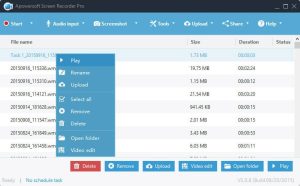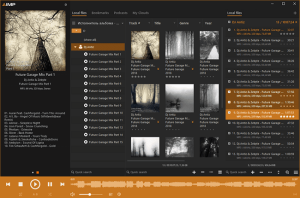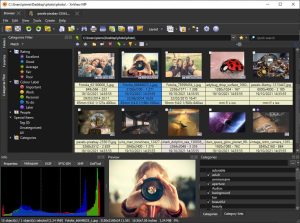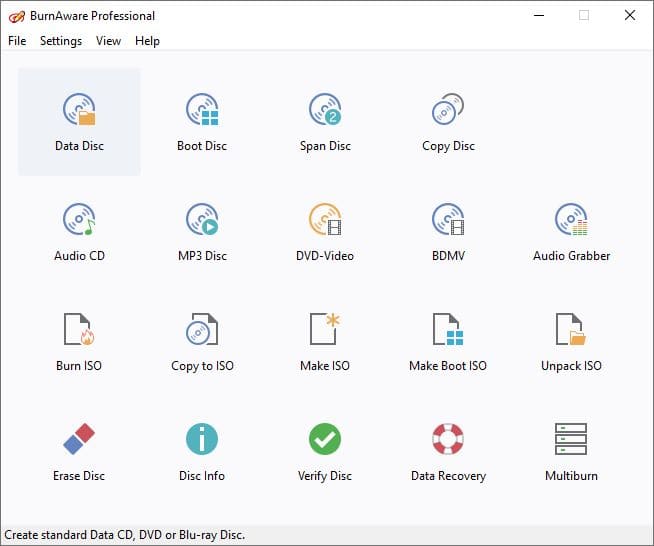
Introduction
BurnAware Professional is a comprehensive disc burning software designed for creating and managing a variety of disc formats. Here’s an introduction to its features and functionalities:
Key Features:
- Disc Burning:
- Data Burning: Create data discs including CD, DVD, and Blu-ray formats. It supports various file systems, including UDF and ISO9660.
- Audio Burning: Burn audio CDs from various file formats such as MP3, WAV, WMA, and FLAC. It supports CD-Text and allows for the creation of playlists.
- Video Burning: Create video DVDs, Blu-rays, and AVCHD discs with support for various video formats. It includes basic tools for creating video menus and chapters.
- Image Burning: Burn ISO and CUE/BIN image files to discs. This is useful for creating bootable discs or copying disc images.
- Disc Copying:
- Full Disc Copy: Copy entire discs, including the content and the structure, to a new disc or an image file.
- On-the-Fly Copy: Copy discs directly from one drive to another without the need for intermediate image files.
- Disc Erasing:
- Quick and Full Erase: Erase rewritable discs (CD-RW, DVD-RW, BD-RE) quickly or perform a full erase to make the disc reusable.
- Disc Verification:
- Verification: After burning, verify the data on the disc to ensure it matches the source file.
- Advanced Options:
- Bootable Discs: Create bootable CDs, DVDs, or Blu-rays with custom boot images.
- Multi-session Discs: Support for creating multi-session discs where you can add data to the same disc in multiple sessions.
- User Interface:
- Easy-to-Use Interface: Provides a straightforward, user-friendly interface with a clear layout, making it accessible even for beginners.
Use Cases:
- Personal Use: Ideal for creating music CDs, video DVDs, or backup discs of personal files.
- Professional Use: Suitable for creating and managing professional discs, including software distribution, data backup, and multimedia presentations.
System Requirements:
- Operating System: Typically compatible with Windows operating systems.
- Hardware: Requires a CD, DVD, or Blu-ray drive for burning and a compatible disc.
BurnAware Professional is known for its versatility and ease of use, making it a popular choice for both home users and professionals who need reliable disc burning capabilities.
Details
Latest version
17.9
17.9
Developer
Burnaware
Burnaware
Updated on
August 10, 2024
August 10, 2024
License
Paid
Paid
Advertisement
No ads
No ads
OS System
Windows
Windows
Language
Multilanguage
Multilanguage
Downloads
332
332
Rating
__
__
Website
__
__
Download
BurnAware Professional / Premium
60.9 MB 17.9
Decompression password: 123 or hisofts.net
Broken or outdated link? report