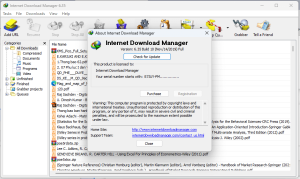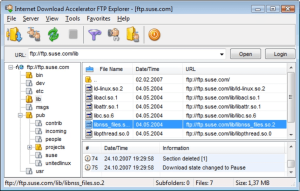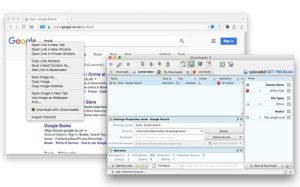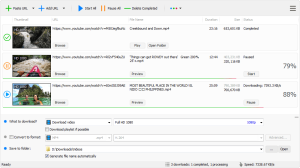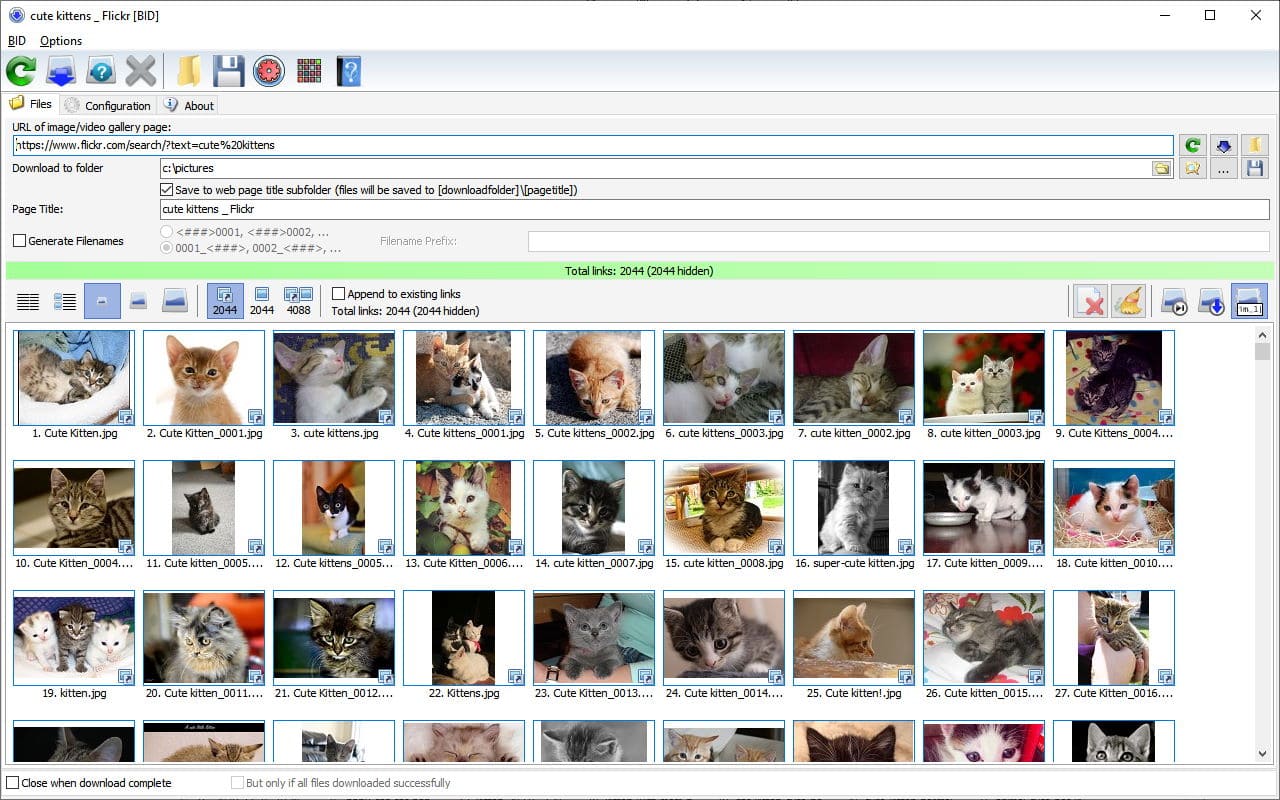
Introduction
Bulk Image Downloader (BID) is a software tool designed to simplify the process of downloading multiple images from websites. Here’s a quick overview of its key features and functions:
Key Features:
- Automatic Downloading:
- BID allows you to automatically download images from web pages by extracting image URLs from HTML code. It supports a variety of image formats and can handle complex websites.
- Batch Processing:
- You can download images in bulk, which is useful for users who need to save large numbers of images at once, such as those found in photo galleries or image-heavy websites.
- Customizable Filters:
- The software provides options to filter images based on size, format, and URL patterns. This helps in targeting specific images you want to download while excluding others.
- Support for Various Sites:
- BID can handle images from various types of websites, including social media platforms, image hosting services, and galleries. It often supports popular image-hosting sites and can manage complex download tasks.
- Integration with Browsers:
- The software integrates with popular web browsers, allowing you to download images directly from your browsing session. It often includes browser extensions or plugins for easy access.
- Multi-threaded Downloads:
- To speed up the downloading process, BID uses multi-threading, allowing multiple images to be downloaded simultaneously.
- Resume and Retry Options:
- If a download fails or is interrupted, BID offers options to resume or retry the download, ensuring that you don’t lose progress.
- Organization and Management:
- BID helps organize downloaded images into folders and provides options to rename files or adjust their properties according to your preferences.
Usage:
- Setup:
- Install the software on your computer and configure any necessary settings such as download directories and filters.
- Input URLs:
- Enter the URLs of the web pages or sites from which you want to download images. You can also use a browser extension to capture URLs directly.
- Configure Filters:
- Set up filters to specify which images to download based on size, type, or URL patterns.
- Start Downloading:
- Initiate the download process. BID will begin extracting and saving images according to your settings.
- Manage Downloads:
- Monitor the progress and manage downloaded images using the software’s interface.
Bulk Image Downloader is a useful tool for anyone who frequently needs to download images in bulk, whether for personal use or professional purposes.
Details
Latest version
6.46
6.46
Developer
Antibody Software
Antibody Software
Updated on
August 10, 2024
August 10, 2024
License
Paid
Paid
Advertisement
No ads
No ads
OS System
Windows
Windows
Language
Multilanguage
Multilanguage
Downloads
411
411
Rating
__
__
Website
__
__
Download
Bulk Image Downloader
20.1 MB 6.46
Decompression password: 123 or hisofts.net
Broken or outdated link? report