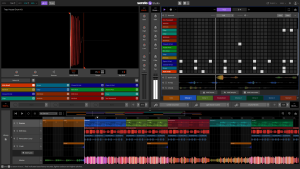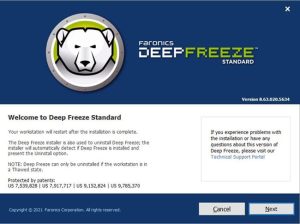Introduction
Boom 3D for Windows is an advanced audio enhancement application designed to deliver immersive and rich sound experiences on your PC. Here’s an introduction to its key features and functionalities:
- 3D Surround Sound: Boom 3D enhances audio output by delivering a virtual surround sound experience. It creates spatial audio effects that make your music, movies, and games feel more immersive.
- Equalizer Presets: It comes with a range of equalizer presets tailored for different genres like pop, rock, jazz, etc. These presets optimize audio settings to suit the type of media you’re enjoying.
- Custom Equalizer: Users can also create their own custom equalizer presets to fine-tune audio frequencies according to personal preferences. This allows for precise control over bass, treble, and other audio parameters.
- Spatial Audio Settings: Boom 3D allows adjustment of spatial audio settings to simulate different environments such as a concert hall, stadium, or a small room. This feature enhances the spatial awareness of sound sources.
- Intensity Slider: The intensity slider feature lets users adjust the audio intensity dynamically. It can amplify the sound without causing distortion, giving a powerful boost to audio output.
- Volume Booster: It includes a volume booster feature that amplifies audio volume beyond the default capabilities of your PC’s hardware. This is particularly useful for quieter audio sources.
- Apps Volume Controller: Boom 3D offers individual volume controls for each application running on your system. This allows you to adjust the volume levels of different apps independently.
- Device Output Control: Users can select different audio output devices directly from the Boom 3D interface. This flexibility enables seamless switching between headphones, speakers, or other audio devices.
- Intuitive Interface: The user interface of Boom 3D is designed to be user-friendly, with intuitive controls and visual feedback for audio adjustments.
- Advanced Audio Effects: Beyond basic enhancements, Boom 3D offers advanced audio effects like night mode for quieter listening, fidelity mode for enhancing clarity, and ambience mode for creating a more spacious sound.
Overall, Boom 3D for Windows is aimed at enhancing your audio experience across various applications and media types, making it a versatile tool for anyone looking to elevate their sound quality on PC.
Details
Latest version
__
__
Developer
__
__
Updated on
July 14, 2024
July 14, 2024
License
Paid
Paid
Advertisement
No ads
No ads
OS System
Windows
Windows
Language
Multilanguage
Multilanguage
Downloads
458
458
Rating
__
__
Website
__
__
Download
Boom 3D
91.7 MB v1.6.0
Decompression password: 123 or hisofts.net
Broken or outdated link? report