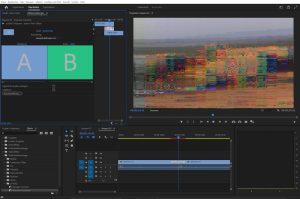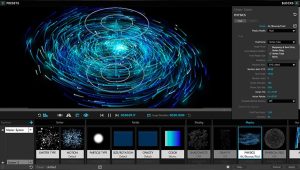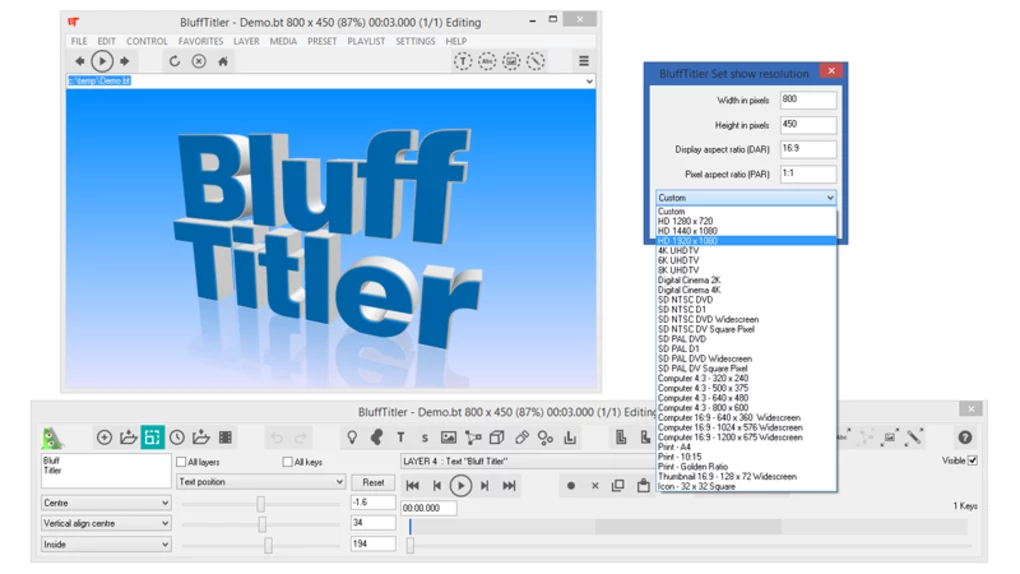
Introduction
BluffTitler is a Windows-based software application designed for creating 3D animated titles and effects for videos. It offers an easy-to-use interface and a variety of features that make it popular among video editors, content creators, and hobbyists. Below is a detailed introduction to BluffTitler:
Overview
BluffTitler is primarily used to create animated 3D titles and intros, outros, lower thirds, and other special effects for video content. It allows users to generate professional-looking animations without the need for deep knowledge of 3D modeling or animation software.
Key Features
- User-Friendly Interface
- The interface is designed to be intuitive, making it accessible for both beginners and experienced users.
- Drag-and-drop functionality for easy manipulation of objects and effects.
- Real-Time 3D Rendering
- BluffTitler uses real-time 3D rendering, allowing users to see the results of their changes immediately.
- Supports both GPU and CPU rendering for efficient performance.
- Wide Range of Effects
- Includes a variety of pre-made effects like particle systems, reflections, shadows, and more.
- Users can customize these effects or create their own using the built-in tools.
- Text and Typography Tools
- Extensive text formatting options, including font selection, size, color, and alignment.
- Advanced text effects such as extrusions, outlines, and bevels.
- 3D Models and Layers
- Supports importing 3D models in formats like OBJ, X, and 3DS.
- Layers can be used to organize and control different elements of the animation.
- Animation and Keyframing
- Comprehensive keyframe animation system for precise control over animations.
- Supports a wide range of animations, including position, rotation, scaling, and more.
- Video and Image Integration
- Allows the integration of video and image files as textures or backgrounds.
- Supports various video formats, including AVI, MP4, and WMV.
- Export Options
- Export animations as video files or image sequences.
- Supports high-definition resolutions and a variety of video codecs.
- Plugin and Script Support
- Extend functionality with plugins and scripts.
- Customize and automate tasks to enhance productivity.
Typical Workflow
- Project Setup
- Start a new project and configure settings such as resolution, frame rate, and duration.
- Add Text and Effects
- Add text layers and apply desired effects.
- Customize the appearance and behavior of the text.
- Animate
- Use keyframes to animate text and effects over time.
- Preview animations in real-time to make adjustments.
- Add Backgrounds and Textures
- Import images or videos to use as backgrounds or textures for 3D objects.
- Fine-Tune and Preview
- Adjust parameters and fine-tune animations.
- Preview the final animation in real-time.
- Export
- Export the finished animation to a video file or image sequence.
- Choose appropriate settings for the intended use (e.g., social media, presentation, broadcast).
Use Cases
- Video Production: Create engaging titles, lower thirds, and credits for films, TV shows, and online videos.
- Marketing and Advertising: Design eye-catching intros and outros for commercials and promotional videos.
- Presentations: Enhance business presentations with animated titles and transitions.
- Social Media Content: Produce dynamic content for platforms like YouTube, Instagram, and TikTok.
Learning Resources
- Official Website: The official BluffTitler website offers tutorials, documentation, and a user community.
- Video Tutorials: Numerous video tutorials are available on platforms like YouTube to help users learn the software.
- User Forums: Community forums provide a space for users to share tips, ask questions, and showcase their work.
Conclusion
BluffTitler is a powerful yet accessible tool for creating 3D animated titles and effects. Its real-time rendering, extensive features, and user-friendly interface make it a valuable asset for video editors and content creators looking to enhance their projects with professional-quality animations.
Details
__
__
July 14, 2024
Paid
No ads
Windows
Multilanguage
348
__
__
Download