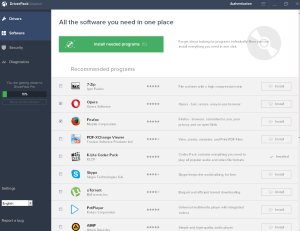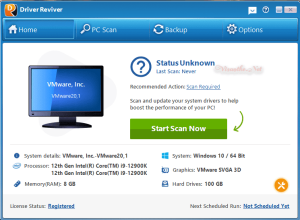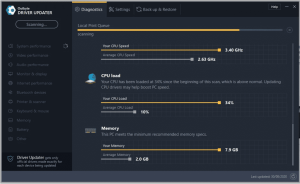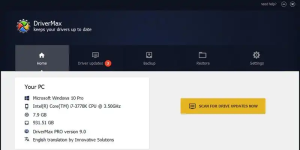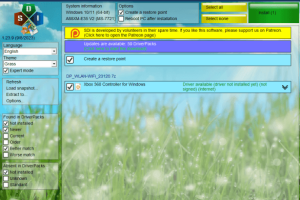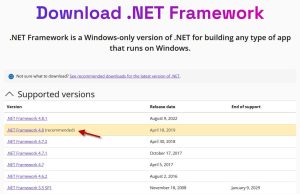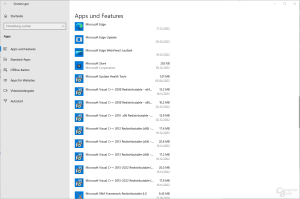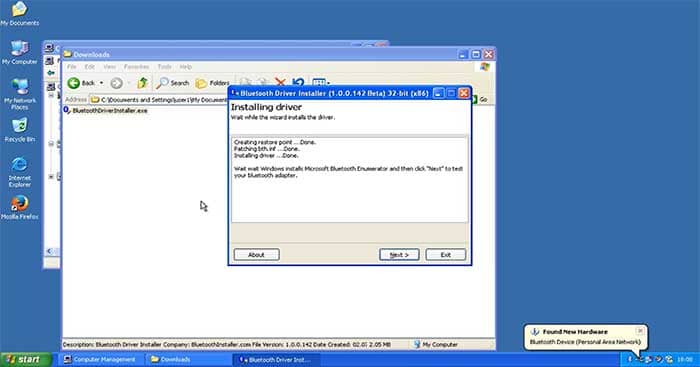
Introduction
Bluetooth Driver Installer is a utility designed to help users manage and install Bluetooth drivers on their computers. Here’s an overview of its features and functionality:
What It Does
- Driver Installation: The primary purpose of Bluetooth Driver Installer is to install or update Bluetooth drivers on Windows-based systems. It simplifies the process by automating the installation of the appropriate driver.
- Driver Detection: The tool can detect existing Bluetooth hardware and identify the need for new or updated drivers. It supports a wide range of Bluetooth adapters and chipsets.
- Compatibility: It is compatible with various versions of Windows, including older versions like Windows XP and newer ones like Windows 10. This makes it useful for maintaining Bluetooth functionality across different systems.
- Simple Interface: The user interface is straightforward, often featuring just a few buttons to start the installation process. This simplicity makes it accessible even for users who are not very tech-savvy.
- Driver Source: Bluetooth Driver Installer uses generic drivers for Bluetooth adapters. While this might not offer the latest features specific to your adapter, it generally ensures basic functionality.
- Error Handling: If the installation fails or the Bluetooth adapter is not recognized, the tool provides error messages and troubleshooting steps to help users resolve the issue.
How to Use It
- Download and Install: Download the utility from its official website or a trusted source. Install the program on your computer.
- Run the Tool: Open the application. It will usually have a simple interface with options to install or update drivers.
- Scan for Hardware: The tool will scan your system for Bluetooth hardware and check for the appropriate drivers.
- Install Drivers: Follow the on-screen instructions to install or update the drivers. The process is typically automated.
- Restart: After installation, you may need to restart your computer for the changes to take effect.
Considerations
- Generic Drivers: Since it uses generic drivers, it may not provide the full functionality of specialized drivers provided by the hardware manufacturer.
- Updates: For the latest features and improvements, check the manufacturer’s website for official drivers or updates.
Alternatives
For those looking for more specific features or better support for their hardware, considering official drivers from the Bluetooth adapter’s manufacturer or using device management tools provided by the operating system may be beneficial.
Details
Latest version
1.0.0.164
1.0.0.164
Developer
Bluetooth Installer
Bluetooth Installer
Updated on
August 10, 2024
August 10, 2024
License
Free
Free
Advertisement
No ads
No ads
OS System
Windows
Windows
Language
Multilanguage
Multilanguage
Downloads
400
400
Rating
__
__
Website
__
__
Download
Bluetooth Driver Installer
2.6 MB 1.0.0.164
Decompression password: 123 or hisofts.net
Broken or outdated link? report