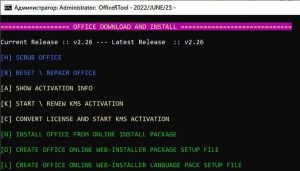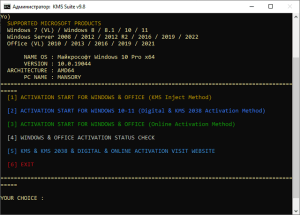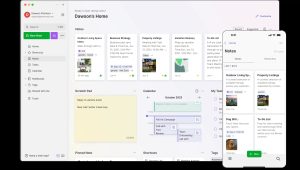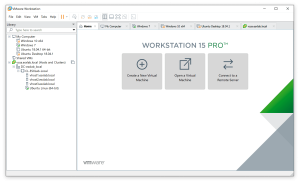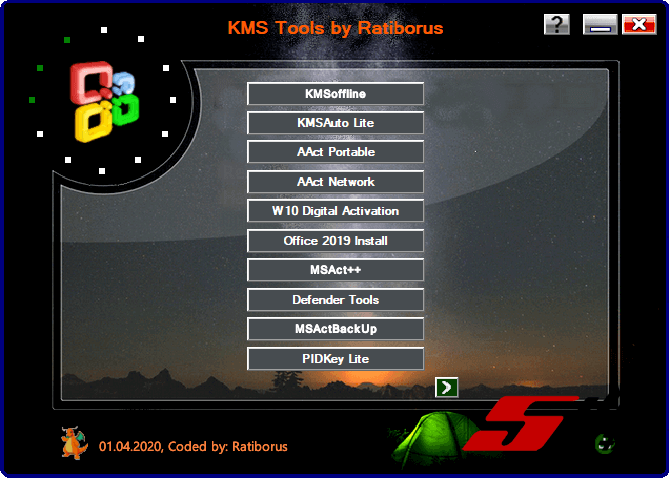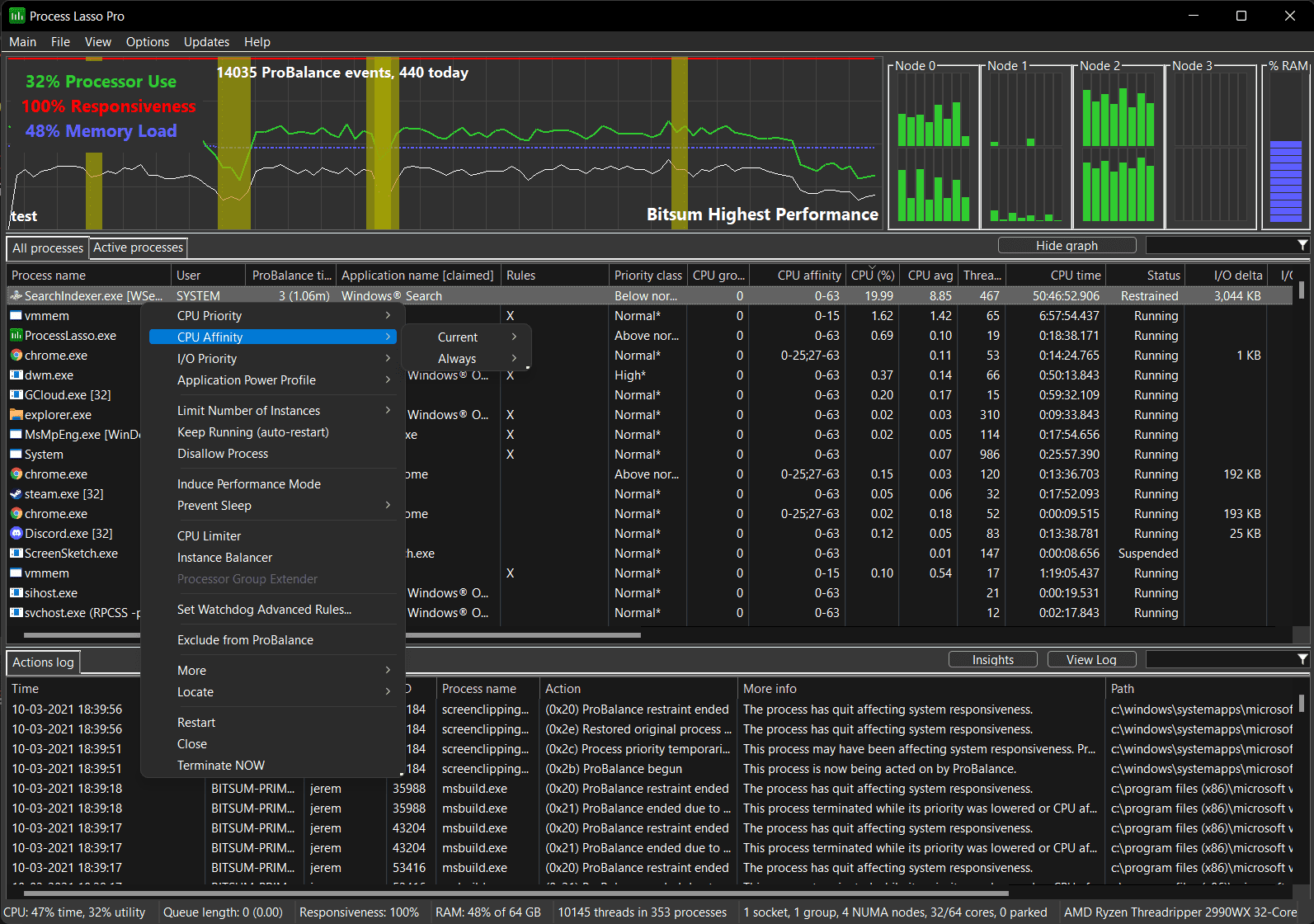
Introduction
Bitsum Process Lasso Pro is a powerful utility designed to optimize and manage system processes and performance on Windows. Here’s a detailed introduction to its features and functionalities:
Key Features
- Process Prioritization and Affinity Management:
- Process Prioritization: Allows you to set the priority levels of processes. For example, you can ensure that your gaming or video editing software gets higher priority over background tasks.
- CPU Affinity: Assigns specific CPU cores to processes, which can help in balancing the load and improving performance, particularly on multi-core systems.
- ProBalance (Process Balance):
- ProBalance is an advanced algorithm designed to improve system responsiveness by dynamically adjusting the priority of processes. It helps prevent processes from monopolizing system resources and keeps the system responsive during heavy loads.
- Automation and Customization:
- Automation Rules: Create rules to automate process management tasks such as setting priorities, affinities, and more based on specific conditions or triggers.
- Custom Actions: Set up actions to be executed when certain conditions are met, such as automatically launching applications or terminating processes.
- Performance Monitoring:
- Real-Time Monitoring: Provides detailed real-time graphs and statistics on CPU usage, memory usage, and other performance metrics.
- System Resource Management: Helps manage and optimize system resources by adjusting process priorities and affinities based on real-time data.
- User Interface:
- Task Manager Replacement: Offers a more advanced and user-friendly interface compared to the built-in Windows Task Manager.
- Process Management: Provides a comprehensive view of all running processes, with options to end, suspend, or prioritize them.
- System Protection:
- Recovery Features: Includes features to protect against unwanted process changes and system instability.
- Safe Mode and UAC Support: Works in Safe Mode and supports User Account Control (UAC) for enhanced security.
- Power Management:
- Power Profile Integration: Integrates with Windows power profiles to optimize process management based on power settings, which can be particularly useful for laptops.
- Network and I/O Management:
- Network Prioritization: Allows you to prioritize network usage for certain applications, which can be useful for improving network performance during heavy use.
- I/O Management: Manages and optimizes I/O operations to improve system performance.
Use Cases
- Gaming: Set game processes to high priority to ensure smooth gameplay without interruptions from background tasks.
- Video Editing: Allocate more CPU resources to video editing software for better performance during rendering.
- System Optimization: Regularly adjust process priorities and affinities to maintain overall system responsiveness and stability.
Conclusion
Bitsum Process Lasso Pro is a versatile tool designed to enhance system performance by providing advanced process management capabilities. Its features cater to users who need to optimize their systems for specific tasks or improve overall responsiveness and stability. Whether you’re a gamer, video editor, or just looking to improve system performance, Process Lasso Pro offers powerful tools to help you achieve your goals.
Details
Latest version
14.2.0.32
14.2.0.32
Developer
Bitsum
Bitsum
Updated on
August 10, 2024
August 10, 2024
License
Paid
Paid
Advertisement
No ads
No ads
OS System
Windows
Windows
Language
Multilanguage
Multilanguage
Downloads
557
557
Rating
__
__
Website
__
__
Download
Bitsum Process Lasso Pro
5.4 MB 14.2.0.32
Decompression password: 123 or hisofts.net
Broken or outdated link? report