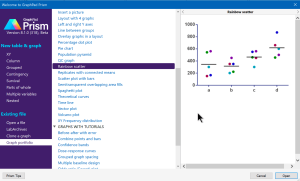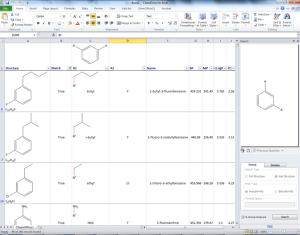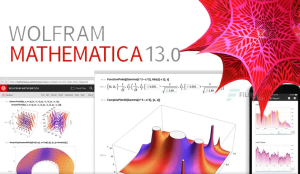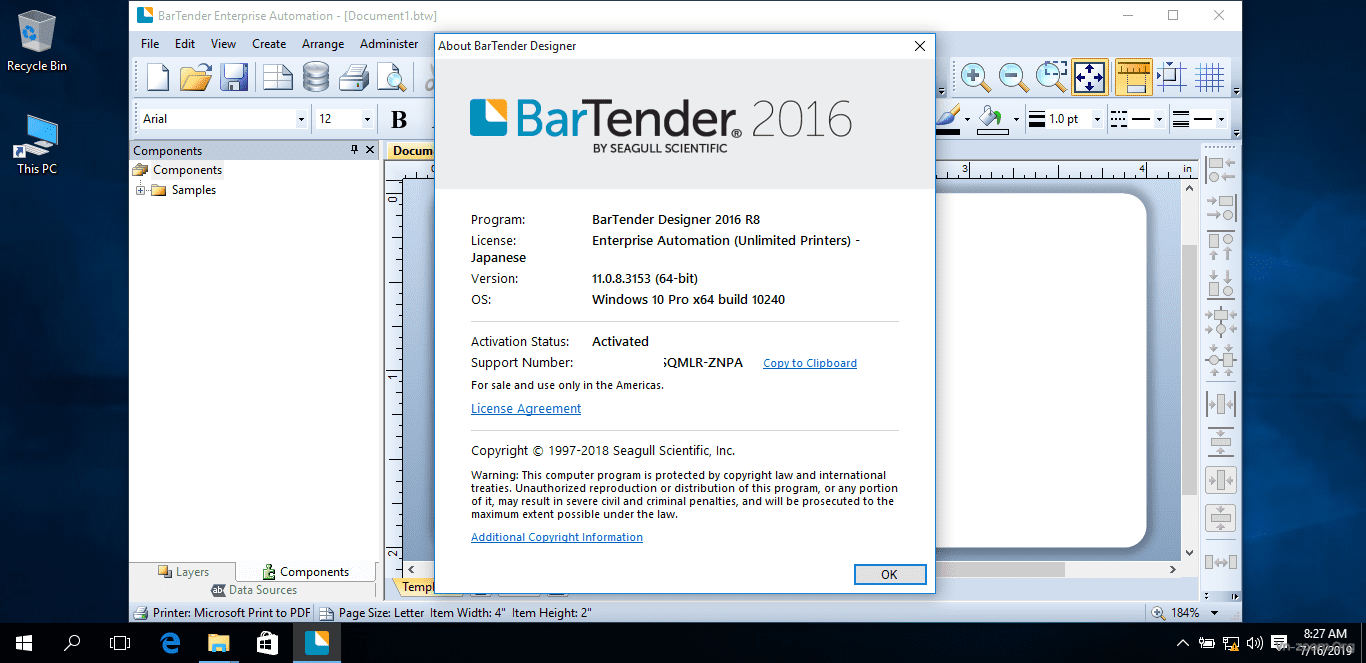
Introduction
BarTender Enterprise is a comprehensive software solution designed for businesses to efficiently design, manage, and automate their labeling and barcode needs. Here’s a detailed introduction to BarTender Enterprise for Windows:
Key Features:
- Label Design: BarTender Enterprise allows users to create high-quality labels, barcodes, RFID tags, and cards using its intuitive design tools. It supports a wide range of symbologies and label formats.
- Data Connectivity: It offers robust connectivity to various data sources such as databases, spreadsheets, and ERP systems. This allows dynamic data integration into labels, ensuring accuracy and efficiency.
- Automation: Automation capabilities in BarTender Enterprise streamline label printing processes. Users can set up automated printing based on triggers like data changes, file drops, or time schedules, reducing manual intervention.
- Security and Compliance: The Enterprise edition provides enhanced security features, including role-based access control and audit logging, ensuring compliance with industry regulations such as FDA, GHS, and others.
- Integration: BarTender integrates seamlessly with other business systems through its APIs and SDKs. This facilitates customization and integration into existing workflows and enterprise applications.
- Centralized Management: Enterprises can manage multiple printers and users centrally from a single server, enhancing control and visibility over label printing operations across different locations.
- Version Control: It includes version control for label designs, enabling tracking and management of changes over time. This ensures consistency and reliability in labeling throughout the organization.
- Mobile Printing: BarTender supports mobile printing solutions, allowing users to print labels from mobile devices, enhancing flexibility and accessibility in various operational environments.
Use Cases:
- Manufacturing: Streamline production with automated labeling, ensuring products are correctly identified and tracked throughout the supply chain.
- Healthcare: Improve patient safety and compliance by labeling medications, specimens, and medical devices accurately and securely.
- Retail: Manage inventory efficiently with barcode labels that integrate seamlessly with inventory management systems.
- Logistics: Optimize shipping and distribution operations with clear, scannable labels that include shipping information and tracking details.
System Requirements:
- Operating System: Compatible with Windows Server editions and client operating systems, ensuring flexibility in deployment.
- Hardware: Supports a wide range of printers and peripherals, ensuring compatibility with existing hardware setups.
Licensing:
BarTender offers various licensing options tailored to enterprise needs, including perpetual licenses and subscription models based on feature sets and deployment scale.
Conclusion:
BarTender Enterprise for Windows is a robust solution for businesses looking to enhance efficiency, accuracy, and compliance in labeling and barcode operations. With its extensive feature set, integration capabilities, and scalability, it supports diverse industry needs, from manufacturing and healthcare to retail and logistics.
Details
__
__
July 14, 2024
Paid
No ads
Windows
Multilanguage
387
__
__
Download