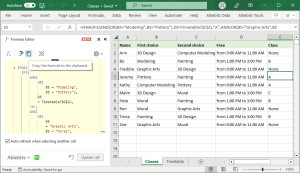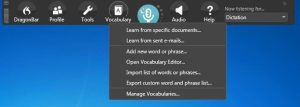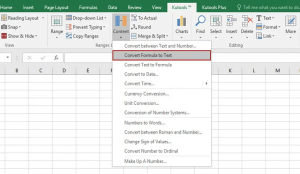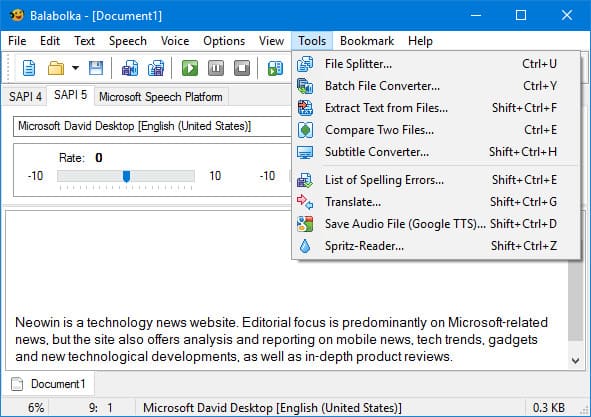
Introduction
Balabolka is a free text-to-speech (TTS) software for Windows that allows users to convert written text into spoken words using a variety of voices and languages. Here’s a detailed introduction to its features and functionality:
1. Key Features
- Multiple File Formats: Balabolka supports a wide range of text file formats, including DOCX, EPUB, HTML, PDF, and RTF. This flexibility makes it easy to convert various types of documents into speech.
- Customizable Voices: The software uses SAPI (Speech Application Programming Interface) voices, which means you can use any voice installed on your system. It supports voices from Microsoft’s Speech Platform, as well as third-party voices that you can install separately.
- Voice Adjustments: Users can adjust the speed, pitch, and volume of the speech to suit their preferences. This helps in making the spoken text more natural or fitting specific needs.
- Text Highlighting: As Balabolka reads text, it highlights the spoken text, which can help users follow along visually. This is particularly useful for those with reading difficulties or for language learners.
- Batch File Processing: Balabolka allows you to convert multiple files at once, saving time if you have a large number of documents to process.
- Text-to-Speech History: The software keeps a history of previously spoken text, which you can easily revisit or reprocess.
- Voice Output Formats: You can save the spoken text as audio files in various formats, including MP3, WAV, and OGG. This is useful for creating audio files of written content for later listening or sharing.
- Text Analysis: Balabolka includes features to analyze and check the text for spelling errors, as well as options for modifying text before speech.
2. User Interface
- Main Window: The main interface is straightforward, with a text input area, playback controls, and options for adjusting settings. It also includes menus for file operations, voice settings, and more.
- Voice Selection: You can choose and configure the TTS voice from the settings menu. The software provides options to add and manage voices.
- Playback Controls: Controls for play, pause, stop, and navigation (e.g., jumping to different sections of the text) are accessible and easy to use.
3. Installation and Setup
- Installation: Balabolka can be downloaded from its official website or other trusted sources. The installation process is simple and typically involves downloading an executable file and following the installation wizard.
- Voice Installation: After installing Balabolka, you may need to install additional TTS voices separately. Microsoft offers free voices through the Speech Platform, and there are many third-party voices available for purchase.
4. Applications and Use Cases
- Accessibility: Balabolka is useful for individuals with visual impairments or reading difficulties, providing them with a way to access written content audibly.
- Language Learning: It can aid in language learning by providing correct pronunciation and allowing users to hear text in different languages.
- Content Creation: Content creators can use Balabolka to generate audio versions of written content for podcasts, audiobooks, or other multimedia projects.
5. Community and Support
- Documentation: The software comes with a user manual and online help resources. There are also forums and communities where users share tips, troubleshooting advice, and custom voices.
- Updates: Balabolka is regularly updated to fix bugs and add new features. Users can check the official website or forums for updates and new releases.
Balabolka is a versatile and powerful text-to-speech tool, particularly noted for its wide range of features and support for various languages and voices.
Details
Latest version
2.15.0.874
2.15.0.874
Developer
Cross+A
Cross+A
Updated on
August 10, 2024
August 10, 2024
License
Paid
Paid
Advertisement
No ads
No ads
OS System
Windows
Windows
Language
Multilanguage
Multilanguage
Downloads
303
303
Rating
__
__
Website
__
__
Download
Balabolka
22.7 MB 2.15.0.874
Decompression password: 123 or hisofts.net
Broken or outdated link? report