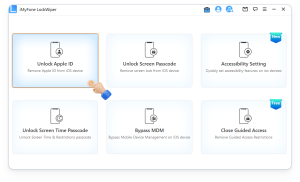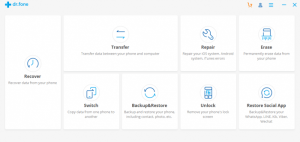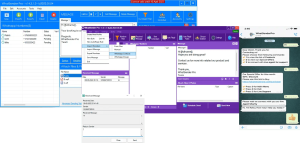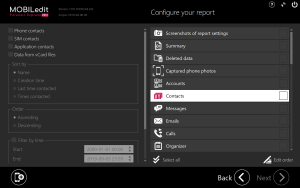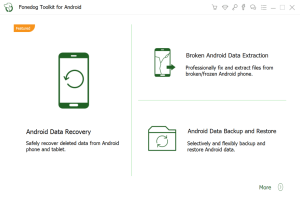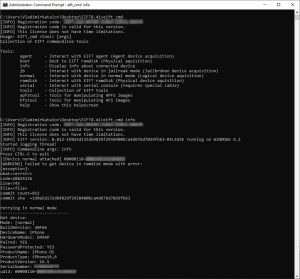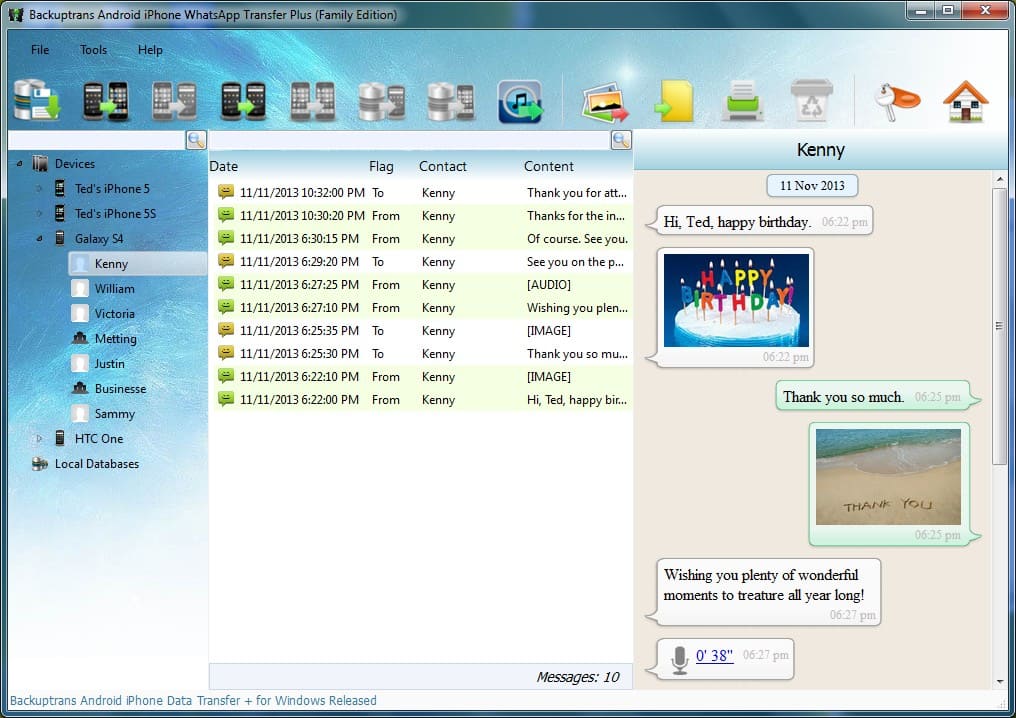
Introduction
BackupTrans Android iPhone WhatsApp Transfer Plus is a comprehensive software tool designed to manage and transfer WhatsApp data across different devices, specifically between Android and iPhone. Here’s an overview of its key features and functions:
Key Features
- Cross-Platform Transfer: It allows you to transfer WhatsApp messages, photos, videos, and other attachments from Android to iPhone and vice versa. This is particularly useful when switching between different types of devices.
- Backup and Restore: The software can create backups of your WhatsApp chats and media. You can restore these backups to a new or the same device as needed.
- Export and Print: You can export your WhatsApp conversations to formats like PDF, TXT, or HTML. This feature also includes options to print your conversations directly from the software.
- Data Management: It provides tools to manage your WhatsApp data, including viewing, deleting, and organizing messages and media.
- User-Friendly Interface: The software features an intuitive interface that simplifies the process of transferring and managing WhatsApp data.
How It Works
- Installation: Download and install BackupTrans Android iPhone WhatsApp Transfer Plus on your computer. It is compatible with both Windows and macOS.
- Connect Devices: Connect both your Android and iPhone to your computer using USB cables. Ensure that USB debugging is enabled on the Android device and that you trust the computer on the iPhone.
- Data Transfer: Launch the software and follow the on-screen instructions to transfer WhatsApp data between the devices. The process generally involves selecting the source and target devices and then choosing the type of data to transfer.
- Backup and Restore: To backup WhatsApp data, select the backup option in the software. To restore data, choose the restore option and select the backup file you wish to use.
- Export and Print: For exporting and printing conversations, select the appropriate option and choose the format you prefer.
Usage Scenarios
- Switching Devices: If you’re moving from an Android phone to an iPhone or vice versa, this software facilitates a smooth transfer of your WhatsApp data.
- Data Backup: Regular backups ensure that your WhatsApp messages and media are safe and can be restored if needed.
- Data Management: Organizing and exporting your WhatsApp data for personal or legal reasons.
BackupTrans Android iPhone WhatsApp Transfer Plus is a powerful tool for users who need to manage their WhatsApp data across different platforms effectively.
Details
Latest version
3.2.182
3.2.182
Developer
Backuptrans Studio
Backuptrans Studio
Updated on
August 10, 2024
August 10, 2024
License
Paid
Paid
Advertisement
No ads
No ads
OS System
Windows
Windows
Language
Multilanguage
Multilanguage
Downloads
437
437
Rating
__
__
Website
__
__
Download
BackupTrans Android iPhone WhatsApp Transfer Plus
20.4 MB 3.2.182
Decompression password: 123 or hisofts.net
Broken or outdated link? report