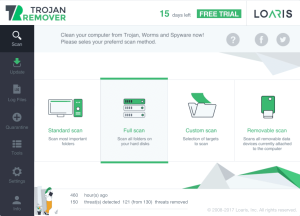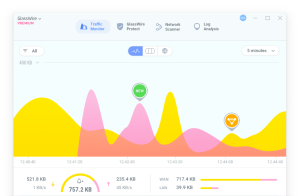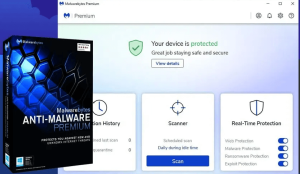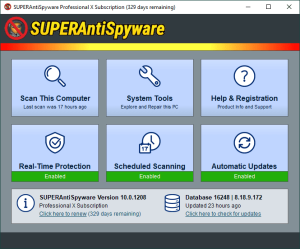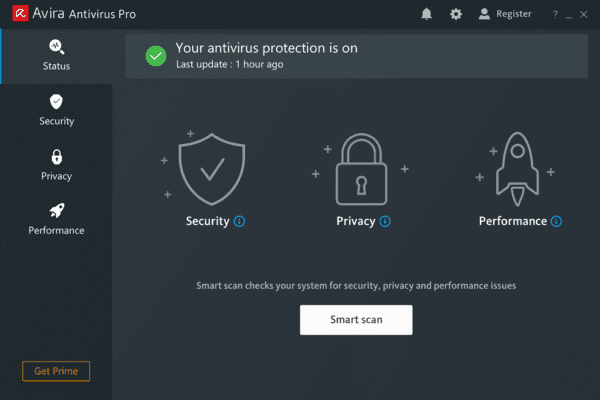
Introduction
Avira Antivirus Pro is a comprehensive security solution designed to protect your devices from a wide range of threats. Here’s a detailed introduction to its key features and functionalities:
1. Core Features
- Real-Time Protection: Avira Antivirus Pro offers real-time scanning to detect and block malware, viruses, and other threats as they appear. This ensures that your system remains protected from the latest threats.
- Advanced Malware Protection: The software uses a combination of signature-based and heuristic analysis to identify and neutralize malware. It also includes cloud-based scanning for more effective detection.
- Ransomware Protection: Avira provides specialized protection against ransomware, which can encrypt your files and demand a ransom for their release. This feature helps safeguard your important documents and files.
- Web Protection: The software includes a web protection feature that helps block malicious websites and phishing attempts. This helps protect you from online scams and ensures safer browsing.
- Email Protection: Avira scans incoming and outgoing email attachments for potential threats, providing an additional layer of security for your communications.
2. Additional Features
- Firewall: Although not always included in basic antivirus packages, Avira Antivirus Pro may offer enhanced firewall protection in some versions, helping to block unauthorized network access and prevent cyberattacks.
- Performance Optimization: The software includes tools to optimize system performance, such as a startup optimizer and cleanup utilities to free up disk space and improve overall system efficiency.
- Privacy Tools: Avira Antivirus Pro often includes privacy-focused features, such as a VPN (Virtual Private Network) to encrypt your internet connection and protect your online activities from prying eyes.
- Password Manager: Some versions of Avira Antivirus Pro come with a built-in password manager to securely store and manage your passwords and other sensitive information.
3. User Interface and Usability
- Easy Setup: Avira Antivirus Pro is known for its user-friendly interface and straightforward installation process. It provides a clear and intuitive dashboard where users can access all key features and settings.
- Customizable Scans: Users can customize scan options, including full system scans, quick scans, and custom scans of specific files or directories.
- Notifications and Alerts: The software provides notifications and alerts for detected threats, updates, and system performance issues, keeping users informed and in control of their security.
4. Compatibility and Performance
- System Requirements: Avira Antivirus Pro is designed to run on various operating systems, including Windows, macOS, and sometimes even mobile platforms, depending on the version.
- Impact on System Performance: The software is optimized to minimize its impact on system performance, ensuring that it runs efficiently in the background without significantly slowing down your device.
5. Support and Updates
- Regular Updates: Avira provides regular updates to its virus definitions and security features to keep up with the evolving threat landscape.
- Customer Support: Avira offers customer support through various channels, including online help centers, forums, and direct support for troubleshooting and assistance.
Overall, Avira Antivirus Pro aims to provide robust protection against a wide range of digital threats while offering additional features to enhance your overall security and privacy.
Details
Latest version
2020 v15.0.2007.1903
2020 v15.0.2007.1903
Developer
Avira
Avira
Updated on
August 10, 2024
August 10, 2024
License
Paid
Paid
Advertisement
No ads
No ads
OS System
Windows
Windows
Language
Multilanguage
Multilanguage
Downloads
317
317
Rating
__
__
Website
__
__
Download
Avira Antivirus Pro
161 MB 2020 v15.0.2007.1903
Decompression password: 123 or hisofts.net
Broken or outdated link? report