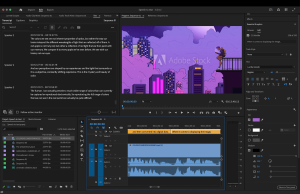Introduction
Avid Media Composer is a professional video editing software widely used in the film and television industry. Known for its robust features, flexibility, and extensive media management capabilities, Media Composer is a preferred choice for editors working on high-end productions.
Key Features
1. Non-linear Editing (NLE)
- Avid Media Composer allows for non-linear editing, meaning you can access any frame in a digital video clip regardless of the sequence in the clip. This allows for more creative freedom and efficiency in the editing process.
2. Advanced Media Management
- Media Composer excels in handling large volumes of media, providing tools for logging, organizing, and managing media files. Its powerful database and media management features ensure that editors can keep track of all their assets seamlessly.
3. High-Performance Editing Engine
- The software features a high-performance editing engine that supports real-time editing and playback of high-resolution media, including 4K, 8K, and HDR content.
4. Multi-camera Editing
- Media Composer supports multi-camera editing, allowing editors to sync and edit footage from multiple cameras simultaneously, which is essential for complex productions like TV shows and live events.
5. Color Correction and Grading
- It includes sophisticated color correction and grading tools, enabling precise control over the color and look of your footage. These tools allow for adjustments in color balance, contrast, saturation, and more.
6. Audio Editing
- Avid Media Composer offers comprehensive audio editing tools, including support for multi-channel audio, audio effects, and audio mixing. It allows for precise control over audio levels and synchronization with video.
7. Visual Effects and Compositing
- The software provides a range of visual effects and compositing tools, including keying, tracking, and blending modes. These tools allow editors to create complex visual effects and seamlessly integrate different elements into their projects.
8. Integration with Other Avid Products
- Media Composer integrates seamlessly with other Avid products such as Pro Tools (for audio editing) and Avid NEXIS (for shared storage), providing a cohesive ecosystem for media production.
9. Collaboration Features
- Avid Media Composer supports collaborative workflows, allowing multiple editors to work on the same project simultaneously. This is facilitated through shared projects and media bins, enabling efficient teamwork.
System Requirements for Windows
Minimum System Requirements:
- Operating System: Windows 10 (64-bit)
- Processor: Intel i5 or higher
- RAM: 8 GB (16 GB or more recommended for HD, 32 GB or more for UHD and above)
- Graphics Card: NVIDIA or AMD discrete GPU with at least 2 GB VRAM (4 GB or more recommended)
- Storage: Minimum 500 GB HDD (SSD recommended)
- Monitor: 1920×1080 resolution or higher
- Internet: High-speed internet connection for downloading software updates and licensing
Recommended System Requirements:
- Operating System: Windows 10 (64-bit)
- Processor: Intel i7 or higher
- RAM: 16 GB or more (32 GB recommended for 4K and above)
- Graphics Card: NVIDIA Quadro or AMD Radeon Pro with at least 4 GB VRAM
- Storage: SSD for system drive and high-capacity HDD/SSD for media storage
- Monitor: Dual 1920×1080 resolution or higher monitors
- Internet: High-speed internet connection for collaboration and cloud-based workflows
Use Cases
- Feature Films and Television
- Media Composer is used extensively in editing feature films and television shows due to its ability to handle high-resolution footage and complex timelines.
- Documentaries
- The robust media management and multi-camera editing features make it ideal for documentary filmmaking, where managing large amounts of footage and interviews is crucial.
- Commercials and Music Videos
- Its advanced visual effects and compositing tools allow for the creation of visually stunning commercials and music videos.
- Corporate and Educational Videos
- Media Composer is also used in corporate and educational video production for its efficiency and professional-grade editing capabilities.
Learning Resources
To master Avid Media Composer, consider utilizing the following resources:
- Avid Learning Academy: Offers certified training courses and certification exams.
- Avid Blogs and Forums: Community-driven content and discussions.
- Online Tutorials and Courses: Platforms like LinkedIn Learning, Udemy, and YouTube provide numerous tutorials ranging from beginner to advanced levels.
- Official Documentation: Avid’s official user guides and documentation provide in-depth information on all features and workflows.
Avid Media Composer for Windows is a comprehensive tool that meets the needs of professional editors by offering a rich set of features, robust performance, and industry-standard workflows. Whether you are working on a Hollywood blockbuster or a small independent project, Media Composer provides the tools necessary to bring your creative vision to life.
Details
__
__
July 14, 2024
Paid
No ads
Windows
Multilanguage
393
__
__
Download
- Hệ điều hành: Windows 10 (64-bit)
- Bộ xử lý: Bộ xử lý Intel Core i5 hoặc tương đương, tốc độ tối thiểu 2.7 GHz
- RAM: Tối thiểu 16 GB RAM (khuyến nghị 32 GB hoặc cao hơn)
- Ổ cứng: 500 GB dung lượng ổ đĩa trống hoặc nhiều hơn để lưu trữ dự án và tệp phim
- Card đồ họa: Card đồ họa hỗ trợ OpenGL với ít nhất 2 GB bộ nhớ VRAM
- Kết nối mạng: Kết nối mạng cho tích hợp với Avid MediaCentral Platform
Instruction