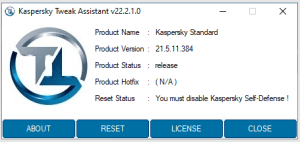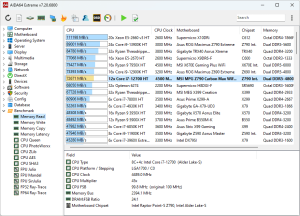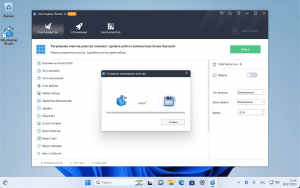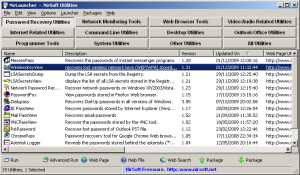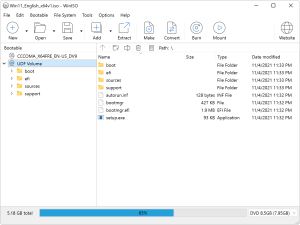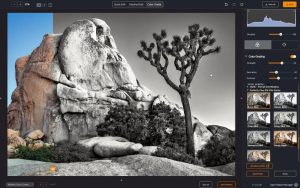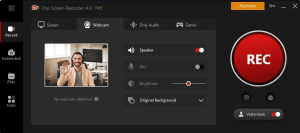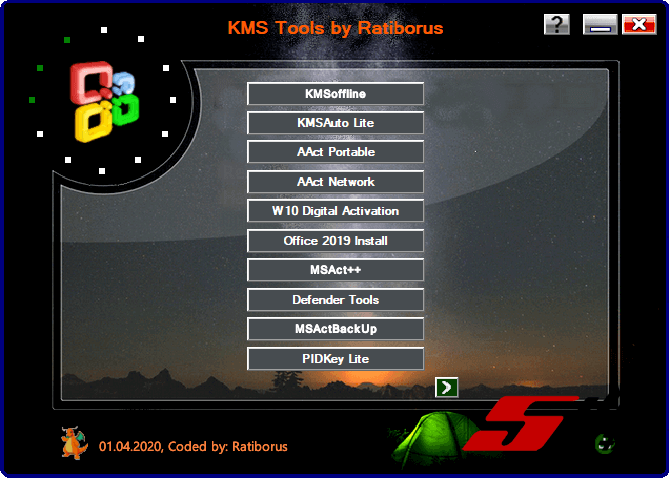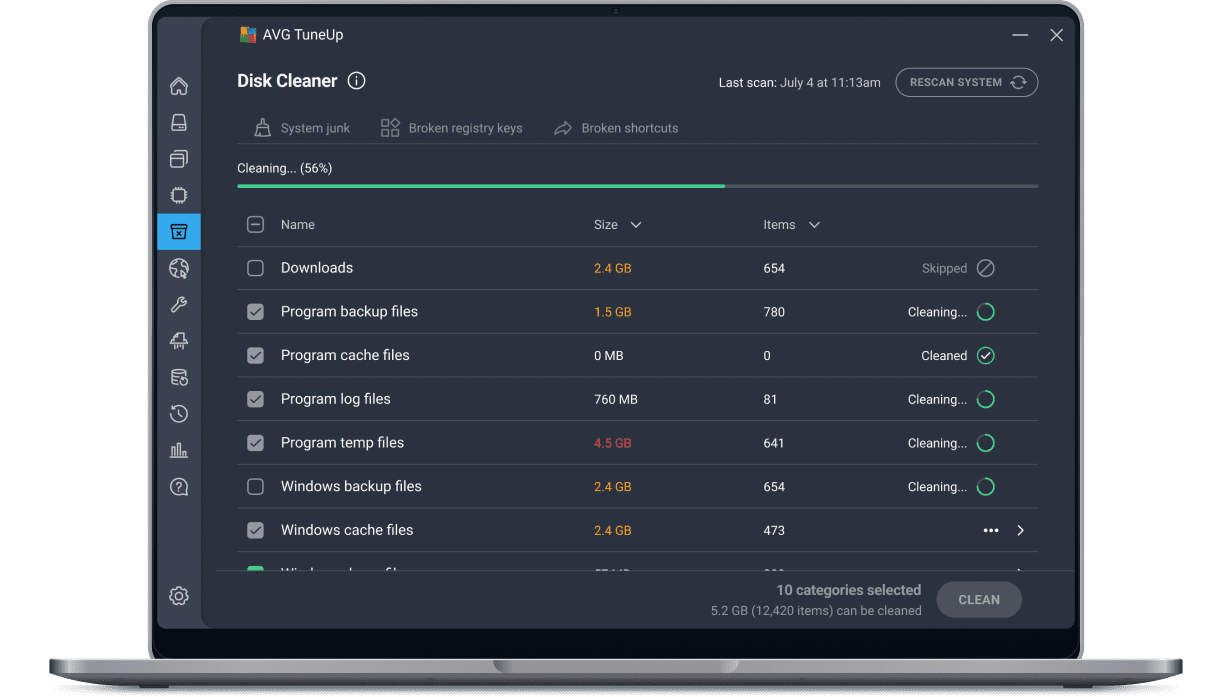
Introduction
AVG TuneUp is a software designed to optimize and enhance the performance of your computer. Here’s a detailed introduction:
Key Features of AVG TuneUp
- Performance Optimization:
- Speed Up Startup: AVG TuneUp identifies and disables unnecessary startup programs that can slow down your computer’s boot time.
- Optimize Performance: It cleans up junk files, temporary files, and unused files to free up disk space and improve system performance.
- Automatic Maintenance: The software performs regular maintenance tasks automatically, including cleaning and optimizing your system.
- Disk Cleanup:
- Remove Junk Files: It scans for and removes temporary files, system caches, and other unnecessary files that accumulate over time.
- Duplicate File Finder: The software can find and remove duplicate files to save disk space.
- Registry Cleaner:
- Fix Registry Errors: AVG TuneUp scans the Windows registry for errors and outdated entries, and can clean or repair them to improve system stability.
- Software Management:
- Uninstall Unwanted Programs: It provides tools to help you remove unwanted or unused software completely, including leftover files and registry entries.
- Update Software: The software can check for outdated programs and provide updates to ensure you have the latest versions and security patches.
- Battery Saver:
- Extend Battery Life: For laptops, AVG TuneUp offers features to optimize power usage and extend battery life by adjusting system settings and shutting down background processes.
- Privacy Protection:
- Remove Traces: It can clean up browser history, cookies, and other traces to protect your privacy.
- User-Friendly Interface:
- Easy Navigation: The interface is designed to be intuitive, making it easy to navigate and access various tools and features.
How It Works
- Installation and Setup:
- Download and install AVG TuneUp from the official AVG website or authorized distributors.
- Launch the application and follow the on-screen instructions to complete the setup.
- Scanning and Analysis:
- Use the “Scan” feature to analyze your system for junk files, performance issues, and other areas needing optimization.
- Review the scan results and choose which issues you want to address.
- Optimization and Cleaning:
- Use the “Optimize” or “Clean” features to remove junk files, fix registry errors, and perform other maintenance tasks.
- The software often offers recommendations and automated tools to streamline these processes.
- Regular Maintenance:
- Configure AVG TuneUp to perform automatic maintenance tasks at regular intervals to keep your system running smoothly.
Benefits
- Improved Performance: By cleaning and optimizing your system, AVG TuneUp can help speed up your computer and improve overall performance.
- Enhanced Stability: Regular maintenance and registry cleaning can reduce system crashes and errors.
- Increased Storage: Removing junk files and duplicates helps free up disk space for other uses.
Considerations
- Compatibility: Ensure that the version of AVG TuneUp you choose is compatible with your operating system.
- Trial and Subscription: AVG TuneUp typically offers a free trial period, after which you may need to purchase a subscription for continued use.
Overall, AVG TuneUp is a comprehensive tool designed to help users maintain and optimize their computers, making them run more efficiently and reliably.
Details
Latest version
21.2 build 2916
21.2 build 2916
Developer
AVG
AVG
Updated on
August 10, 2024
August 10, 2024
License
Paid
Paid
Advertisement
No ads
No ads
OS System
Windows
Windows
Language
Multilanguage
Multilanguage
Downloads
508
508
Rating
__
__
Website
__
__
Download
AVG TuneUp
175 MB 21.2 build 2916
Decompression password: 123 or hisofts.net
Broken or outdated link? report