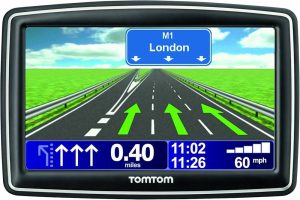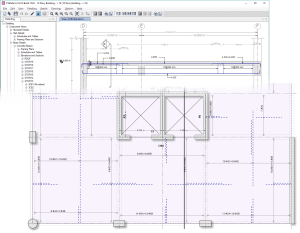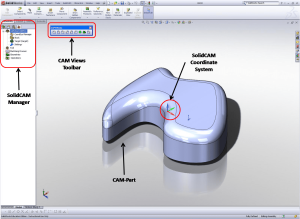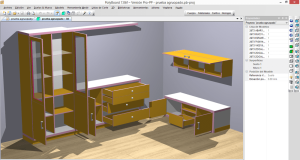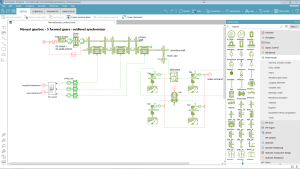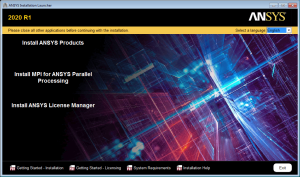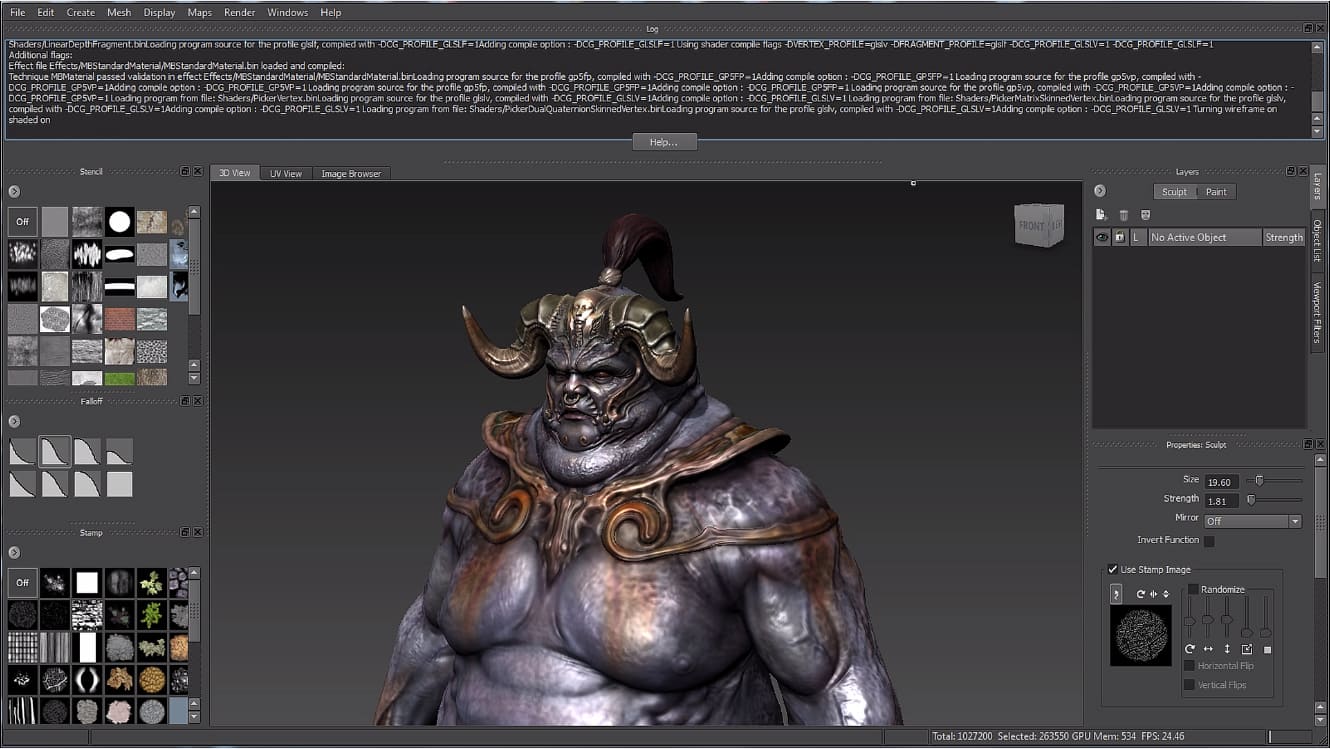
Introduction
Autodesk Mudbox is a digital sculpting and texture painting software used in 3D modeling. It’s popular among artists and designers for creating high-resolution textures and detailed 3D models. Here’s a detailed introduction:
Key Features
- Digital Sculpting:
- Sculpting Tools: Mudbox offers a range of sculpting brushes and tools for creating detailed and complex 3D models. Artists can manipulate meshes with tools that provide fine control over the model’s surface.
- Dynamic Tessellation: This feature allows for the addition of detail only where it’s needed, dynamically increasing mesh resolution in specific areas without affecting the entire model.
- Texture Painting:
- 3D Painting: Users can paint directly on the 3D model’s surface, allowing for realistic texture application and fine detail. This includes painting color, bump maps, specular maps, and more.
- Layers and Masks: Similar to traditional image editing software, Mudbox supports layers and masks, enabling non-destructive editing and complex texture workflows.
- Advanced Features:
- Multi-Resolution Sculpting: Users can work on different levels of detail, from broad shapes to intricate details, seamlessly switching between them.
- Stencils and Alphas: These tools provide predefined patterns and textures that can be applied to the model to enhance detail and design.
- Integration:
- Interoperability: Mudbox integrates well with other Autodesk products like Maya and 3ds Max, as well as other popular 3D software. This makes it easy to move models between different applications.
- Export Options: The software supports various export formats, allowing for easy transfer of textures and models to other programs or game engines.
- User Interface:
- Customizable UI: Mudbox has a flexible user interface that can be customized to fit different workflows and preferences.
- Viewport Navigation: It offers robust viewport controls for a detailed view of the model from any angle, with tools for zooming, rotating, and panning.
Common Uses
- Character Modeling: Mudbox is often used in the game and film industries for creating detailed characters with realistic textures.
- Concept Art: Artists use it to visualize and develop detailed 3D concepts for various projects.
- Game Assets: It’s used to create detailed textures and models for use in video games.
Getting Started
- Interface Overview: Familiarize yourself with Mudbox’s workspace, including the various panels and tools available.
- Basic Sculpting: Start by experimenting with basic sculpting tools to get a feel for how they manipulate the model’s surface.
- Texturing: Practice painting directly on your model and using layers and masks to add detail.
- Exporting Models: Learn how to export your models and textures for use in other applications or game engines.
Learning Resources
- Autodesk Tutorials: Autodesk provides a range of tutorials and documentation to help new users get up to speed.
- Online Courses: There are many online courses and workshops available for Mudbox, ranging from beginner to advanced levels.
- Community Forums: Engaging with the Mudbox community through forums and social media can provide additional tips and support.
Mudbox is a powerful tool for 3D artists, offering detailed sculpting and painting capabilities that can be crucial for high-quality 3D work.
Details
Latest version
2025
2025
Developer
Autodesk
Autodesk
Updated on
August 10, 2024
August 10, 2024
License
Paid
Paid
Advertisement
No ads
No ads
OS System
Windows
Windows
Language
Multilanguage
Multilanguage
Downloads
553
553
Rating
__
__
Website
__
__
Download
Autodesk Mudbox
1.35 GB 2025
Decompression password: 123 or hisofts.net
Broken or outdated link? report