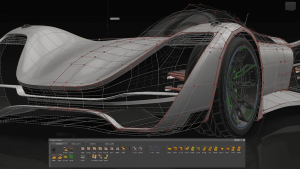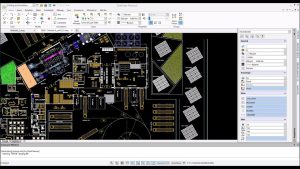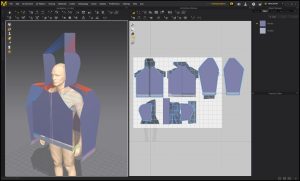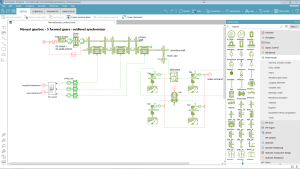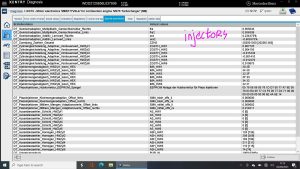Introduction
Autodesk Inventor Professional is a comprehensive 3D CAD (Computer-Aided Design) software developed by Autodesk, tailored specifically for mechanical design, simulation, visualization, and documentation. Here’s a detailed introduction to Autodesk Inventor Professional for Windows:
Key Features:
- Parametric Modeling: Allows users to create 3D models that are driven by parameters, facilitating easy design changes and updates.
- Assembly Design: Enables the creation of assemblies of parts, including constraints and relationships between components.
- Sheet Metal Design: Tools for designing sheet metal components, including flat patterns, bends, and manufacturing documentation.
- Frame Generator: Automates the design of structural frames and supports, with customizable libraries for standard components.
- Simulation and Analysis: Built-in finite element analysis (FEA) tools for stress analysis, motion simulation, and dynamic simulation.
- Visualization and Rendering: Realistic visualization and rendering capabilities to present designs effectively.
- CAD Interoperability: Supports importing and exporting various CAD formats, ensuring compatibility with other software.
- Drawing and Documentation: Tools for creating detailed drawings, including annotations, dimensions, and bills of materials (BOM).
- Automation and Customization: API (Application Programming Interface) support for automation and customization using VB.NET and C#.
- Cloud Collaboration: Integration with Autodesk’s cloud services for collaboration and storage.
Workflow:
- Modeling: Start with creating 3D models using parametric techniques, ensuring designs are easily modifiable.
- Assembly: Assemble components together, defining relationships and constraints to simulate real-world behavior.
- Simulation: Validate designs through simulations for stress, motion, and dynamic behavior, ensuring reliability.
- Documentation: Generate detailed manufacturing drawings, including part lists and annotations for production.
- Visualization: Create photorealistic renders and animations to present designs to stakeholders and clients.
Industry Applications:
Autodesk Inventor Professional is widely used in industries such as manufacturing, automotive, aerospace, and consumer products for:
- Product design and development
- Engineering analysis and simulation
- Prototyping and manufacturing planning
- Collaboration and data management
System Requirements:
Before installing Autodesk Inventor Professional, ensure your Windows system meets the minimum hardware and software requirements specified by Autodesk to run the software smoothly.
Learning Resources:
- Autodesk Official Resources: Autodesk provides comprehensive tutorials, documentation, and training courses through its official website and learning platform.
- Books and Online Courses: Various books and online courses are available from Autodesk Authorized Training Centers (ATCs) and other educational platforms.
Conclusion:
Autodesk Inventor Professional offers powerful tools for mechanical design and engineering, facilitating the entire product development lifecycle from concept to manufacturing. Whether you’re a student learning CAD or a professional engineer, Inventor provides the tools necessary to innovate and create robust designs efficiently.
Details
__
__
July 14, 2024
Paid
No ads
Windows
Multilanguage
445
__
__
Download