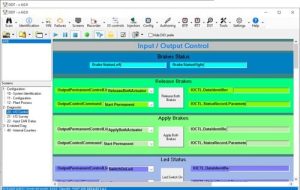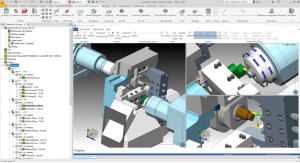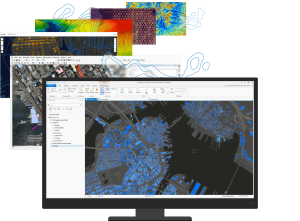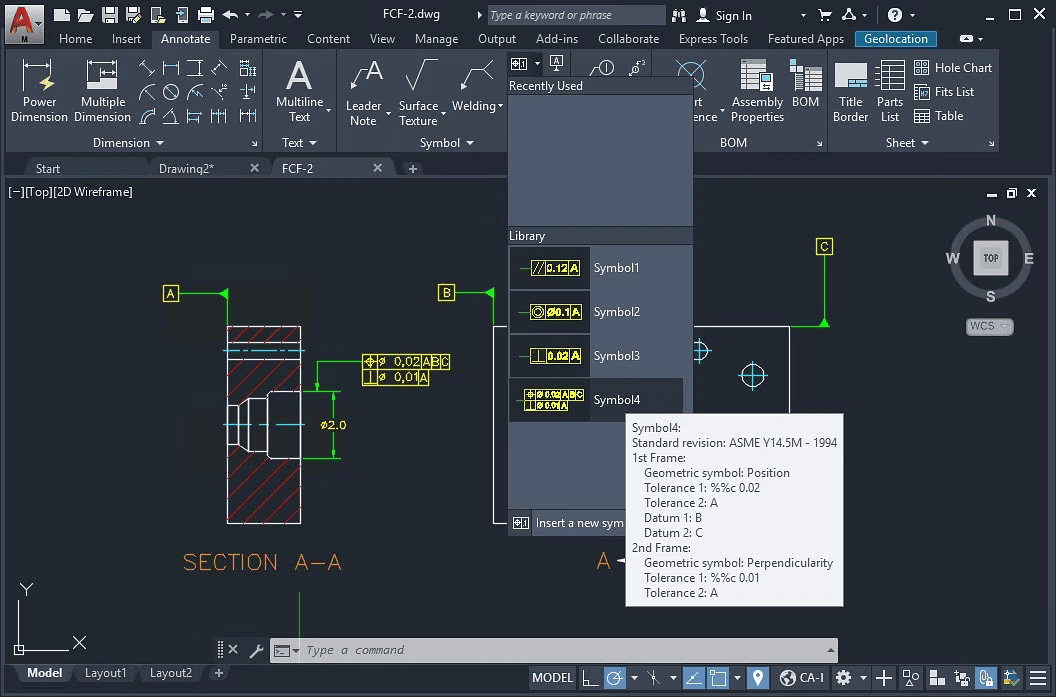
Introduction
Autodesk AutoCAD Mechanical is a powerful CAD software specifically designed for mechanical engineering and manufacturing tasks. Here’s a detailed introduction to AutoCAD Mechanical:
Overview:
AutoCAD Mechanical extends the functionality of AutoCAD with a comprehensive set of tools for mechanical design, documentation, and manufacturing. It integrates specialized functionality and libraries of standard parts and tools to automate common mechanical CAD tasks.
Key Features:
- Mechanical Design Tools:
- Mechanical Drawing Creation: Generate mechanical drawings more efficiently with specialized tools like standards-based parts libraries, mechanical drafting tools, and annotation capabilities.
- Geometric Dimensioning and Tolerancing (GD&T): Includes GD&T symbols and features to help ensure accurate assembly documentation.
- Design Automation:
- Standard Parts Library: Access a vast library of mechanical components, including screws, nuts, bearings, and more, helping to streamline design workflows.
- Content Explorer: Quickly search for design components across files and folders, improving productivity and reuse of existing designs.
- Documentation and Annotation:
- Automated Bill of Materials (BOM): Automatically generate and update BOMs as the design evolves, ensuring consistency and accuracy.
- Annotation and Revision Tracking: Tools for adding annotations, revision clouds, and other documentation elements to communicate design intent clearly.
- Customization and Integration:
- API Support: Customize and extend AutoCAD Mechanical using APIs (Application Programming Interfaces) for specific industry needs or internal workflows.
- Integration with Other Autodesk Tools: Seamless integration with other Autodesk products like Inventor and Vault for comprehensive product lifecycle management (PLM).
- Manufacturing Support:
- CAM Integration: Prepare models for manufacturing with integrated CAM (Computer-Aided Manufacturing) tools and compatibility with CAM software solutions.
- Drawing Standards Support: Ensures compliance with industry and company drawing standards, reducing errors and improving interoperability.
Who Should Use AutoCAD Mechanical:
AutoCAD Mechanical is ideal for mechanical engineers, designers, and drafters involved in the creation of mechanical components, machinery, and products. It’s particularly suited for industries such as automotive, aerospace, machinery, and manufacturing where precise documentation and adherence to industry standards are crucial.
Learning and Support:
Autodesk provides extensive resources for learning AutoCAD Mechanical, including documentation, tutorials, and community forums. Users can also access training courses and certifications to enhance their skills and proficiency with the software.
AutoCAD Mechanical combines the power of AutoCAD with specialized tools tailored for mechanical design, making it a versatile solution for creating detailed and accurate mechanical drawings and models.
Details
__
__
July 14, 2024
Paid
No ads
Windows
Multilanguage
444
__
__
Download