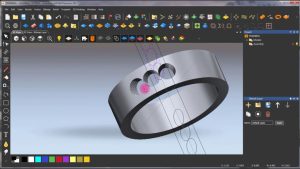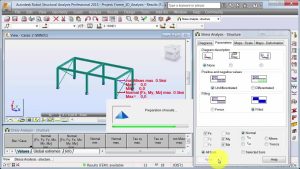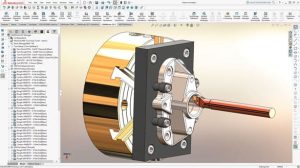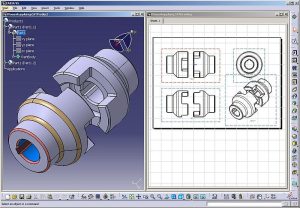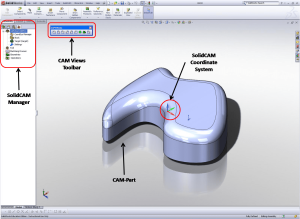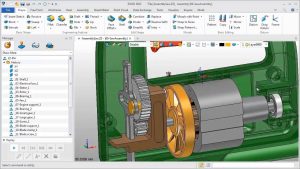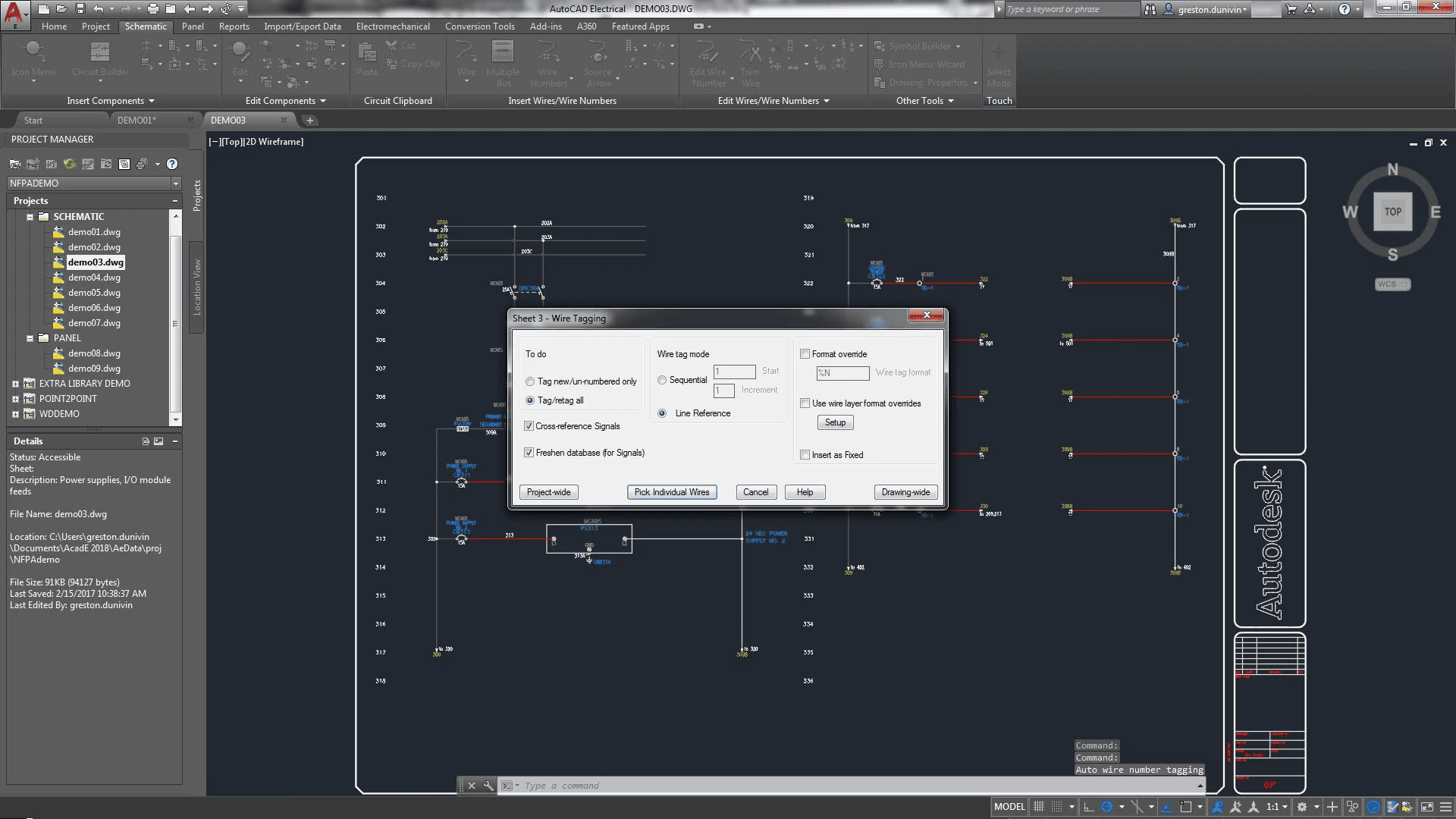
Introduction
Autodesk AutoCAD Electrical is a specialized version of AutoCAD tailored for electrical engineering design tasks. Here’s a detailed introduction to its features and capabilities:
Overview:
AutoCAD Electrical combines the familiar AutoCAD environment with a comprehensive set of tools specifically designed for electrical controls design. It helps automate common design tasks, streamline workflows, and increase productivity for electrical engineers and designers.
Key Features:
- Electrical CAD Design Tools:
- Symbol Libraries: Extensive library of electrical symbols and components for schematics, panel layouts, and more.
- Automatic Wiring Diagram Generation: Automatically generates and updates electrical schematic diagrams based on design changes.
- PLC Module Database: Includes a database of electrical components and PLC modules for easy integration into designs.
- Real-time Error Checking:
- Electrical Rule Checking (ERC): Automatically checks for errors and inconsistencies in electrical designs, ensuring compliance with industry standards.
- Automated Reports and BOM Generation:
- Bill of Materials (BOM): Automatically generates accurate BOMs and reports based on the electrical design, facilitating procurement and manufacturing processes.
- Collaboration and Documentation:
- Automatic Drawing Updates: Ensures that all related drawings update automatically when changes are made, maintaining consistency across the project.
- Collaboration Tools: Supports collaboration with other AutoCAD and Autodesk software users, enhancing teamwork and project coordination.
- Industry Standards Compliance:
- Compliance Tools: Helps comply with various international and regional electrical design standards, reducing design errors and rework.
- Integration and Customization:
- AutoCAD Integration: Seamless integration with AutoCAD features and workflows, leveraging its powerful drafting and 3D capabilities.
- Customization: Extensible with custom symbols, templates, and automation using AutoCAD’s APIs (Application Programming Interfaces).
- Visualization and Simulation:
- 3D Visualization: Visualizes electrical components in 3D models to validate spatial requirements and design feasibility.
- Simulation Integration: Integration with simulation tools for testing and validating electrical designs virtually.
Target Users:
AutoCAD Electrical is primarily used by electrical engineers, control system designers, and professionals in industries such as manufacturing, power generation, automation, and building services.
Learning Resources:
To get started with AutoCAD Electrical, Autodesk provides comprehensive documentation, tutorials, and training courses. These resources cover everything from basic workflows to advanced features, helping users maximize their productivity and proficiency with the software.
AutoCAD Electrical enhances the efficiency and accuracy of electrical design projects, making it a valuable tool for professionals working in electrical engineering and related fields.
Details
__
__
July 14, 2024
Paid
No ads
Windows
Multilanguage
492
__
__
Download