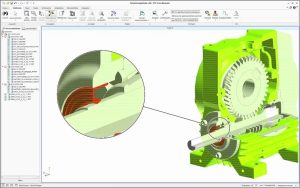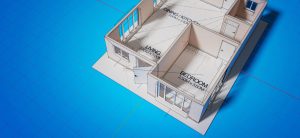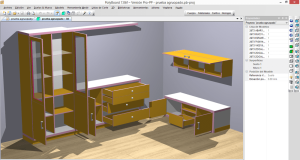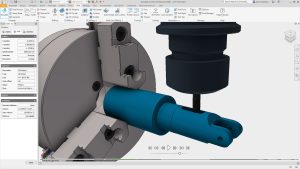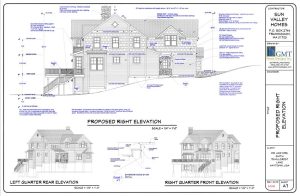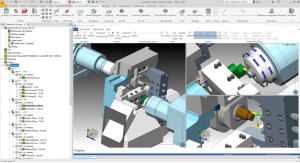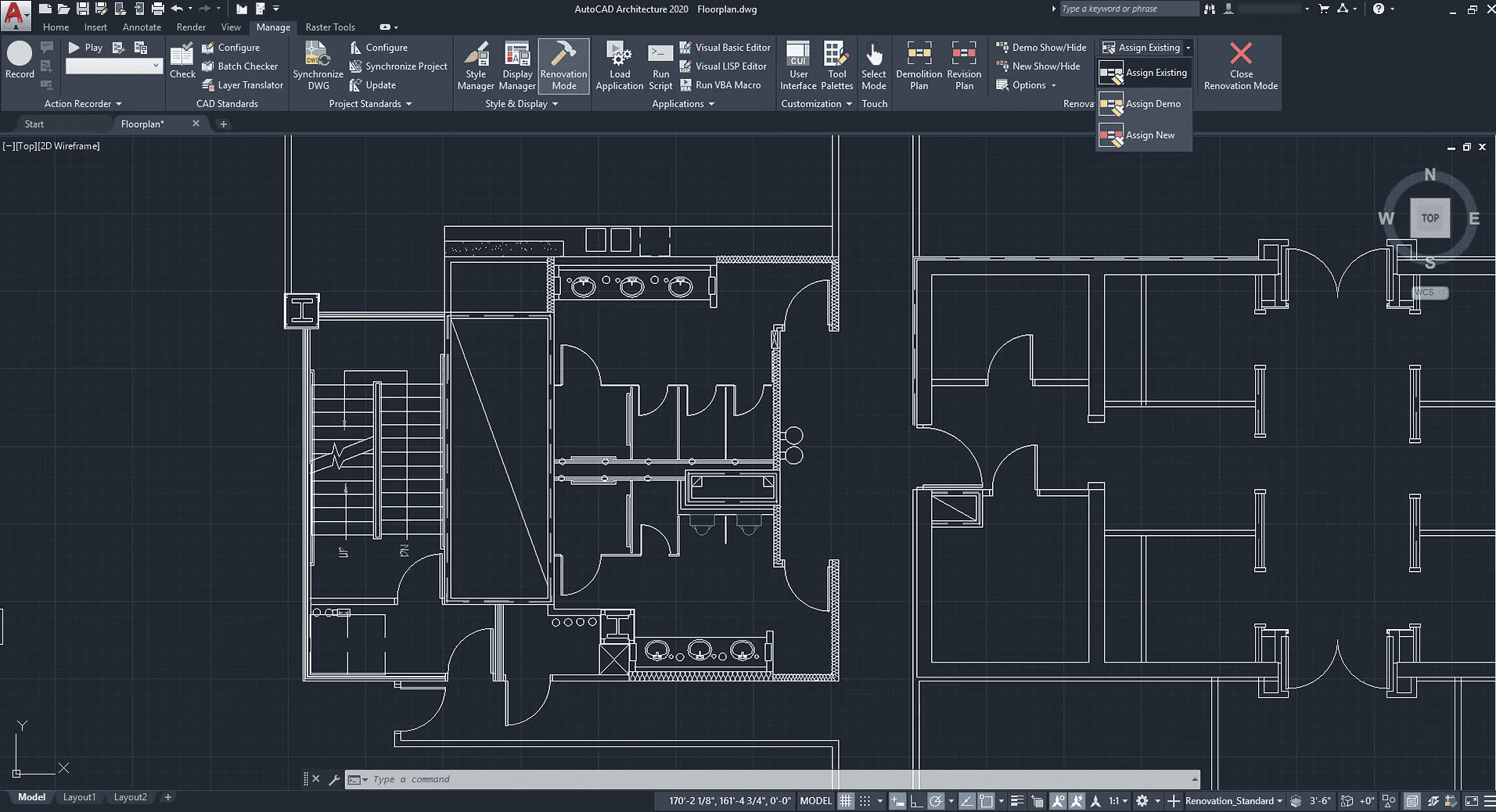
Introduction
Autodesk AutoCAD Architecture is a specialized version of AutoCAD tailored specifically for architectural design and drafting. Here’s a detailed introduction to its key features and functionalities:
Interface and Tools
AutoCAD Architecture (ACA) maintains the familiar AutoCAD interface but includes specialized tools and workflows for architects. It integrates tools for creating architectural floor plans, sections, elevations, and 3D views with architectural-specific objects and styles.
Key Features
- Architectural Objects: ACA provides a rich set of architectural objects such as walls, doors, windows, roofs, and stairs. These objects are intelligent and parametric, allowing you to easily modify their properties.
- Design and Documentation: It enables efficient creation and editing of architectural drawings, including floor plans, sections, and elevations. The software supports annotation and dimensioning tools specific to architectural drafting standards.
- Styles and Standards: ACA includes style-based design tools that help maintain consistency across drawings. You can define and apply styles for doors, windows, walls, and other architectural elements, ensuring compliance with industry standards.
- Integration with Autodesk Products: Seamless integration with other Autodesk software like Revit and AutoCAD MEP allows for collaborative workflows and interoperability between disciplines.
- Visualization and Presentation: ACA supports 3D modeling and rendering capabilities, allowing you to create realistic visualizations of architectural designs. This is useful for presentations and client communication.
- Project Management: Tools for managing project data, such as schedules and room data sheets, streamline documentation and project management tasks within the software.
- Customization: AutoCAD Architecture is highly customizable through APIs (Application Programming Interfaces) and supports the creation of custom objects, commands, and workflows tailored to specific project requirements.
Benefits
- Efficiency: Streamlines architectural design tasks with specialized tools and workflows.
- Accuracy: Ensures precision and adherence to industry standards in architectural documentation.
- Interoperability: Facilitates collaboration with engineers and other stakeholders using Autodesk software.
Learning Resources
To get started with AutoCAD Architecture, Autodesk provides comprehensive documentation, tutorials, and learning paths through their official website and learning resources. Additionally, there are online courses and books available to deepen your understanding and proficiency in using the software.
AutoCAD Architecture is a powerful tool for architects, offering specialized functionalities that enhance productivity and streamline the architectural design and documentation process.
Details
__
__
July 14, 2024
Paid
No ads
Windows
Multilanguage
448
__
__
Download