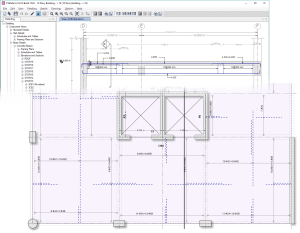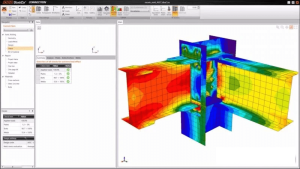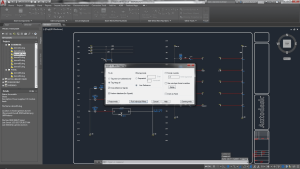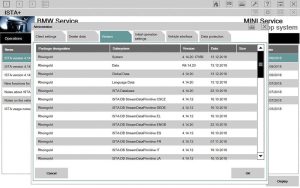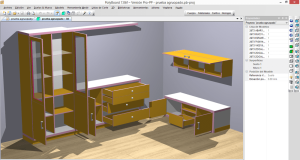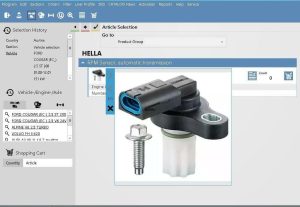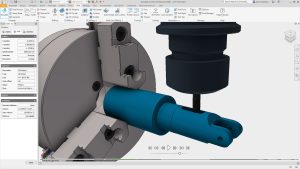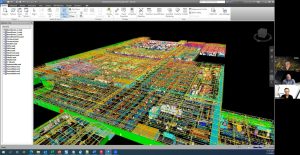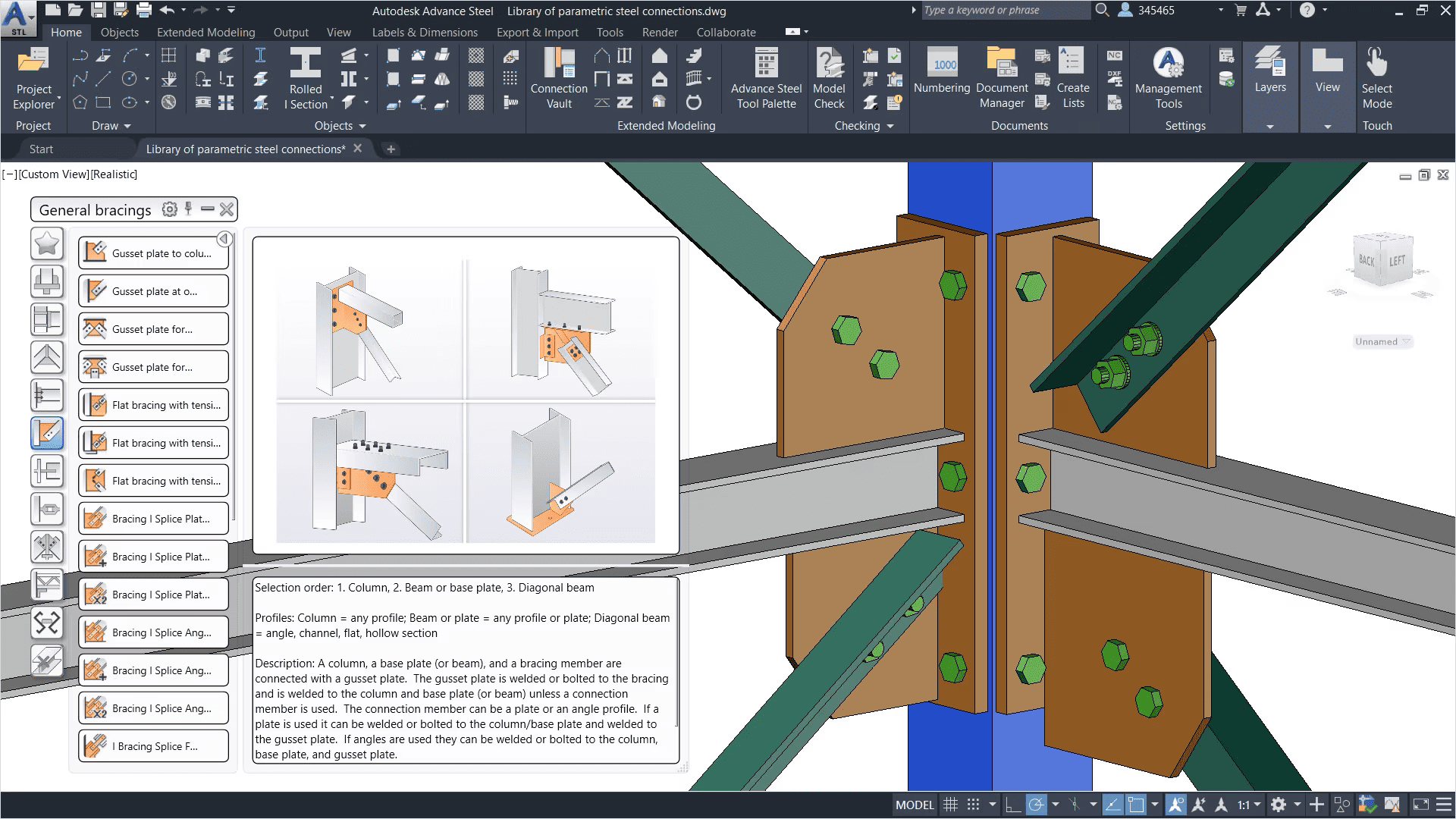
Introduction
Autodesk Advance Steel is a comprehensive software solution designed for structural steel detailing and fabrication. Here’s a detailed introduction to Autodesk Advance Steel for Windows:
Overview:
Autodesk Advance Steel is part of Autodesk’s BIM (Building Information Modeling) portfolio, tailored specifically for structural engineering, detailing, and fabrication workflows. It integrates 3D modeling, detailing, and fabrication functionalities to streamline the process from design to construction.
Key Features:
- 3D Modeling: Advance Steel provides robust tools for creating detailed 3D models of steel structures, including beams, columns, connections, and plates. It supports both parametric and non-parametric modeling techniques, allowing for flexible design iterations.
- Detailing Tools: The software includes specialized tools for generating shop drawings, fabrication drawings, and construction documentation. These tools help automate the creation of accurate drawings with dimensions, annotations, and schedules.
- Connection Design: Advance Steel offers a comprehensive library of customizable steel connections. Engineers can choose from a variety of predefined connections or create custom connections based on project requirements. The software performs automatic collision detection to ensure accuracy and consistency in design.
- Interoperability: It supports interoperability with other Autodesk products like Revit, AutoCAD, and Navisworks, enabling seamless data exchange between different disciplines involved in the project lifecycle.
- Fabrication Data: Advance Steel generates accurate Bill of Materials (BOMs) and NC files for fabrication directly from the 3D model. This integration helps streamline the fabrication process and reduces errors in material quantities.
- Collaboration: The software supports collaboration among project stakeholders through cloud-based workflows and integration with Autodesk BIM 360 platform. This facilitates real-time collaboration and coordination, enhancing project efficiency and reducing rework.
- Customization: Advance Steel allows users to customize templates, drawing styles, and connection libraries to align with company standards and project requirements. This flexibility ensures consistency across projects and improves productivity.
Industries Served:
Advance Steel is widely used in various industries including:
- Building Construction: High-rise buildings, industrial facilities, and commercial structures.
- Infrastructure: Bridges, stadiums, and transportation structures.
- Manufacturing: Steel fabrication shops and manufacturing plants.
System Requirements:
To run Autodesk Advance Steel on Windows, the system requirements typically include:
- Operating System: Windows 10 or higher (64-bit)
- Processor: Multi-core processor
- Memory: 16 GB RAM or more
- Disk Space: 10 GB free disk space
- Graphics: 2 GB GPU with DirectX 11 support
Conclusion:
Autodesk Advance Steel is a powerful tool for structural engineers, detailers, and fabricators involved in steel construction projects. Its comprehensive feature set, integration capabilities, and customization options make it a preferred choice for BIM-centric steel detailing and fabrication workflows. By leveraging Advance Steel, professionals can achieve higher accuracy, efficiency, and collaboration throughout the project lifecycle.
Details
__
__
July 14, 2024
Paid
No ads
Windows
Multilanguage
490
__
__
Download