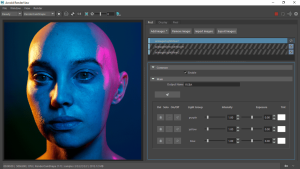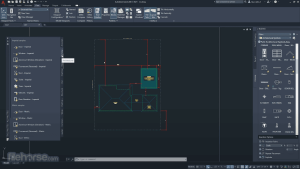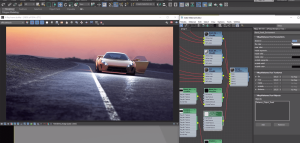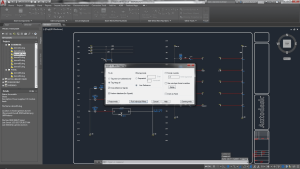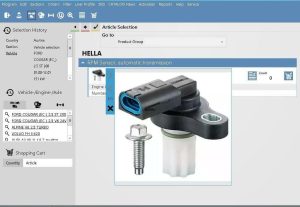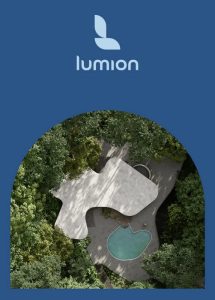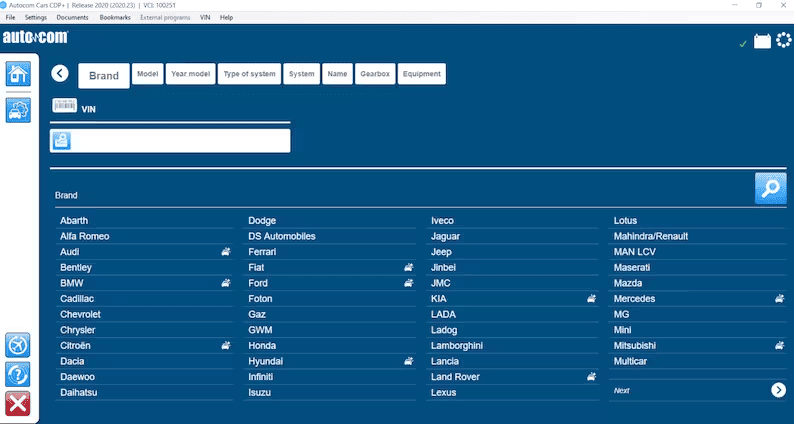
Introduction
Autocom is a software tool primarily known in the automotive industry for vehicle diagnostics and repair. Here’s an introduction to Autocom for Windows:
Overview:
Autocom is a diagnostic software suite designed for use with various vehicle makes and models. It enables mechanics, technicians, and vehicle enthusiasts to diagnose and troubleshoot vehicle issues using a computer connected to the vehicle’s onboard diagnostic (OBD) system.
Key Features:
- Vehicle Compatibility: Supports a wide range of vehicle brands and models, providing access to diagnostic information and parameters specific to each vehicle.
- Diagnostic Functions: Offers comprehensive diagnostic functions such as reading and clearing diagnostic trouble codes (DTCs), viewing live data streams, performing component tests, and conducting system-wide scans.
- Module Programming: Allows programming of vehicle modules for specific configurations or updates, enhancing functionality and compatibility with newer technologies.
- Maintenance and Service: Provides maintenance scheduling and service reminders based on vehicle mileage or time intervals, ensuring timely servicing and upkeep.
- Data Logging and Analysis: Enables logging of diagnostic sessions and data streams for offline analysis and review, aiding in complex troubleshooting scenarios.
- User Interface: Features an intuitive and user-friendly interface designed to streamline the diagnostic process, making it accessible for both seasoned professionals and novices.
Compatibility:
Autocom is typically compatible with Windows operating systems, offering versions that support Windows 7, 8, and 10. It interfaces with vehicle systems via compatible OBD adapters or proprietary hardware devices depending on the vehicle manufacturer and model.
Usage:
Users connect Autocom software to the vehicle’s OBD port using a compatible diagnostic tool (often purchased separately), then launch the software on their Windows PC. The software communicates with the vehicle’s onboard systems, retrieving diagnostic data and allowing users to perform various diagnostic and maintenance tasks as needed.
Considerations:
- Hardware Requirements: Ensure your PC meets the minimum hardware specifications recommended by Autocom for optimal performance.
- Updates and Support: Regularly update the software to access new vehicle models, diagnostic capabilities, and software enhancements. Ensure access to technical support channels for troubleshooting and assistance.
Autocom remains a popular choice among automotive professionals and enthusiasts due to its extensive vehicle coverage, robust diagnostic capabilities, and user-friendly interface, making it a valuable tool for vehicle diagnostics and repair tasks.
Details
__
__
July 14, 2024
Paid
No ads
Windows
Multilanguage
620
__
__
Download