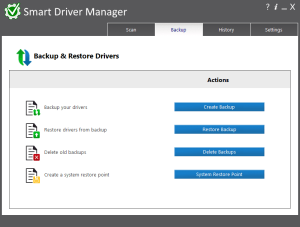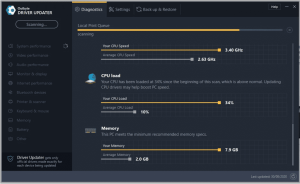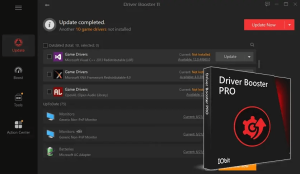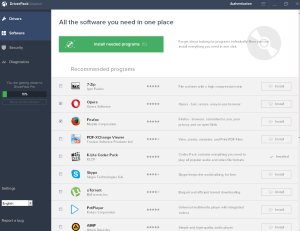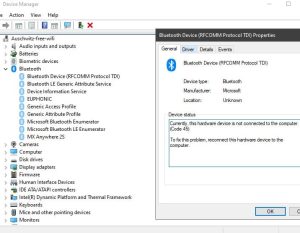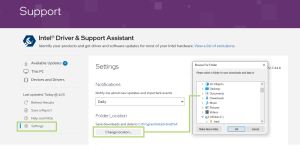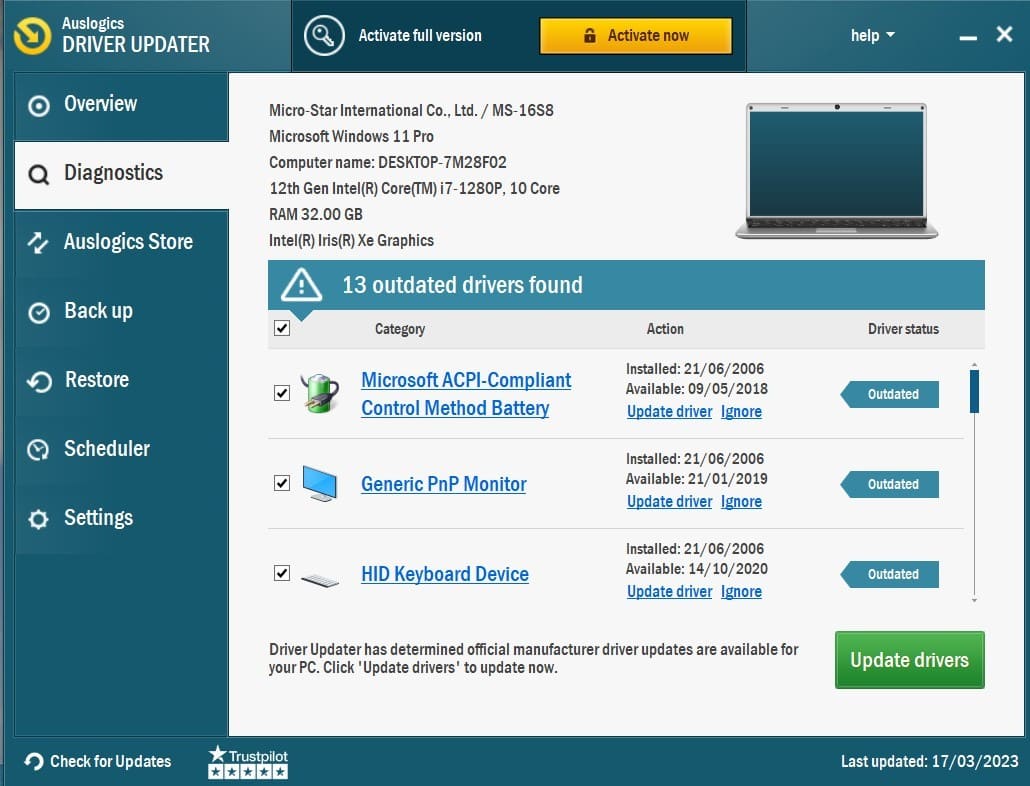
Introduction
Auslogics Driver Updater is a utility software designed to help users maintain their computer’s drivers up-to-date. Here’s a detailed introduction:
Overview:
- Purpose: The primary function of Auslogics Driver Updater is to scan your system for outdated or missing drivers and update them. Drivers are crucial for the proper functioning of hardware components in your PC, including printers, graphics cards, network adapters, and more.
Key Features:
- Comprehensive Driver Database:
- The software uses an extensive database of drivers to ensure that the most recent and compatible drivers are installed. This database is frequently updated to include new drivers released by hardware manufacturers.
- Automatic Scanning:
- It performs an automatic scan of your system to detect outdated, missing, or incompatible drivers. The scan results are presented in a user-friendly interface, highlighting which drivers need attention.
- One-Click Updates:
- Once the scan is complete, users can update all outdated drivers with a single click, saving time and effort compared to manual updates.
- Driver Backup and Restore:
- Auslogics Driver Updater provides options to back up existing drivers before making updates. This feature allows users to restore previous driver versions if needed, which is useful in case an update causes issues.
- System Compatibility:
- The tool is compatible with various versions of Windows, including Windows 7, 8, 10, and 11. It is designed to work on both 32-bit and 64-bit systems.
- User-Friendly Interface:
- The interface is designed to be intuitive, making it easy for users of all levels to navigate and perform driver updates without technical expertise.
- Scheduling:
- Users can set up automatic scanning and updating schedules to ensure their drivers are always current without needing to manually initiate the process.
Benefits:
- Improved System Performance:
- Keeping drivers up-to-date can enhance system stability and performance, as newer drivers often come with bug fixes, performance improvements, and support for new features.
- Enhanced Hardware Compatibility:
- Updated drivers ensure that your hardware components work optimally with your system and other software.
- Reduced Risk of Errors:
- By updating drivers, you minimize the risk of compatibility issues and errors that can arise from outdated or missing drivers.
How to Use:
- Download and Install:
- Download Auslogics Driver Updater from the official website or a trusted source and install it on your PC.
- Run a Scan:
- Open the application and initiate a scan to detect outdated or missing drivers.
- Review Scan Results:
- Review the list of drivers that need updating, and choose to update them individually or all at once.
- Backup Drivers (Optional):
- Use the backup feature if you want to ensure you can restore previous driver versions if necessary.
- Update Drivers:
- Click on the update button to start the process. The software will download and install the latest drivers.
- Restart Your PC:
- After updating, you may need to restart your computer for changes to take effect.
Auslogics Driver Updater is a helpful tool for keeping your system running smoothly and ensuring that your hardware components are functioning correctly.
Details
Latest version
1.26.0.2
1.26.0.2
Developer
Auslogics
Auslogics
Updated on
August 10, 2024
August 10, 2024
License
Paid
Paid
Advertisement
No ads
No ads
OS System
Windows
Windows
Language
Multilanguage
Multilanguage
Downloads
1544
1544
Rating
__
__
Website
__
__
Download
Auslogics Driver Updater
14.5 MB 1.26.0.2
Decompression password: 123 or hisofts.net
Broken or outdated link? report