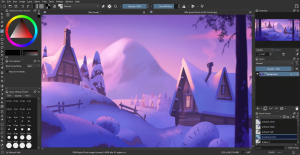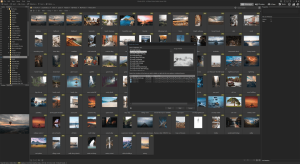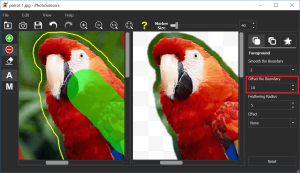Introduction
Aurora HDR is a high-dynamic-range (HDR) photo editing software developed by Skylum. It is designed to help photographers create stunning images by combining multiple exposures of the same scene into a single, high-quality photo with enhanced details and vivid colors. Here’s an introduction to Aurora HDR for Windows:
Key Features:
- HDR Tone Mapping:
- Aurora HDR provides advanced tone mapping algorithms that merge multiple exposures into a single HDR image, ensuring optimal detail and dynamic range.
- AI-Based Tools:
- The software incorporates artificial intelligence (AI) to enhance photos automatically, providing quick and impressive results without manual adjustments.
- HDR Smart Structure:
- This feature intelligently enhances image details and textures, ensuring a balanced look without creating unwanted artifacts or noise.
- Adjustable HDR Enhancements:
- Users can fine-tune HDR effects, such as exposure, contrast, highlights, shadows, and color balance, to achieve their desired artistic vision.
- Preset Library:
- Aurora HDR offers a wide range of presets that provide one-click solutions for different styles and effects. These presets can be customized and saved for future use.
- Advanced Editing Tools:
- The software includes a variety of tools for precise editing, such as layers, masking, brushes, and gradient filters, allowing users to make selective adjustments.
- Batch Processing:
- Aurora HDR supports batch processing, enabling users to apply HDR effects and enhancements to multiple photos simultaneously, saving time and effort.
- Lens Correction and Transform Tools:
- Built-in lens correction and transform tools help correct distortions and perspective issues, ensuring accurate representation of scenes.
- Non-Destructive Editing:
- All edits in Aurora HDR are non-destructive, meaning users can revert to the original image at any time without losing any quality.
- Compatibility:
- Aurora HDR can be used as a standalone application or as a plugin for Adobe Photoshop, Lightroom, and Apple Photos, providing flexibility in various workflows.
Workflow:
- Import Photos:
- Start by importing multiple exposure brackets of the same scene into Aurora HDR.
- Merge and Tone Mapping:
- Use the software’s HDR merging capabilities to combine the exposures into a single HDR image.
- Apply Presets or Manual Adjustments:
- Choose from a range of presets or manually adjust settings like exposure, contrast, and saturation to enhance the image.
- Fine-Tune with Advanced Tools:
- Use layers, masks, and other advanced tools to make selective adjustments and add creative effects.
- Export:
- Once satisfied with the results, export the final image in your desired format and resolution.
Use Cases:
- Landscape Photography:
- Enhance dynamic range and details in landscape photos to create breathtaking images.
- Real Estate Photography:
- Capture and present interiors and exteriors with balanced lighting and vivid details.
- Travel Photography:
- Bring out the best in travel photos by enhancing colors and details in various lighting conditions.
Aurora HDR is a powerful tool for photographers looking to create high-quality HDR images with ease and precision. Its blend of advanced features, AI capabilities, and user-friendly interface makes it a popular choice among both amateur and professional photographers.
Details
Latest version
__
__
Developer
__
__
Updated on
July 3, 2024
July 3, 2024
License
Advertisement
__
__
OS System
Windows
Windows
Language
__
__
Downloads
401
401
Rating
__
__
Website
__
__
Download
Aurora HDR
318MB 2019 v1.0.0.2550.1
Decompression password: 123 or hisofts.net
Broken or outdated link? report