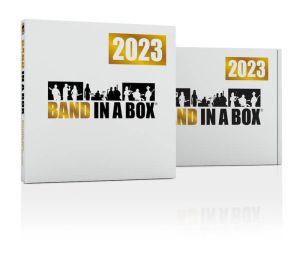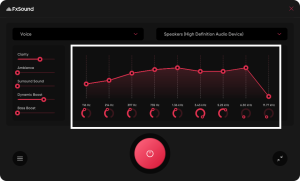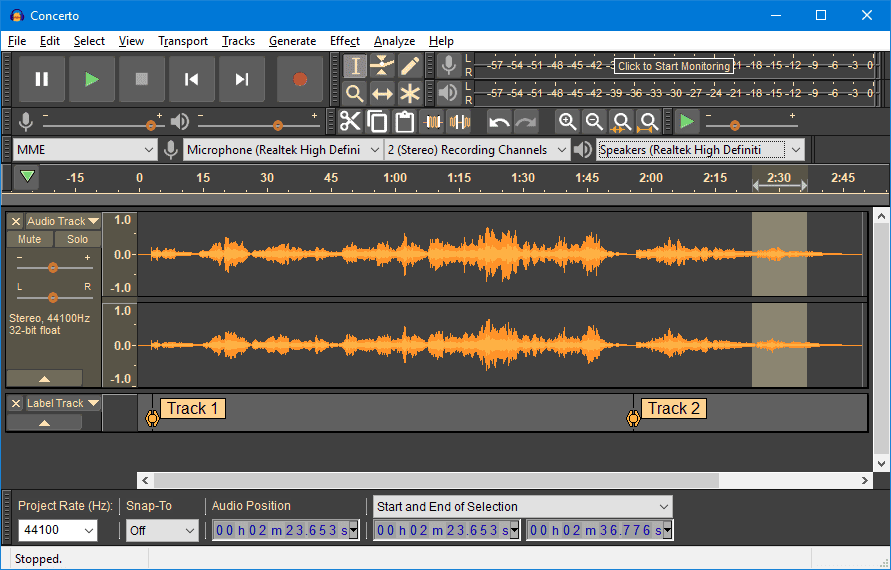
Introduction
Audacity is a powerful, open-source audio editing and recording software that’s widely used due to its robust features and ease of use. Here’s a detailed introduction to Audacity for Windows:
Key Features of Audacity:
- Audio Recording: Audacity allows you to record live audio through a microphone, line input, or other sources. This feature is useful for creating podcasts, recording music, or capturing any audio directly into the software.
- Editing Tools: It offers a range of editing tools such as cut, copy, paste, and delete. You can manipulate audio clips, adjust volume levels, and apply various effects to enhance or modify your recordings.
- Effects and Plugins: Audacity supports a wide variety of built-in effects like echo, reverb, noise reduction, and more. Additionally, you can install third-party plugins to extend its capabilities further.
- Multi-Track Editing: You can work with multiple tracks simultaneously, making it ideal for tasks like mixing music tracks, adding voiceovers, or layering sound effects.
- Format Support: Audacity supports a range of audio formats including WAV, AIFF, MP3, and OGG among others. It also allows you to import and export files in these formats.
- Accessibility: The interface is user-friendly with tools and functions easily accessible from the toolbar and menus. Keyboard shortcuts are also available for efficient editing.
- Automation and Batch Processing: You can automate tasks and apply effects to multiple files using batch processing, saving time when working with large numbers of audio files.
Getting Started with Audacity on Windows:
- Installation: Download the installer from the Audacity website (audacityteam.org) and follow the on-screen instructions to install it on your Windows system.
- Recording: To record audio, select your input source (microphone or line input) from the dropdown menu on the toolbar. Press the record button to start recording and stop when finished.
- Editing: Use the selection tool to highlight sections of audio. Edit these sections using the cut, copy, paste, and delete commands. Adjust volume levels and apply effects from the Effect menu.
- Exporting: Once you’ve edited your audio, you can export it by selecting File > Export. Choose the format and quality settings, then click Save to export your file.
- Advanced Features: Explore features like noise reduction, equalization, and mixing tracks across multiple layers. Audacity’s community and documentation offer extensive resources for learning more advanced techniques.
Conclusion:
Audacity is a versatile tool for both beginners and professionals in audio editing and recording. Its open-source nature, combined with a wide range of features, makes it a popular choice for musicians, podcasters, and anyone needing to manipulate audio files effectively on Windows.
Details
Latest version
__
__
Developer
__
__
Updated on
July 14, 2024
July 14, 2024
License
Paid
Paid
Advertisement
No ads
No ads
OS System
Windows
Windows
Language
Multilanguage
Multilanguage
Downloads
429
429
Rating
__
__
Website
__
__
Download
Audacity
15.3 MB 3.5.1 x64
Audacity
15.3 MB 3.5.1 x32
Decompression password: 123 or hisofts.net
Broken or outdated link? report