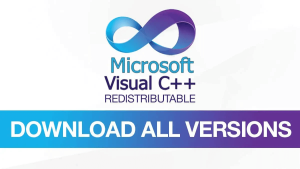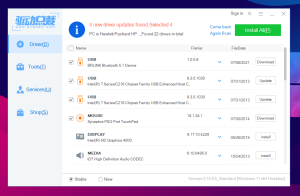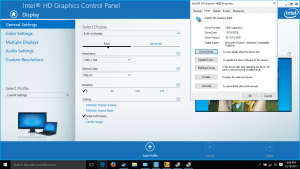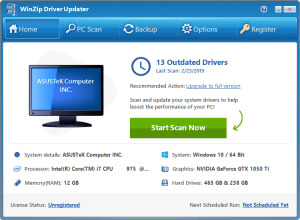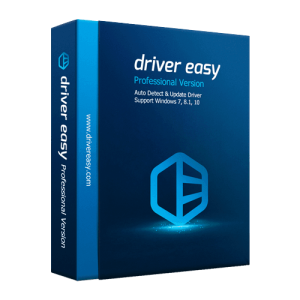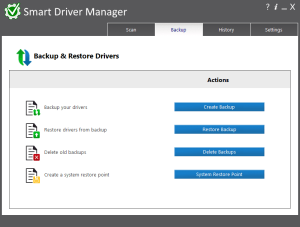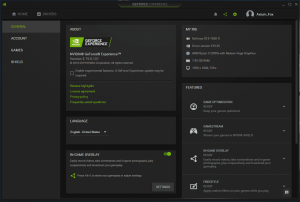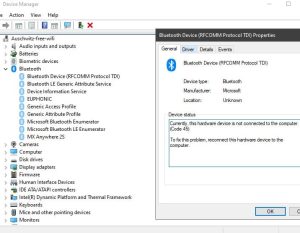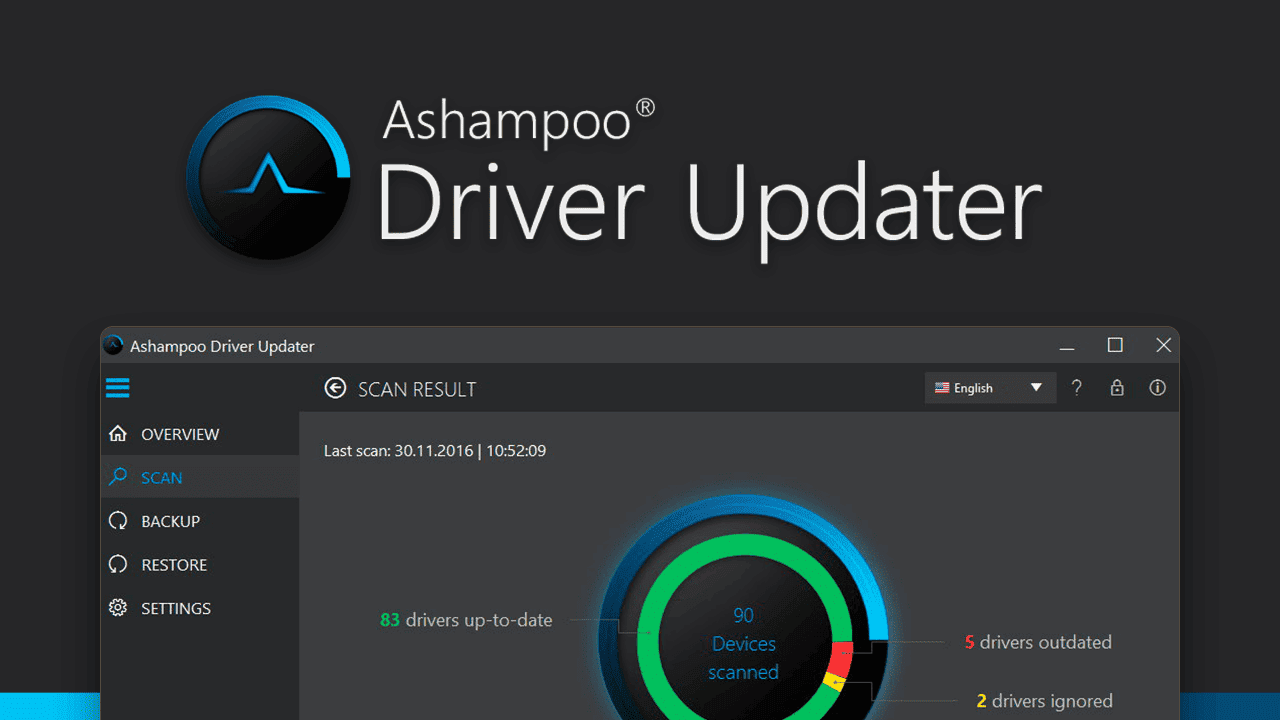
Introduction
Ashampoo Driver Updater is a software tool designed to keep your computer’s hardware drivers up-to-date. Here’s a detailed introduction to its features and functionalities:
1. Overview
Ashampoo Driver Updater automatically identifies outdated drivers on your system and provides options to update them. It aims to enhance system performance, stability, and compatibility by ensuring that your hardware drivers are the latest versions.
2. Key Features
- Automatic Driver Scanning: The software scans your system to detect outdated or missing drivers. It compares your current drivers against an extensive database to identify which ones need updating.
- One-Click Updates: After scanning, it offers a one-click option to download and install the latest driver updates, simplifying the process for users.
- Extensive Driver Database: Ashampoo Driver Updater has access to a large database of drivers for a wide range of hardware components, including graphics cards, sound cards, network adapters, and more.
- Backup and Restore: Before updating drivers, the software can create backups of existing drivers. This feature ensures that you can restore previous drivers if any issues arise after an update.
- Scheduled Scans: You can set up scheduled scans to automatically check for driver updates at regular intervals, keeping your system current without manual intervention.
- User-Friendly Interface: The interface is designed to be intuitive and easy to navigate, making it accessible for users with varying levels of technical expertise.
- Compatibility: It supports a range of Windows operating systems, ensuring broad compatibility with different versions.
3. Benefits
- Improved Performance: Up-to-date drivers can enhance the performance of your hardware, leading to better system responsiveness and efficiency.
- Enhanced Stability: Updated drivers can fix bugs and compatibility issues, reducing system crashes and instability.
- New Features: Driver updates often include new features or improvements that can provide additional functionality to your hardware.
- Reduced Security Risks: Outdated drivers may have security vulnerabilities. Updating drivers can help protect your system from potential threats.
4. How It Works
- Installation: Download and install Ashampoo Driver Updater from the official website or authorized distributors.
- Initial Scan: Launch the software and initiate an initial scan to detect outdated or missing drivers on your system.
- Review Results: Review the list of drivers that need updating. The software will provide details on each driver, including the current and available versions.
- Update Drivers: Select the drivers you wish to update and proceed with the update process. The software will download and install the latest versions automatically.
- Backup and Restore: Use the backup feature before installing new drivers, and restore previous versions if needed.
- Scheduled Scans: Configure the software to perform regular scans to ensure your drivers remain up-to-date.
5. Considerations
- Licensing: Ashampoo Driver Updater is a paid software with a license fee. It may offer a trial version with limited functionality.
- Compatibility: Ensure that your system meets the requirements for running the software.
- Backup: Always create backups before updating drivers to avoid potential issues.
Overall, Ashampoo Driver Updater is a useful tool for maintaining your system’s hardware drivers, helping to keep your computer running smoothly and efficiently.
Details
Latest version
1.6.2
1.6.2
Developer
Ashampoo
Ashampoo
Updated on
August 10, 2024
August 10, 2024
License
Paid
Paid
Advertisement
No ads
No ads
OS System
Windows
Windows
Language
Multilanguage
Multilanguage
Downloads
473
473
Rating
__
__
Website
__
__
Download
Ashampoo Driver Updater
12.6 MB 1.6.2
Decompression password: 123 or hisofts.net
Broken or outdated link? report