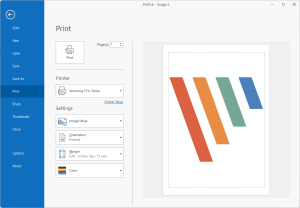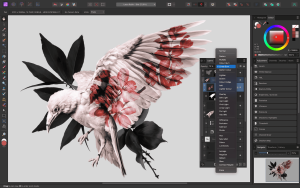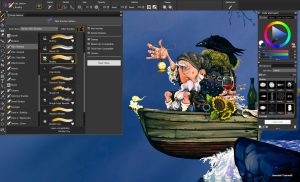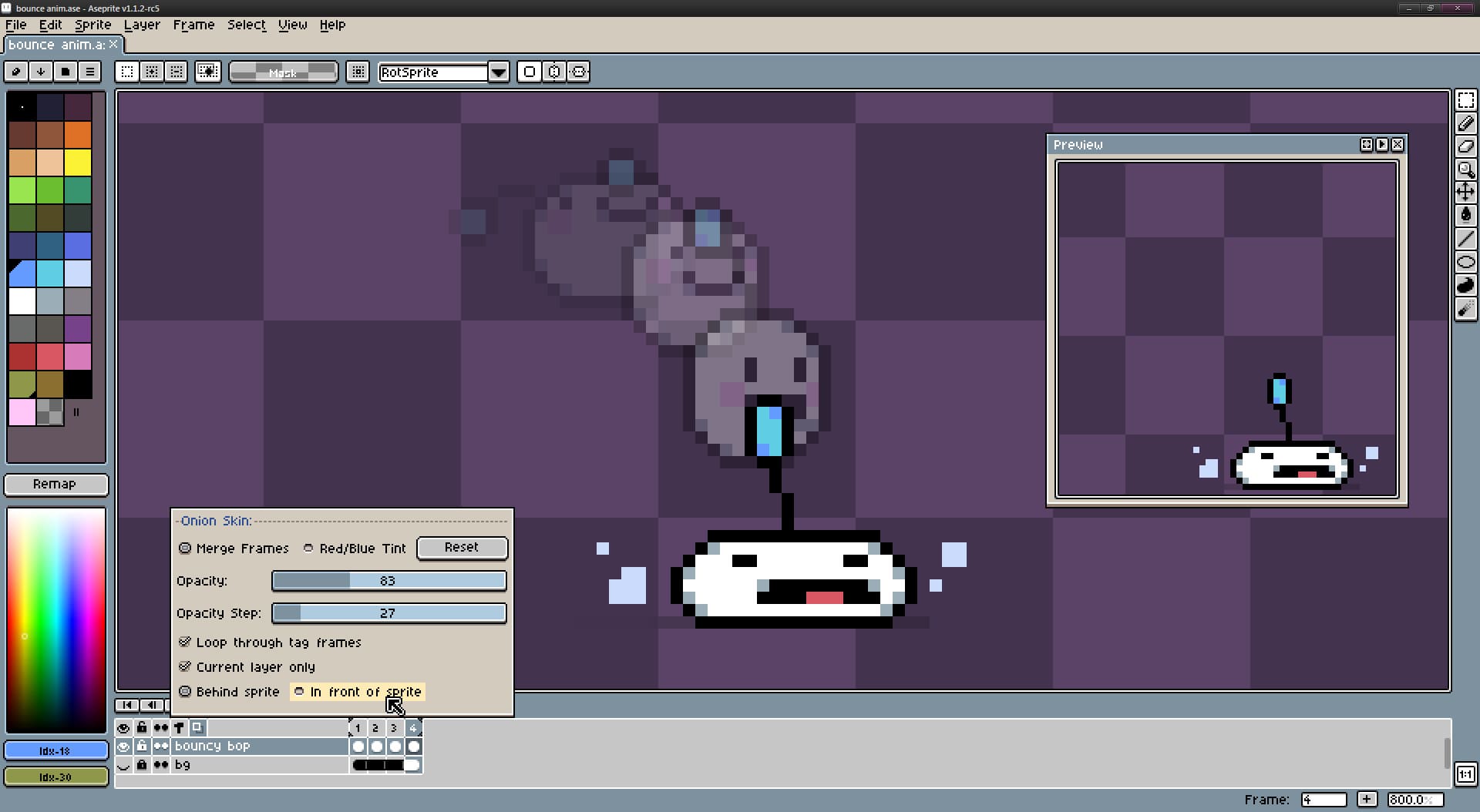
Introduction
Aseprite is a powerful pixel art and animation tool designed primarily for creating pixel-perfect graphics. Here’s a detailed introduction to Aseprite for Windows:
Overview:
Aseprite is popular among indie game developers, pixel artists, and animators due to its user-friendly interface and comprehensive feature set tailored for pixel art creation and animation.
Key Features:
- Pixel Art Tools: Aseprite provides essential tools like pencil, brush, eraser, fill bucket, color picker, and selection tools, optimized for working with individual pixels.
- Animation Support: It supports frame-by-frame animation with onion skinning, allowing you to see previous and next frames as ghost images to guide your current frame.
- Layers and Frames: Aseprite uses layers for organizing artwork and supports multiple frames within a single file, making it easy to manage complex animations.
- Color Management: The software includes color palettes and advanced color management tools, essential for creating and managing limited color schemes typical in pixel art.
- Export Options: It offers various export options, including GIF, PNG sequence, sprite sheets, and more, optimized for integrating your artwork into games or other projects.
- Customization: Aseprite allows customization through scripting using Lua, enabling users to extend functionality and automate tasks.
Interface:
- Workspace: Aseprite features a customizable workspace with panels for layers, frames, color palette, and tool settings.
- Timeline: The timeline at the bottom of the interface displays frames for animation, where you can manage and adjust timing for each frame.
System Requirements:
- Operating System: Aseprite is compatible with Windows 7 and later versions.
- Hardware Requirements: It runs efficiently on modern Windows systems with modest hardware requirements, suitable for pixel art creation.
Pricing:
- License: Aseprite offers a one-time purchase license with free updates for future versions. It’s available for purchase from the official Aseprite website.
Learning Resources:
- Documentation: Aseprite provides comprehensive documentation covering all features and functionalities.
- Community: There’s an active community of users sharing tutorials, tips, and resources on forums and social media platforms.
Conclusion:
Aseprite is an excellent tool for anyone looking to create pixel art and animations efficiently. Its intuitive interface and specialized tools make it a favorite among both beginners and experienced pixel artists alike.
If you’re interested in trying it out, you can download a trial version from the Aseprite website to explore its features further.
Details
__
__
July 14, 2024
Paid
No ads
Windows
Multilanguage
373
__
__
Download