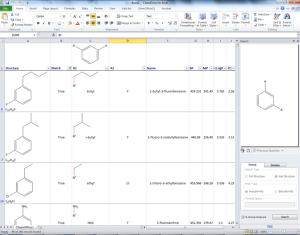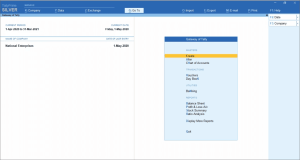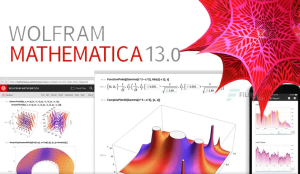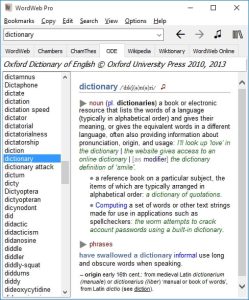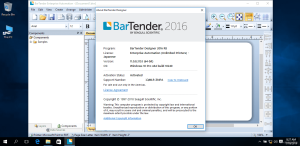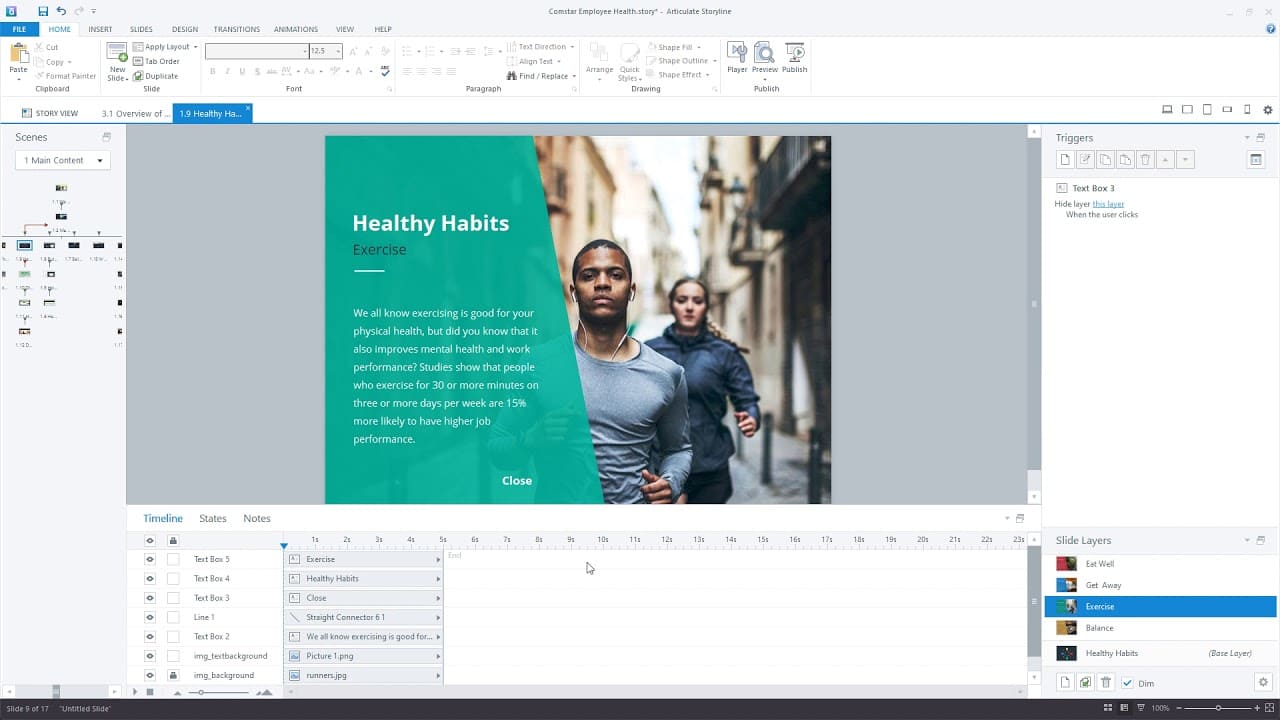
Introduction
Articulate Storyline is a powerful e-learning authoring tool designed for creating interactive and engaging courses. Here’s a detailed introduction to Articulate Storyline for Windows:
Overview:
Articulate Storyline allows you to build interactive courses with a wide range of multimedia elements, assessments, and simulations. It’s known for its user-friendly interface and robust features that cater to both beginners and advanced users in e-learning development.
Key Features:
- Slide Templates and Master Slides: Storyline offers pre-designed slide templates and master slides to streamline course development.
- Interactive Elements: You can add various interactive elements such as buttons, sliders, markers, and hotspots to enhance learner engagement.
- Triggers and Actions: These allow you to create complex interactions without programming knowledge. Triggers define actions based on learner behavior or input.
- Built-in Animations and Transitions: Easily animate objects and create transitions between slides to make your content dynamic.
- Assessments and Quizzes: Storyline supports the creation of quizzes, surveys, and assessments with multiple question types and customizable feedback.
- Media Integration: You can embed multimedia elements such as audio, video, and web objects directly into your courses.
- Responsive Design: Storyline allows you to create responsive courses that adapt to different screen sizes and orientations, ensuring a consistent learning experience across devices.
- Publishing Options: You can publish your courses to various formats, including HTML5 for web delivery, SCORM and xAPI for LMS integration, and offline formats for distribution.
Workflow:
- Storyboarding: Plan your course structure and content flow before starting development.
- Development: Use the intuitive interface to design slides, add interactions, and incorporate multimedia elements.
- Testing and Review: Preview your course to ensure functionality and usability. Storyline also supports collaboration and review processes.
- Publishing: Choose the appropriate format and settings for publishing your course based on your delivery needs.
System Requirements:
Articulate Storyline runs on Windows and has specific hardware and software requirements to ensure optimal performance. It’s compatible with recent versions of Windows, and adequate RAM and processing power are recommended for smooth operation, especially when working with multimedia-rich content.
Learning Resources:
- Official Documentation and Tutorials: Articulate provides extensive documentation, tutorials, and community forums to help users get started and troubleshoot issues.
- Training Courses: You can find online courses and workshops offered by Articulate or third-party providers to deepen your knowledge and skills.
Articulate Storyline is widely used in corporate training, education, and other e-learning domains due to its versatility and powerful features in creating interactive and engaging learning experiences.
Details
__
__
July 14, 2024
Paid
No ads
Windows
Multilanguage
560
__
__
Download