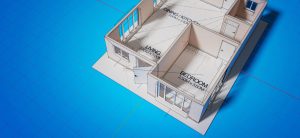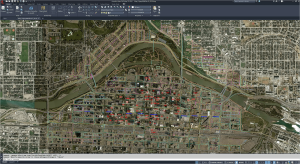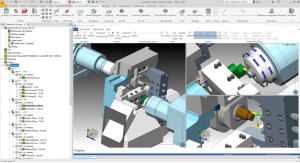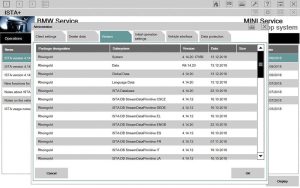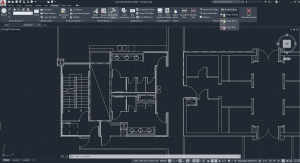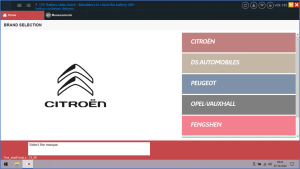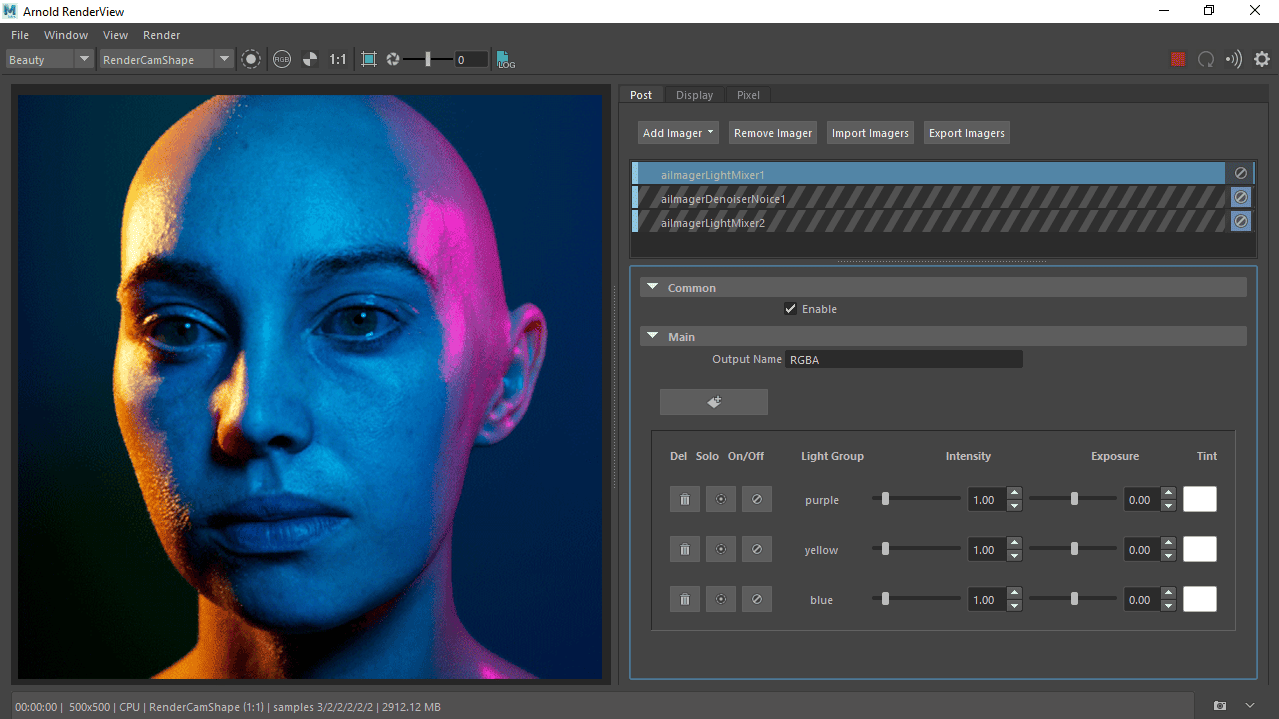
Introduction
Arnold is a powerful and flexible rendering engine used in various 3D software, including Autodesk Maya. It is known for its high-quality output and robust capabilities, making it a popular choice for professional visual effects, animation, and CGI work. Here’s a brief introduction to Arnold for Maya:
Key Features of Arnold for Maya
- Physically-Based Rendering (PBR): Arnold uses a physically-based rendering approach, which simulates real-world light interactions to produce realistic images. This includes accurate handling of light sources, materials, and shaders.
- High-Quality Output: Arnold is renowned for its ability to produce high-quality, photorealistic renders with sophisticated shading and lighting models.
- Global Illumination: Arnold supports global illumination, including ray-traced reflections and refractions, which helps create realistic lighting effects and enhances the overall quality of the rendered image.
- Sampling and Noise Reduction: It provides advanced sampling techniques and built-in noise reduction features to ensure clean, high-quality images even at lower sample rates.
- Shader System: Arnold includes a rich set of shaders and materials, offering flexibility in creating various surface appearances, including complex materials like metals, glass, and skin.
- Interactive Rendering: The interactive renderer (Arnold RenderView) allows for real-time feedback and adjustments, speeding up the iterative process and enhancing workflow efficiency.
- Ease of Integration: Arnold is deeply integrated into Maya’s interface, providing seamless access to rendering controls and settings directly within the Maya environment.
- Batch Rendering: It supports batch rendering for automating the rendering of multiple frames or scenes, which is particularly useful for animations and large projects.
- Render Layers and Passes: Arnold supports render layers and passes, enabling more control over the final compositing and post-production processes.
Getting Started with Arnold in Maya
- Setup: Arnold is typically included with Maya, so you don’t need to install it separately. To use Arnold, simply ensure that the renderer is set to Arnold in the Render Settings.
- Basic Configuration: Access Arnold’s settings through the Render Settings window in Maya. Here, you can adjust various parameters such as sampling rates, lighting, and shading options.
- Creating Materials: Use Arnold’s shader nodes to create and assign materials to your 3D models. You can find these shaders in the Hypershade window.
- Lighting: Add and configure Arnold lights to illuminate your scene. Arnold provides several types of lights, including area lights, point lights, and physical sky.
- Rendering: To render your scene, open the Arnold RenderView or use the Arnold batch render options. You can preview and fine-tune your renders interactively before performing final renders.
- Troubleshooting: For more complex issues, consult the Arnold documentation or online resources for troubleshooting tips and advanced techniques.
Arnold’s robust feature set makes it a versatile and powerful tool for creating high-quality renders in Maya, suitable for a wide range of projects in animation, visual effects, and more.
Details
Latest version
v5.2.2
v5.2.2
Developer
Solid Angle
Solid Angle
Updated on
August 10, 2024
August 10, 2024
License
Paid
Paid
Advertisement
No ads
No ads
OS System
Windows
Windows
Language
Multilanguage
Multilanguage
Downloads
379
379
Rating
__
__
Website
__
__
Download
Arnold for Maya
434 MB v5.2.2
Decompression password: 123 or hisofts.net
Broken or outdated link? report