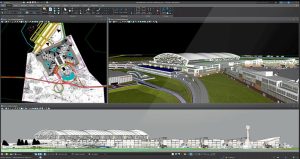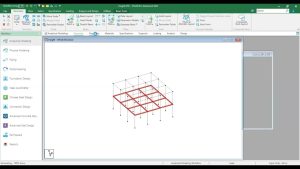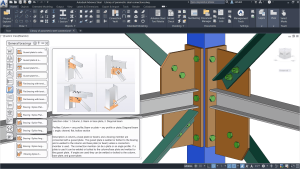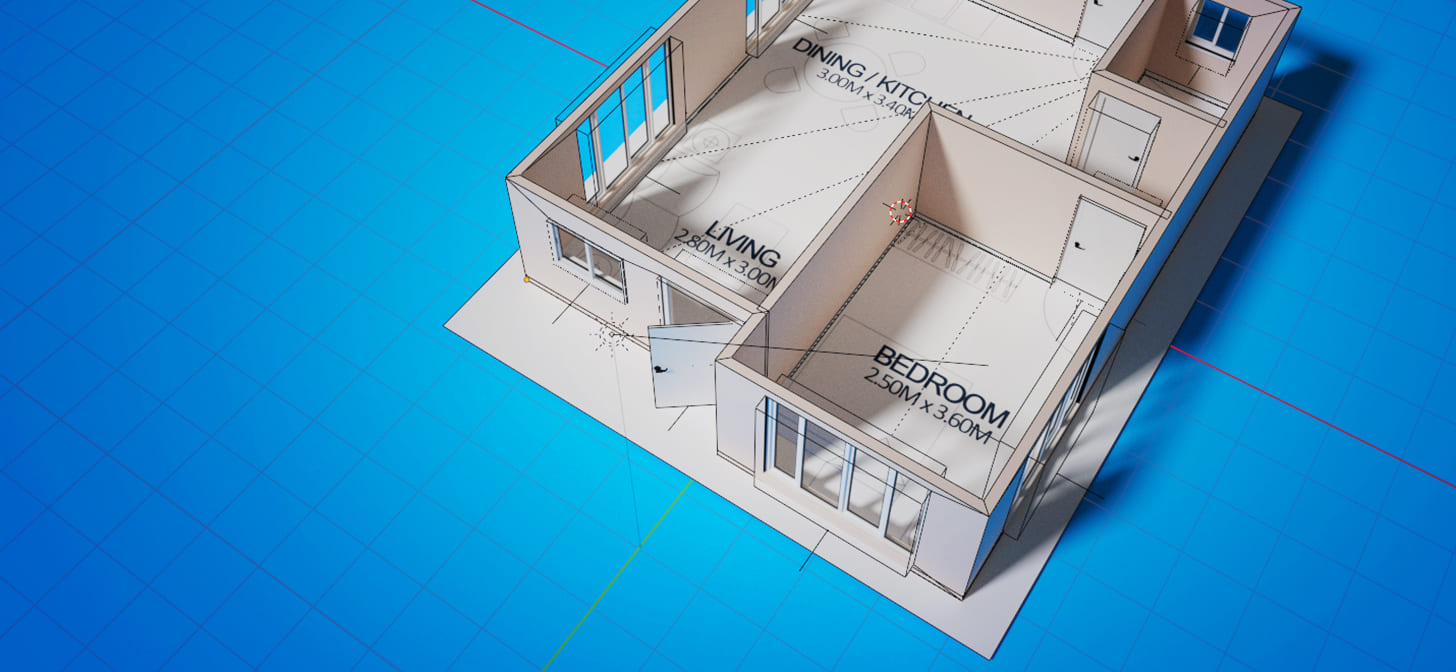
Introduction
The Architecture Add-on for Autodesk AutoCAD enhances the software with additional tools and features tailored for architectural design and documentation. Here’s a detailed introduction:
Key Features:
- Architectural Objects:
- Walls, Doors, and Windows: Create and manage architectural elements like walls, doors, and windows with specialized tools that offer more control over their dimensions, styles, and placement.
- Floors and Roofs: Design complex floor and roof structures with predefined styles and the ability to modify them to suit your project needs.
- Parametric Design:
- Dynamic Blocks: Use parametric blocks that can adjust their shape and size dynamically based on design requirements.
- Smart Dimensions: Automatically update dimensions as you modify the architectural elements, ensuring accurate and consistent measurements.
- Building Information Modeling (BIM) Integration:
- BIM Tools: Incorporate BIM data into your designs for more comprehensive project management and coordination.
- Data Exchange: Seamlessly exchange data with other BIM applications, enhancing collaboration and integration across different software platforms.
- Detailed Drawings and Documentation:
- Construction Documentation: Generate detailed drawings, including floor plans, elevations, sections, and schedules, tailored to architectural standards.
- Annotations and Dimensions: Add annotations, dimensions, and other details necessary for clear communication and documentation of architectural designs.
- Visualization and Rendering:
- 3D Modeling: Create detailed 3D models of architectural designs to visualize and present your projects more effectively.
- Rendering Tools: Use advanced rendering tools to create realistic images and walkthroughs of your designs, aiding in presentations and client approvals.
- Customization and Automation:
- Custom Toolsets: Customize your toolsets and workflows to match your specific needs and preferences.
- Automation Scripts: Implement scripts and macros to automate repetitive tasks, increasing efficiency and consistency.
- Collaboration and Sharing:
- Team Coordination: Work collaboratively with team members by sharing and coordinating changes in real-time.
- File Formats: Export and import files in various formats compatible with other architectural and CAD applications.
Benefits:
- Increased Efficiency: Streamline your design process with specialized tools and automation features, reducing the time spent on manual tasks.
- Enhanced Accuracy: Ensure precision in your designs with smart dimensions and parametric objects.
- Improved Collaboration: Facilitate better teamwork and data sharing through BIM integration and real-time collaboration features.
- Professional Quality: Produce high-quality, detailed documentation and visualizations that meet industry standards and client expectations.
Getting Started:
To start using the Architecture Add-on for AutoCAD:
- Installation: Install the add-on through Autodesk’s App Store or directly from the software’s add-on manager.
- Configuration: Set up your tool palettes, templates, and preferences according to your project requirements.
- Training: Familiarize yourself with the tools and features through tutorials, documentation, and training resources provided by Autodesk or third-party providers.
The Architecture Add-on for AutoCAD is designed to enhance the capabilities of AutoCAD for architectural projects, offering specialized tools and features that cater to the needs of architects and designers.
Details
Latest version
2025
2025
Developer
Autodesk
Autodesk
Updated on
August 10, 2024
August 10, 2024
License
Paid
Paid
Advertisement
No ads
No ads
OS System
Windows
Windows
Language
Multilanguage
Multilanguage
Downloads
690
690
Rating
__
__
Website
__
__
Download
Architecture Addon for Autodesk AutoCAD
2.26 GB 2025
Decompression password: 123 or hisofts.net
Broken or outdated link? report