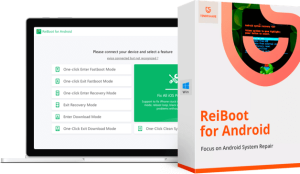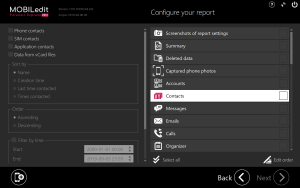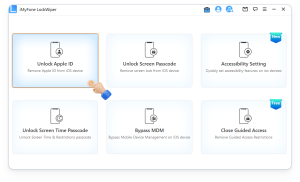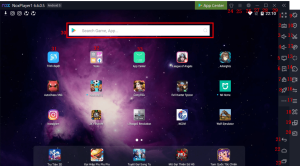Introduction
Apowersoft ApowerMirror 1.6.5.2 is a versatile screen mirroring application for Windows. Here’s an introduction to its key features and functionality:
- Screen Mirroring: ApowerMirror allows you to mirror your Android or iOS device screen to your computer. This is useful for presentations, gaming, or simply viewing your mobile content on a larger screen.
- Control Android from PC: You can control your Android device from your PC using the mouse and keyboard. This feature is handy for managing apps, files, and other content without needing to touch your phone.
- Record Screen: It offers screen recording capabilities, allowing you to capture everything happening on your mobile device or PC screen. This is ideal for creating tutorials, gameplay recordings, or capturing important moments.
- Take Screenshots: You can take screenshots of your mirrored screen directly from the ApowerMirror interface. This is useful for capturing images or saving information from your mobile device.
- Sync App Notifications: ApowerMirror syncs notifications between your mobile device and computer, ensuring you stay updated on important alerts even when your phone is mirrored.
- Compatibility: It supports both Android and iOS devices, making it versatile for users with different mobile platforms.
- Easy Connectivity: The software connects via Wi-Fi or USB cable, providing flexibility in how you establish the mirroring connection.
- User-Friendly Interface: ApowerMirror features an intuitive interface that makes it easy to navigate and use its various functions effectively.
Overall, Apowersoft ApowerMirror 1.6.5.2 is a powerful tool for screen mirroring, screen recording, and remote control between your mobile device and Windows PC, catering to various needs from entertainment to productivity.
Details
Latest version
__
__
Developer
__
__
Updated on
July 3, 2024
July 3, 2024
License
Advertisement
__
__
OS System
Windows
Windows
Language
__
__
Downloads
473
473
Rating
__
__
Website
__
__
Download
Apowersoft ApowerMirror
142MB 1.6.5.2
Decompression password: 123 or hisofts.net
Broken or outdated link? report